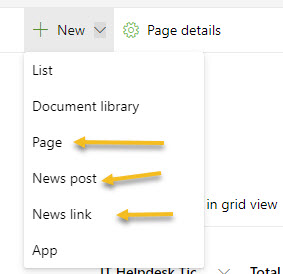Hi @Sajith Gopalakrishnan Hema ,
If you want to hide Site Page Menu from the home page, You can achieve it via managing permission levels in the Site Pages library.
Here are steps for you to refer to:
- Go to Site Contents -> Site Pages library -> Library settings -> Permissions for this document library;
- Click “Stop Inheriting Permissions” in the ribbon:
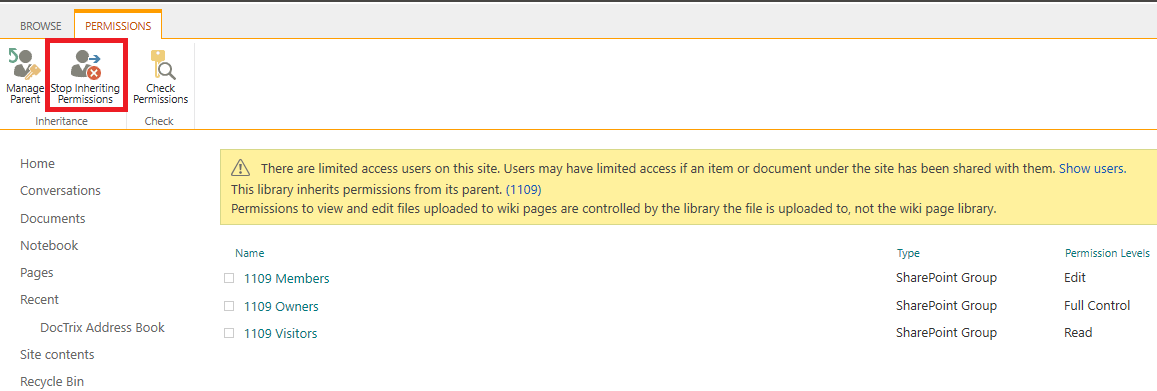
- Select the specified group(site Members/Contributors) and click Edit User Permissions:
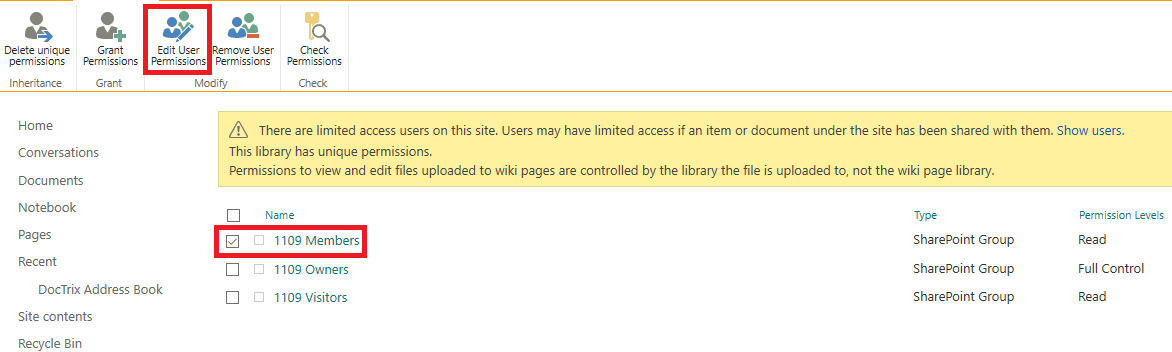
- Change the permission level of site Members to “Read” or “Restricted View”:
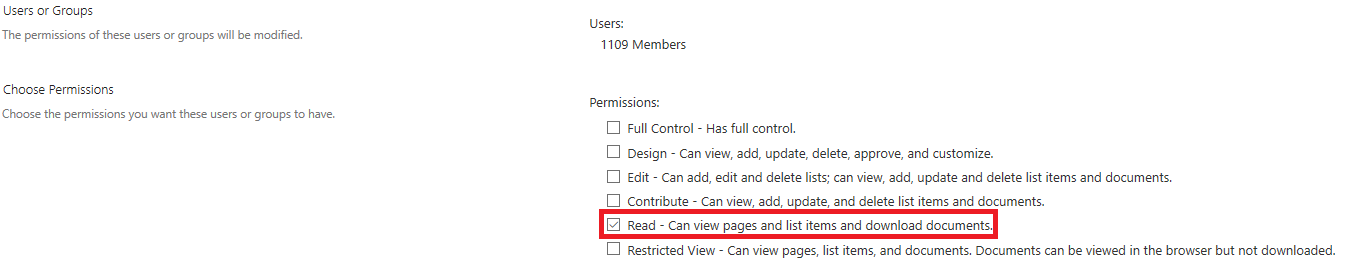
- Now, “New” drop-down list will disappear from the homepage to site members and It’s still visible to site Owners:
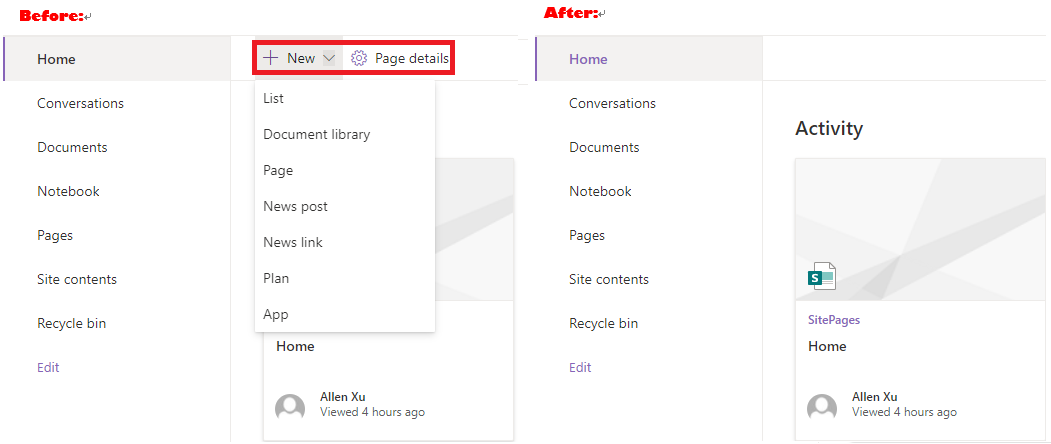
Also, Site members will not be able to New List/Library/App in homepage if you have completed the above steps. You can instruct them to go to Site Contents to achieve this feature.
Of course, for site members, site pages still cannot be created here. They will get “Access denied” page if they click on “page”:
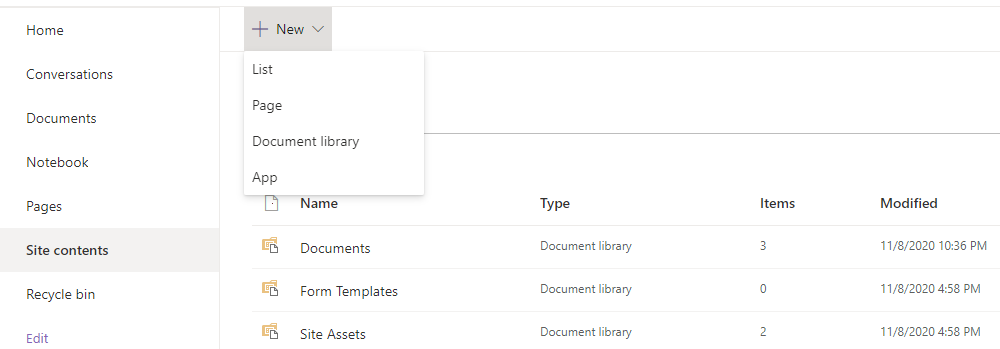
I hope this information has been useful, please let me know if you still need assistance.
If an Answer is helpful, please click "Accept Answer" and upvote it.
Note: Please follow the steps in our documentation to enable e-mail notifications if you want to receive the related email notification for this thread.