Yes, there is full support for your setup.
I currently maintain a site that was asp.net, and .net 4.0 framework. We have changed the project settings, and are now using 4.8 for the web site.
And I'm using the free edition of Visual Studio 2022.
While this technology is older, there is full support for a Web Forms site or even a Web Forms application.
However, by default, vs2022 does not install all the parts required for Webform development. (it's already a large product. And visual studio has so many project types that you can create, that it can be overwhelming. So, now by default, the project types (such as WebForms) are not installed by default.
So, after having installed Visual Studio, then you need to install what are called "additional" workflows. Once done, then you can develop just fine.
So, from vs2022, then go tools->Get tools and features.
From that, you want to ensure these are selected:
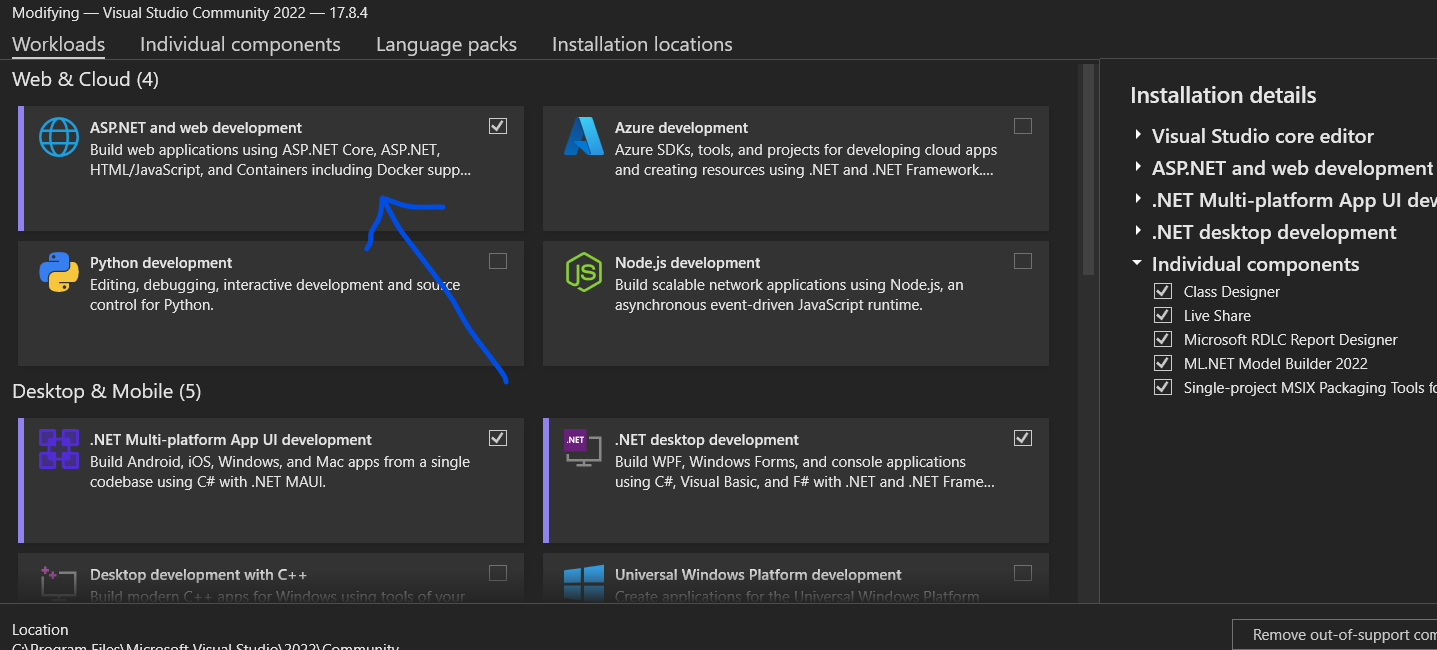
Then on the right side, make sure you select these:
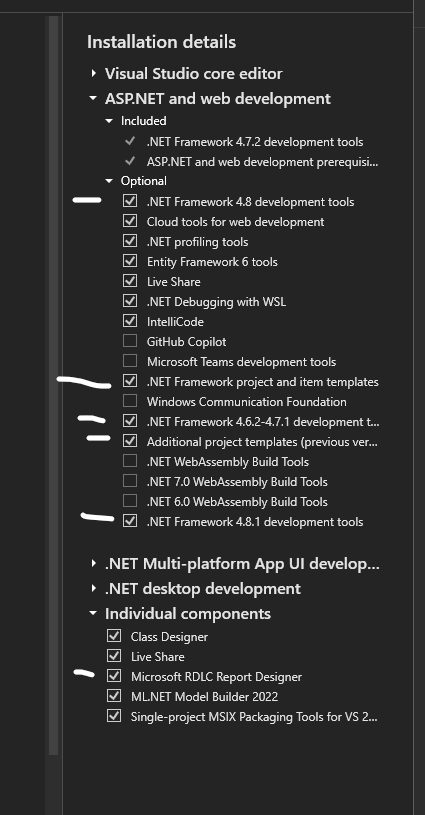
At that point, you can now say create a brand new asp.net webforms site.
the template you choose is this one after selecting new project:
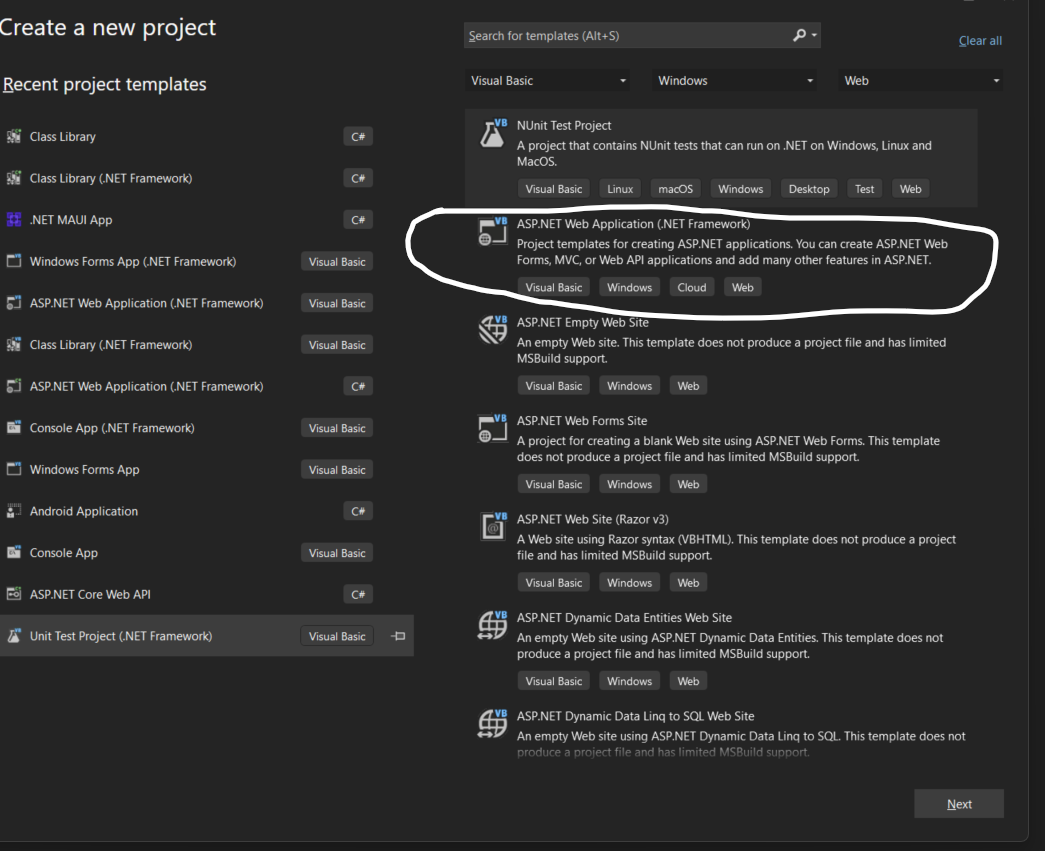
So, if you have a existing project (.sln), then you should be able to open that project. Even ones created by that 2008 version of Visual Studio.
And last but not least? By default, the newer WebForms desinger is turned on, but it does not correctly support drag + drop from the toolbox to the web form desinger surface, so you should change this setting:
tools-options->geneal
This setting:
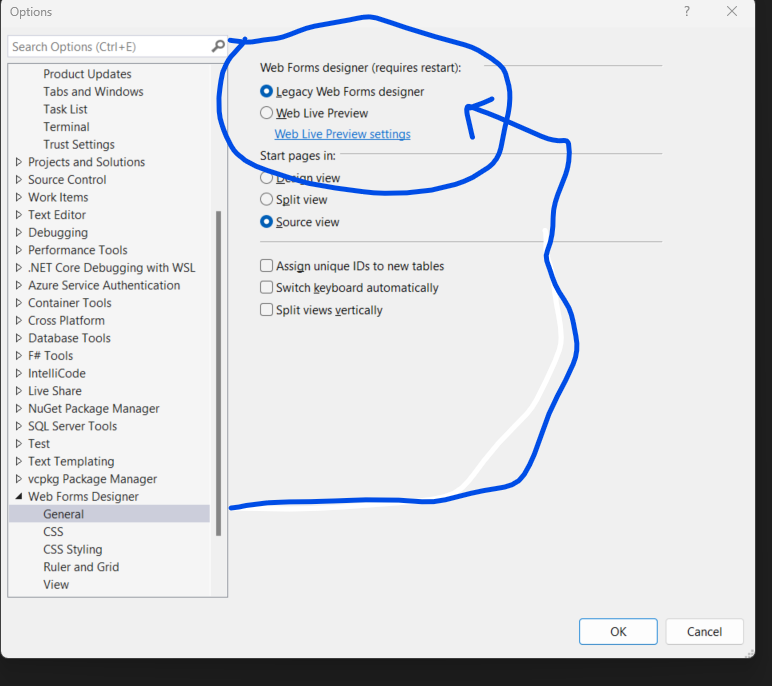
So, you are 100% free to use asp.net, WebForms, and vb.net. As noted, I currently support some sites based on the above choices.