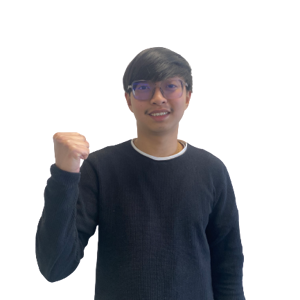Automatically exporting Logic App run history into a CSV file is a practical approach for detailed monitoring. Let's streamline this process. First, connect your Logic App to Azure Log Analytics. This captures all necessary data in one place, simplifying your task. Next, use Kusto Query Language within Log Analytics to extract specific run details like identifier, status, start time, and duration. This step turns raw data into actionable insights. For automation, combine Azure Automation with a PowerShell script. This script will run periodically, executing your KQL query, fetching the data, and exporting it to a CSV file stored in Azure Blob Storage. Ensure your script has the necessary permissions to access Log Analytics and Blob Storage for smooth operation. Regular monitoring of this setup is key. Adjust as needed to keep your documentation relevant and accurate. By leveraging Azure's tools and a bit of scripting, you create an efficient system that keeps you updated on your Logic App's performance, aiding in better decision-making.
automatically export logic app run history details to csv
Hi, Our requirement is to automatically export all logic app run history details to csv file. as soon as logic app runs those run details must be stored in .csv file It is a standard logic app and we need to export run history details of each workflow. Csv file should include Identifier, status, start time and duration of all runs which occurs. Pls help us with this. Thanks
Azure Logic Apps
1 additional answer
Sort by: Most helpful
-
 VenkateshDodda-MSFT 25,241 Reputation points Microsoft Employee Moderator
VenkateshDodda-MSFT 25,241 Reputation points Microsoft Employee Moderator2024-02-28T08:28:12.1666667+00:00 @Ananya Dixith Thank you for reaching out to Microsoft Q&A, apologize for any inconvenience caused on this.
Unfortunately, we don't have any direct/ out of the box solution for this.
To achieve your requirement, you need to create solution which should be calling this Workflow Trigger Histories Rest API to pull the list of histories of a particular workflow inside a standard logic app and by using the $filter parameter to pull/extract Identifier, status, start time , duration the run.
Alternatively, you can enable the diagnostic setting (Workflow Runtime Logs) for your logic apps under Monitoring section in the portal, send those logs to resources Log Analytics Workspace and there by using the KQL queries you can further pull the required information and you can export to csv or in other formats as well as shown below.
Hope this helps, Let me know if you have any further questions on this.