
@UtauyoNASE To change the reminder email send time:
Open the upcoming webinar in your Teams calendar. Select Communications. In the Reminder email row, select 1 hour before event starts.
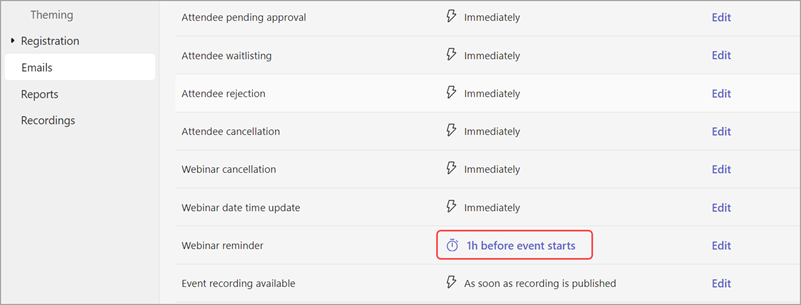
Set how many hours or days before the event to send the reminder email. Select Save.
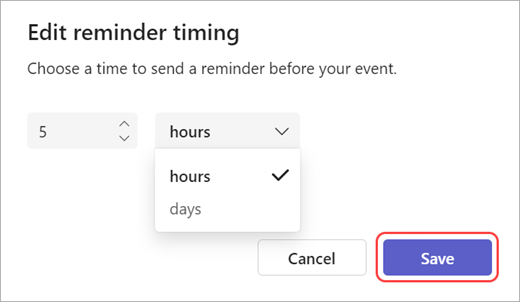
Webinar email reminders must be sent a minimum of one hour before the event starts.
If the answer is helpful, please click "Accept Answer" and kindly upvote it. If you have extra questions about this answer, please click "Comment". Note: Please follow the steps in our documentation to enable e-mail notifications if you want to receive the related email notification for this thread.