Hi @Volkmar Jaeger ,
If the new owner doesn't have the permission as a Content Manager role, he/she couldn't modify the subscription settings.
Owner could delete the subscription or run the subscription with minimum privilege.
If he/she doesn't have the permission to modify the report, he/she couldn't change change anything in their subscriptions.
Please refer:
Grant correct permissions to the new owner could resolve the issue easily.
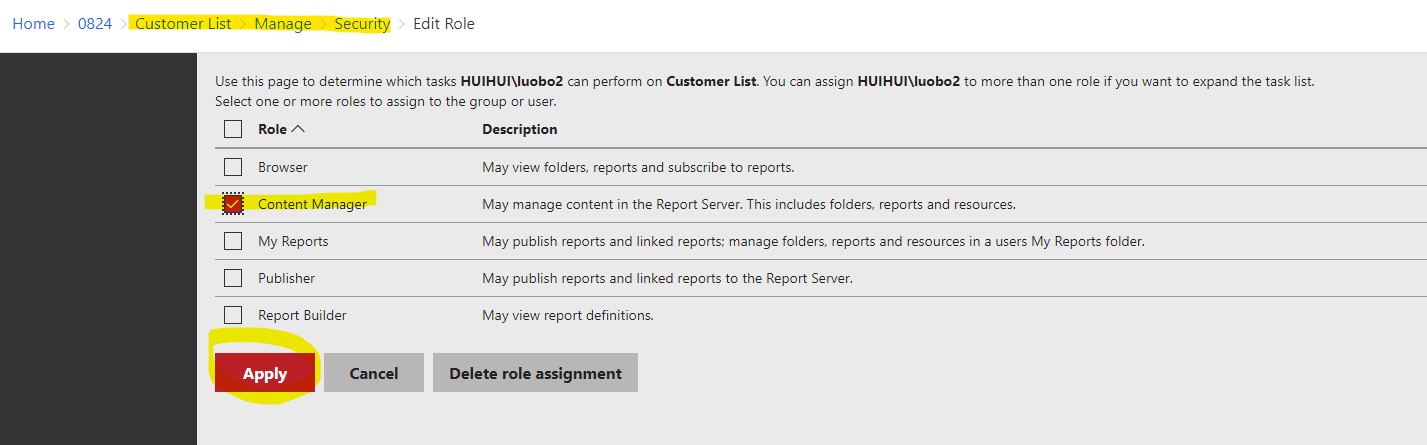
Zoe
If the answer is helpful, please click "Accept Answer" and upvote it.
Note: Please follow the steps in our documentation to enable e-mail notifications if you want to receive the related email notification for this thread.
What can I do if my transaction log is full?--- Hot issues November
How to convert Profiler trace into a SQL Server table -- Hot issues November
