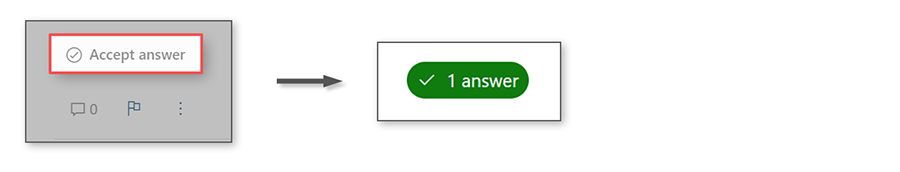Hello, @Alex Advent !
How do I redeploy my VM with a clean slate?
I'd like to second what @Jackson Martins has recommended as VM restore points were designed with this scenario in mind.
If you are unable to use restore points and simply want a recreation of your VM when it was first deployed, you can leverage Automation > Export template. This offers the option to Deploy using original values or with changes to the configuration. While there are some limitations to using Deploy, the information from the template or even the JSON from the resource overview will give you information you can use for a clean deployment.
https://learn.microsoft.com/en-us/azure/azure-resource-manager/templates/export-template-portal
Export template from the resource group with the Deploy option
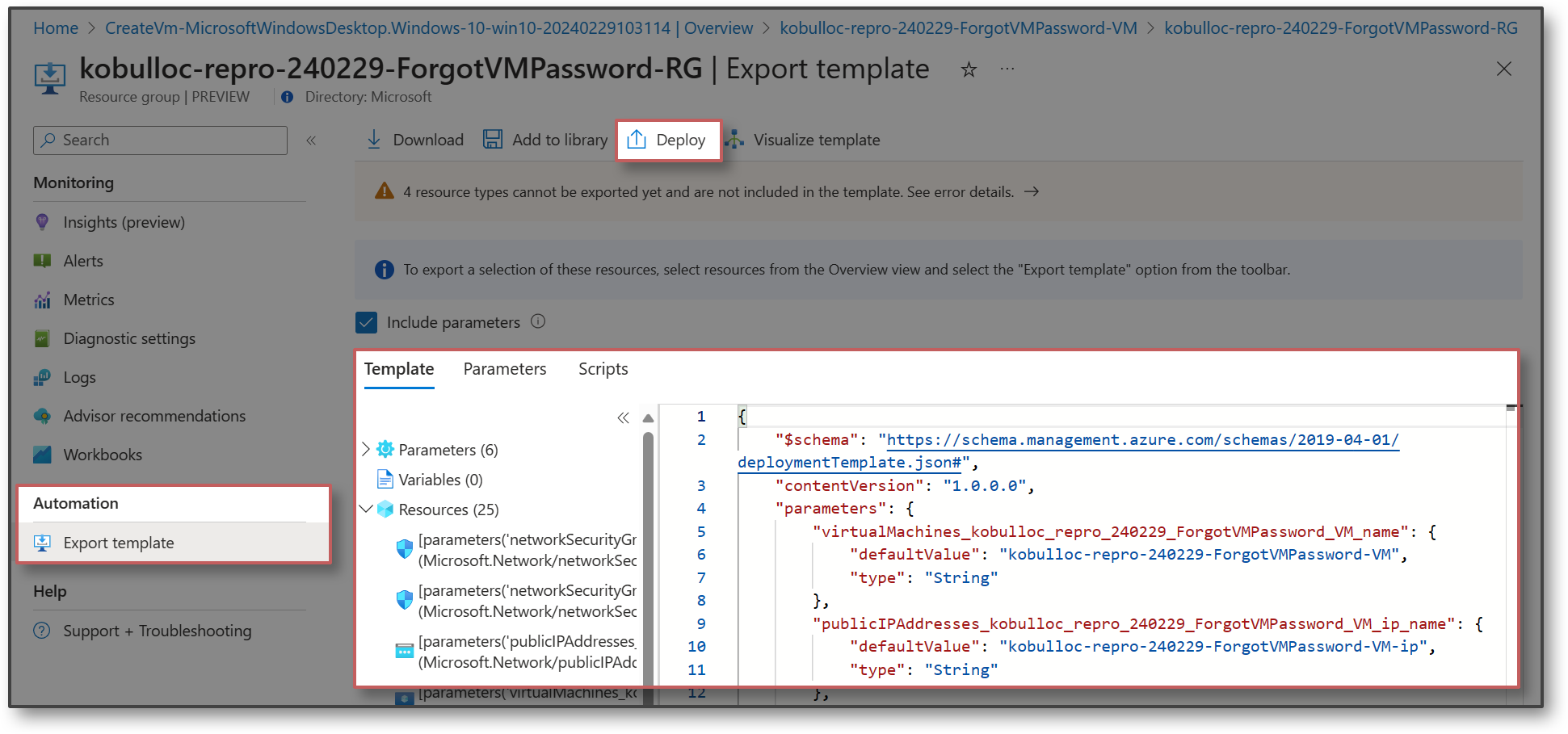
JSON view from the resource Overview
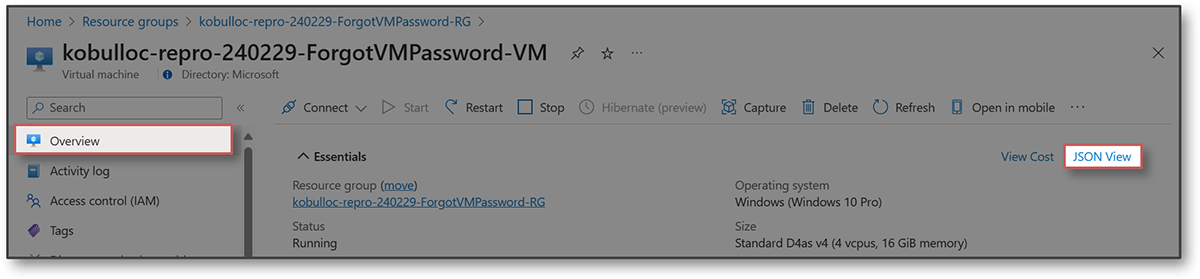
I hope this has been helpful! Your feedback is important so please take a moment to accept answers.
If you still have questions, please let us know what is needed in the comments so the question can be answered. Thank you for helping to improve Microsoft Q&A!