Hi TP,
I added --file, it seems it worked. but I see different error below, PLease suggest
Command executed: and error
az storage blob download --account-name ue2prdevinfstg --container-name pp-devinf-storage-blob --blob-url
https://XXXXXXXX/ppdevinf-storage-blob/Binaries/Delphi5/DELPHI5AUTO.zip
--file "C:\Temp\DELPHI5\DELPHI5AUTO.zip"
PS C:\Users\azureuser> C:\Users\azureuser\Documents\Untitled1.ps1
az : WARNING:
At C:\Users\azureuser\Documents\Untitled1.ps1:1 char:1
There are no credentials provided in your command and environment, we will query for account key for your storage account.
It is recommended to provide --connection-string, --account-key or --sas-token in your command as credentials.
You also can add --auth-mode login in your command to use Azure Active Directory (Azure AD) for authorization if your login account is assigned required RBAC roles.
For more information about RBAC roles in storage, visit
https://docs.microsoft.com/azure/storage/common/storage-auth-aad-rbac-cli.
In addition, setting the corresponding environment variables can avoid inputting credentials in your command. Please use --help to get more information about environment variable usage.
WARNING:
Skip querying account key due to failure: Please run 'az login' to setup account.
ERROR: Server failed to authenticate the request. Please refer to the information in the www-authenticate header.
RequestId:6fb44c14-f01e-0077-7464-6ca006000000
Time:2024-03-02T05:46:11.7358859Z
ErrorCode:NoAuthenticationInformation
I am doing above inside test virtual machine, now what is the way for me should be secured and automatic and dynamic to use credentials. please suggest and looking forword response from you, thank you

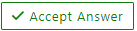 and “up-vote” wherever the information provided helps you, this can be beneficial to other community members.
and “up-vote” wherever the information provided helps you, this can be beneficial to other community members.