Please check your token on JWT site and see if the permissions are present in the token. Since you are using App only token, check if you have adding application permissions(User.Read.All) on Application in Azure AD.
403 Error with Postman Microsoft Graph API
Projet CRI
1
Reputation point
I'm trying to use Microsoft Graph API with Postman. I've thus followed step by step what is described here: https://learn.microsoft.com/en-us/graph/use-postman
I'm blocked at the "Set up application API calls" Step 5: "Select Update. Close the Manage Environments dialog box. In the MicrosoftGraph | Application collection on left side, choose Get App-only Access Token. Then choose Send on the right."
I have granted all the permissions in AAD:
- Directory.ReadWrite.All
- User.ReadWrite.All
but I still have the same 403 error when executing GET https://graph.microsoft.com/v1.0/users
"Insufficient privileges to complete the operation."
Please someone help with this? I've looking for a solution for several hours and nothing helped...
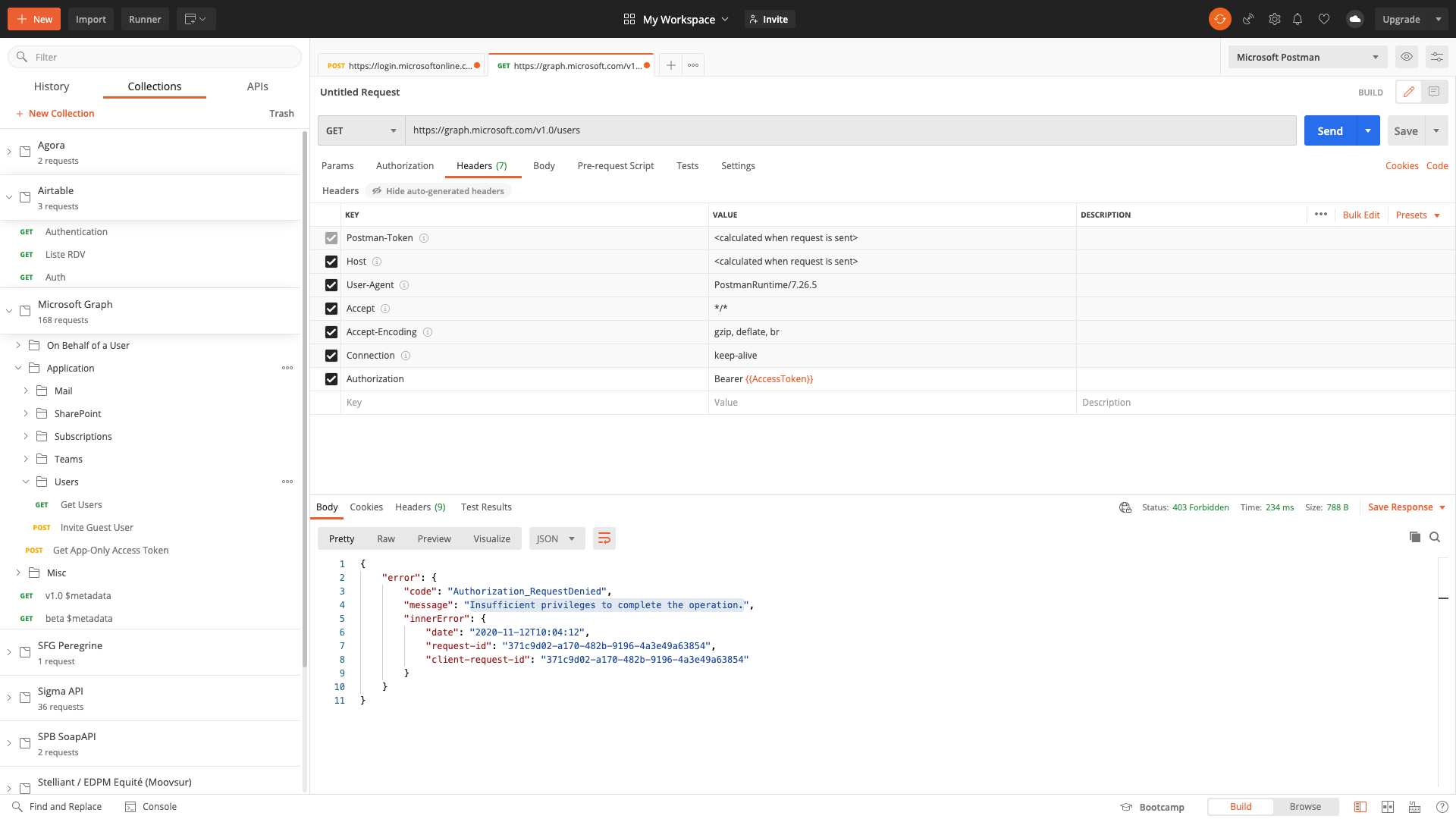
Microsoft Security | Microsoft Graph
13,724 questions