Hi Rolando,
I do not see the specific data sets seen in the learning path but you may want to visit the data sets provided by Microsoft:
https://learn.microsoft.com/en-us/power-bi/create-reports/sample-financial-download
Get the sample in Power BI Desktop
You can also download sample data from Power BI Desktop.
- Select Try a sample semantic model from the Add data to your report screen.
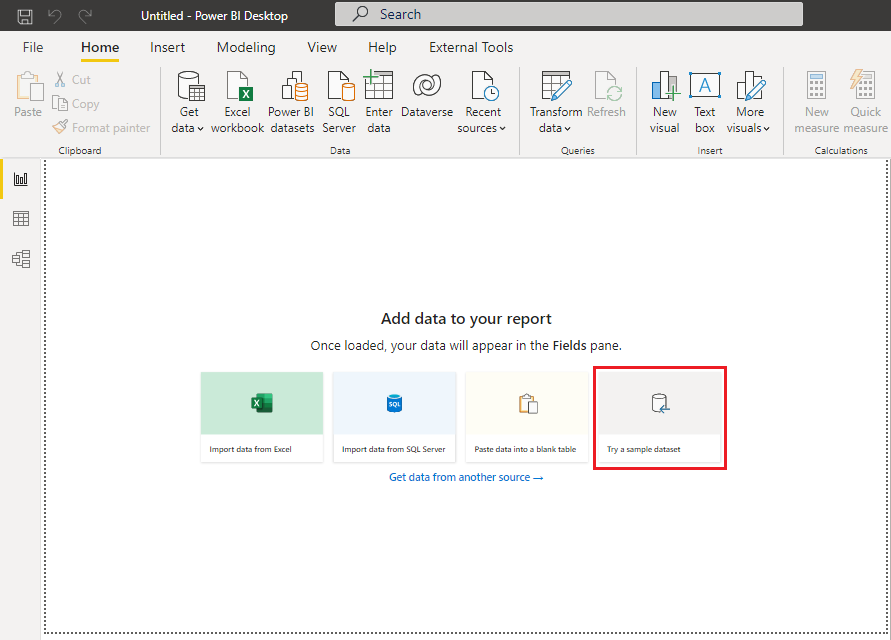
- In the Two ways to use sample data dialog, choose Load sample data.
- In the Navigator, select data in the left pane, such as Financials, and the choose Load.
If this is helpful please accept answer.

