I would like to know how we can skip the following step on the forgot password journey
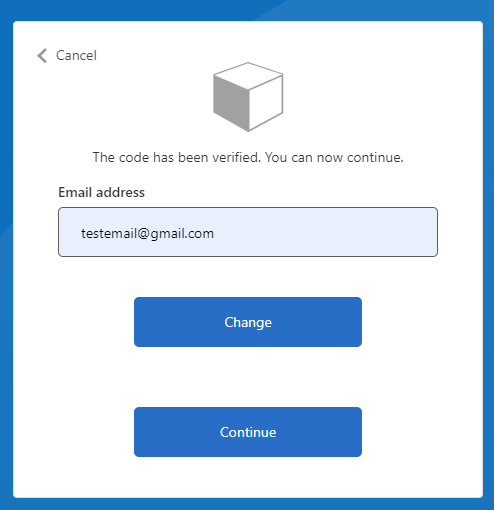
(The above screenshot was taken from the following demo : https://github.com/azure-ad-b2c/unit-tests/tree/main/technical-profiles/OneTimePassword#generate-an-otp)
I wrote a custom policy in which I use sendgrid to generate, send and verify a One Time Password. My current issue is that I would like to skip the "The code has been verified. You can now continue." and instead reach the reset password page as soon as possible. I have not found a metadata I can provide to my technical profile to allow me to simply skip that step after I have pressed the verify button. Can you help me skip that step using custom policies ?
[Taken from comment]
I have a signin/login user journey :
<UserJourneys>
<UserJourney Id="Login">
<OrchestrationSteps>
<!-- Login page. -->
<OrchestrationStep Order="1" Type="CombinedSignInAndSignUp"
ContentDefinitionReferenceId="api.login">
<ClaimsProviderSelections>
<ClaimsProviderSelection ValidationClaimsExchangeId="LocalAccountSigninEmailExchange" />
<ClaimsProviderSelection TargetClaimsExchangeId="ForgotPasswordExchange" />
</ClaimsProviderSelections>
<ClaimsExchanges>
<ClaimsExchange Id="LocalAccountSigninEmailExchange"
TechnicalProfileReferenceId="SelfAsserted-LocalAccountSignin-Email" />
</ClaimsExchanges>
</OrchestrationStep>
<!-- Check if the user has selected to sign in using one of the social providers. Currently we only use local provider. -->
<OrchestrationStep Order="2" Type="ClaimsExchange">
<Preconditions>
<Precondition Type="ClaimsExist" ExecuteActionsIf="true">
<Value>objectId</Value>
<Action>SkipThisOrchestrationStep</Action>
</Precondition>
</Preconditions>
<ClaimsExchanges>
<ClaimsExchange Id="ForgotPasswordExchange" TechnicalProfileReferenceId="ForgotPassword" />
</ClaimsExchanges>
</OrchestrationStep>
<!-- Invoked when user presses "Forgot Password?" -->
<OrchestrationStep Order="3" Type="InvokeSubJourney">
<Preconditions>
<Precondition Type="ClaimsExist" ExecuteActionsIf="false">
<Value>isForgotPassword</Value>
<Action>SkipThisOrchestrationStep</Action>
</Precondition>
</Preconditions>
<JourneyList>
<Candidate SubJourneyReferenceId="PasswordReset" />
</JourneyList>
</OrchestrationStep>
<!-- This step reads any user attributes that we may not have received when in the token. -->
<OrchestrationStep Order="4" Type="ClaimsExchange">
<ClaimsExchanges>
<ClaimsExchange Id="AADUserReadWithObjectId"
TechnicalProfileReferenceId="AAD-UserReadUsingObjectId" />
</ClaimsExchanges>
</OrchestrationStep>
<OrchestrationStep Order="5" Type="SendClaims"
CpimIssuerTechnicalProfileReferenceId="JwtIssuer" />
</OrchestrationSteps>
<ClientDefinition ReferenceId="DefaultWeb" />
</UserJourney>
</UserJourneys>
Where, if the user clicks on "forgot password?" He will then run the sub journey I have defined.
<SubJourneys>
<SubJourney Id="PasswordReset" Type="Call">
<OrchestrationSteps>
<!-- Validate user's email address. -->
<OrchestrationStep Order="1" Type="ClaimsExchange">
<ClaimsExchanges>
<ClaimsExchange Id="PasswordResetUsingEmailAddressExchange"
TechnicalProfileReferenceId="LocalAccountDiscoveryUsingEmailAddress" />
</ClaimsExchanges>
</OrchestrationStep>
<!-- Collect and persist a new password. -->
<OrchestrationStep Order="2" Type="ClaimsExchange">
<ClaimsExchanges>
<ClaimsExchange Id="NewCredentials"
TechnicalProfileReferenceId="LocalAccountWritePasswordUsingObjectId" />
</ClaimsExchanges>
</OrchestrationStep>
</OrchestrationSteps>
</SubJourney>
</SubJourneys>
What I am trying to remove, is one of the views that is displayed as the user follows the user journey. Let's take the demo Generate OTP as an example (It displays the same views that we have in our application, minus the design changes we applied to it.)
#1 We enter our email address and request a verification code
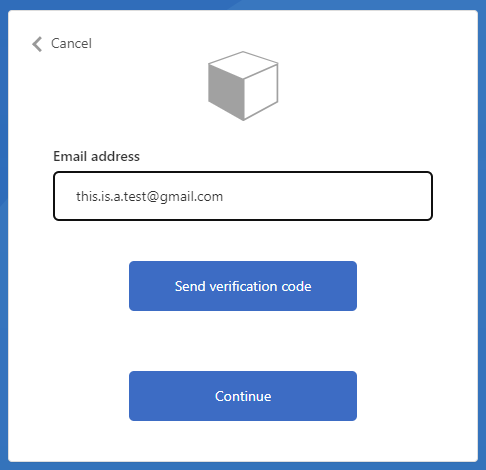
#2 We paste our verification code in the appropriate input field and press "verify"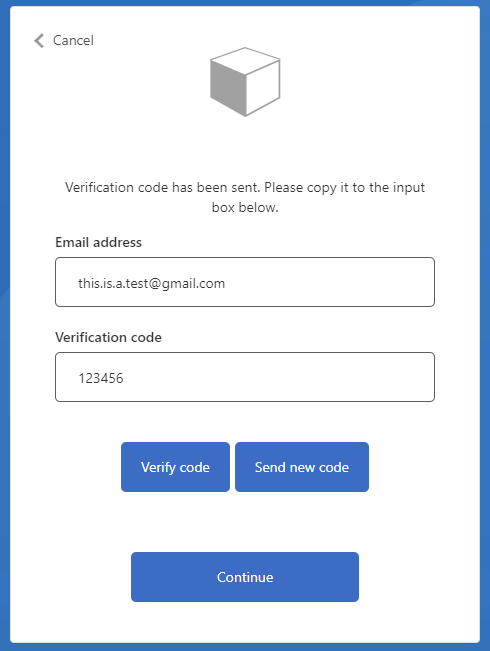
#3 After pressing "verify, we are presented with the following view
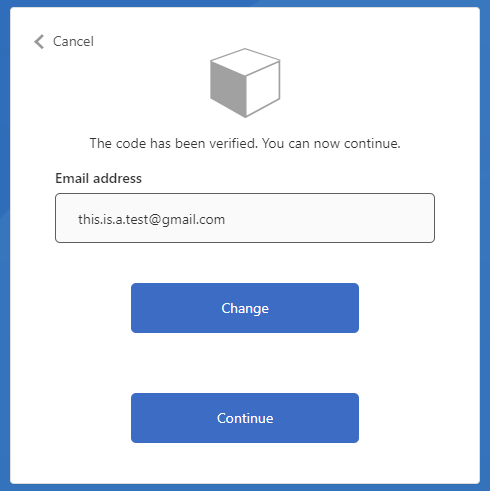
We would like to remove this view and instead go straight into the next step which would require the user to set his new password and confirm his new password.
Is it possible to do that ?