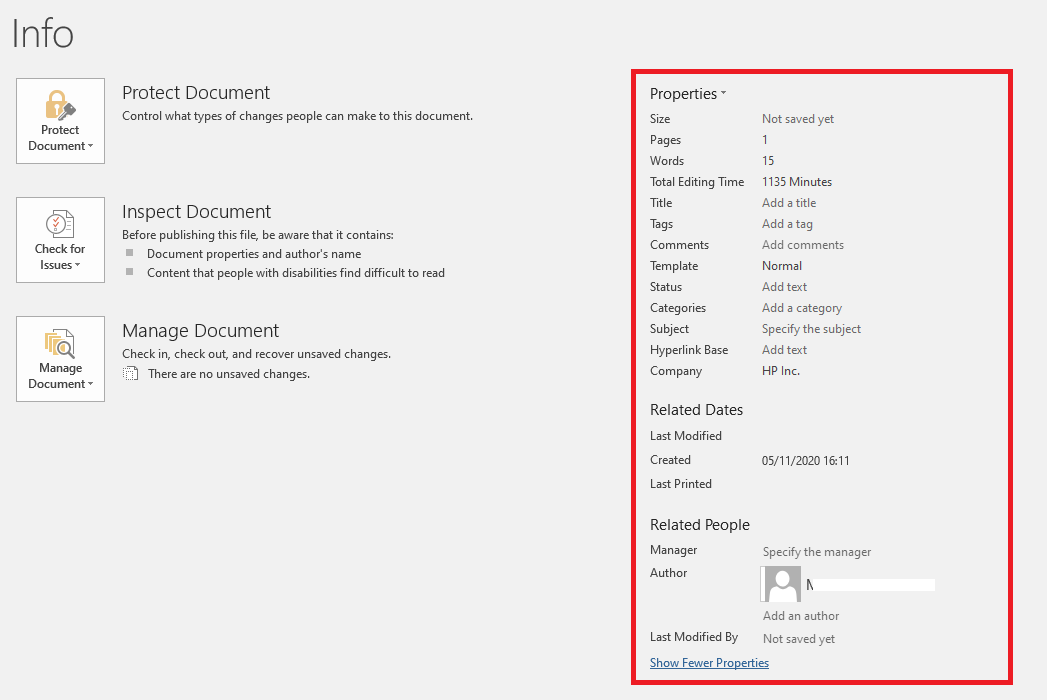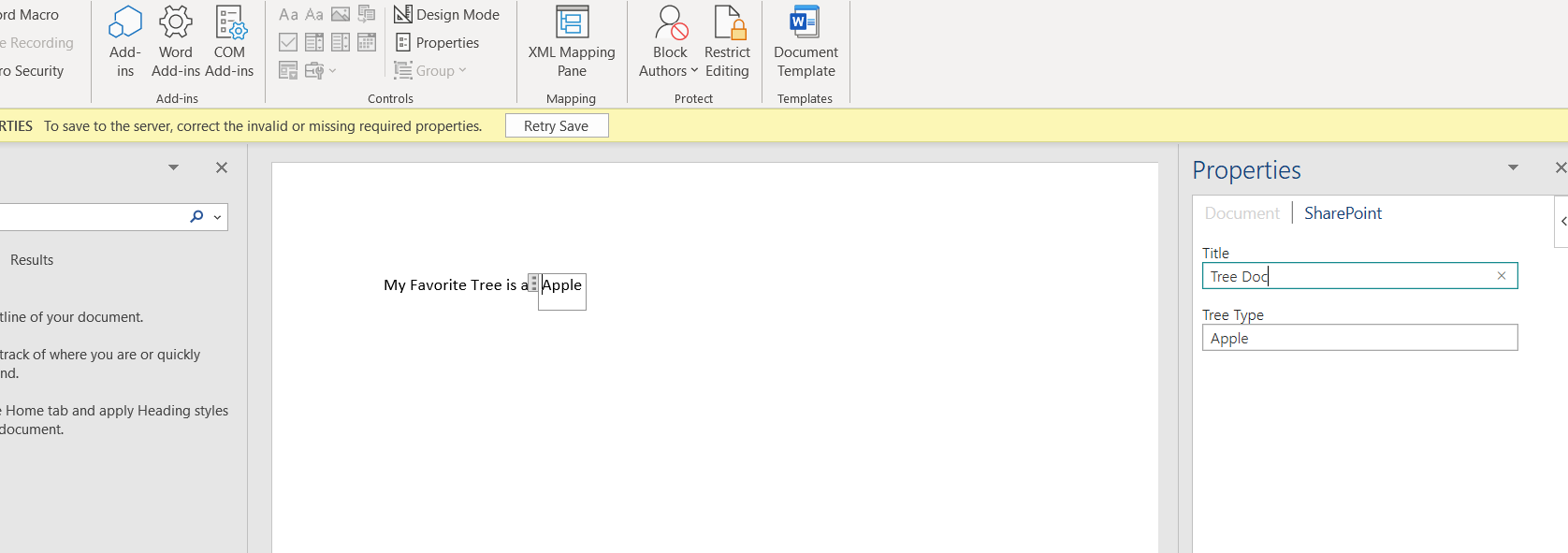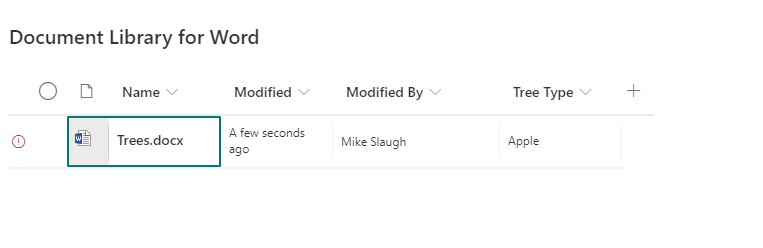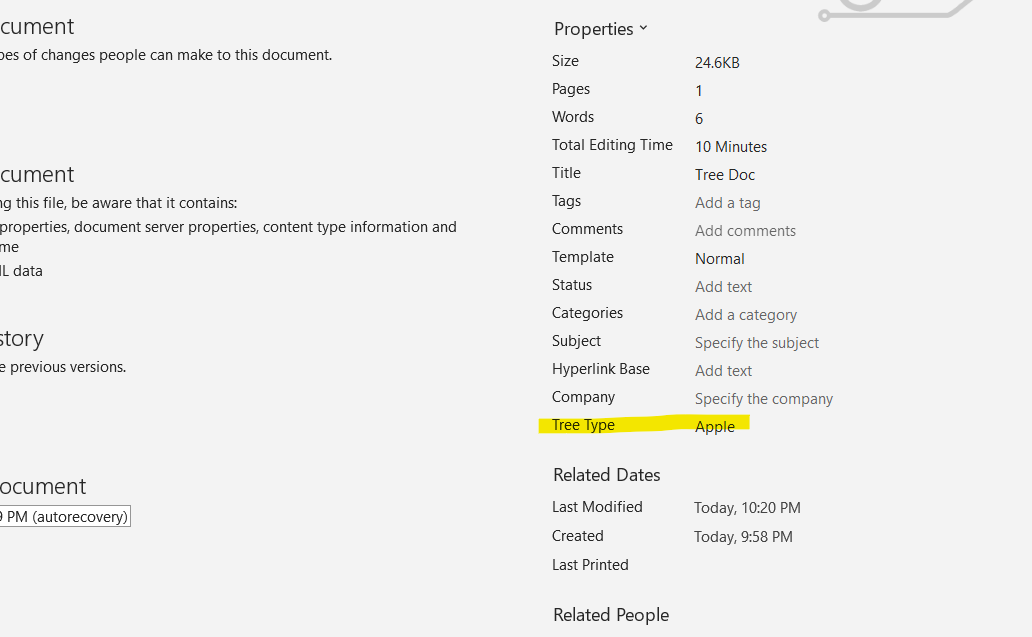Hello @john john ,
When you upload files to the SharePoint Online Document Library, the SharePoint Library will auto fill in properties of files.
Please follow steps:
- Go to Document Library >> Library settings >> Advanced settings >> enable "Allow management of content type" function >> OK
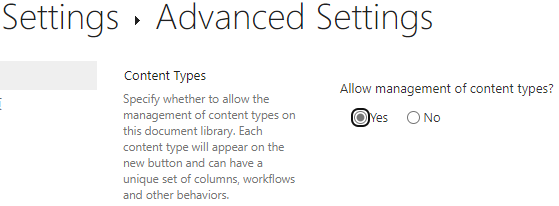
- Return to the Library settings page, go to Columns section, click Add from existing site columns link.

- On the Add Columns from Site Columns page, you could select these columns under the Available site columns List >> Add >> OK
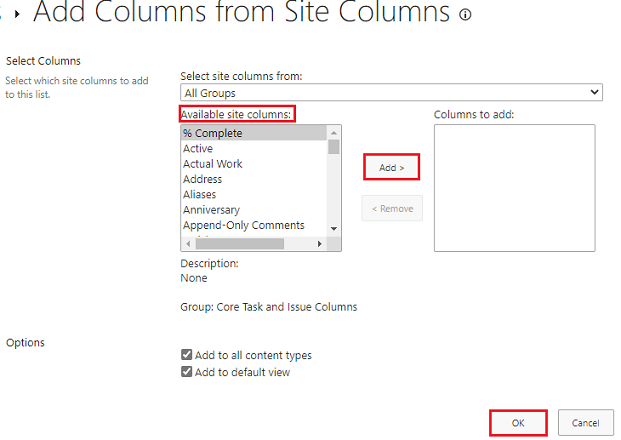
- When you upload file to Document Library, you will find some document properties auto fill to Library. This is because some properties in the file as metadata are auto mapped to SharePoint Online.
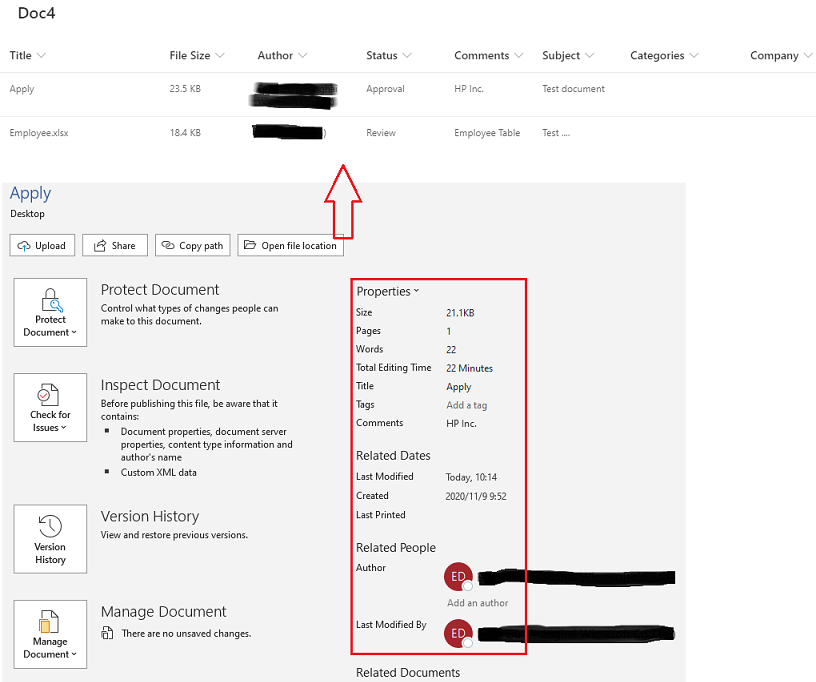
Thanks,
Echo Du
====================
If an Answer is helpful, please click "Accept Answer" and upvote it.
Note: Please follow the steps in our documentation to enable e-mail notifications if you want to receive the related email notification for this thread.