HI
0.can you enter winver in command prompt on both local win10 computer and remote win10 then look the os version and os version number ?[for example windows 10 enterprise 1809 (os build 17763.316)]
1.what interface about your microphone ?usb mic or intergrated mic on laptop ?
did you try to check both devices?
2.can you enter gpresult /h c:\remote.html on both local client and remote pc ?
did you applied these policies ?
local win10
Computer Configuration > Administrative Templates > Windows Components > Remote Desktop Services > Remote Desktop Connection Client
Allow RDP redirection of other supported RemoteFX USB devices from this computer enable
Computer Configuration > Administrative Templates > Windows Components > Remote Desktop Services > Remote Desktop Session Host - set "Allow audio and video playback redirection" to Enabled
Computer Configuration > Administrative Templates > Windows Components > Remote Desktop Services > Remote Desktop Session Host > Device and Resource Redirection - set "Do not allow supported Plug and Play device redirection" to Disabled
remote win10
Computer Configuration > Administrative Templates > Windows Components > Remote Desktop Services> Remote Desktop Session Host > Remote Session Environment > RemoteFX for Windows Server 2008 R2 -set "Configure RemoteFX" to Enabled
Computer Configuration > Administrative Templates > Windows Components > Remote Desktop Services > Remote Desktop Session Host - set "Do not allow supported Plug and Play device redirection" to Disabled
3.is there remote audio(input)list in device manager on remote win10 ?
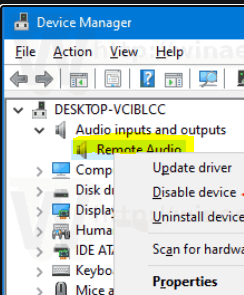
4.how did end users remote access remote win10?by using mstsc or rdp file ?are all end users have the same issue ?
for mstsc like picture
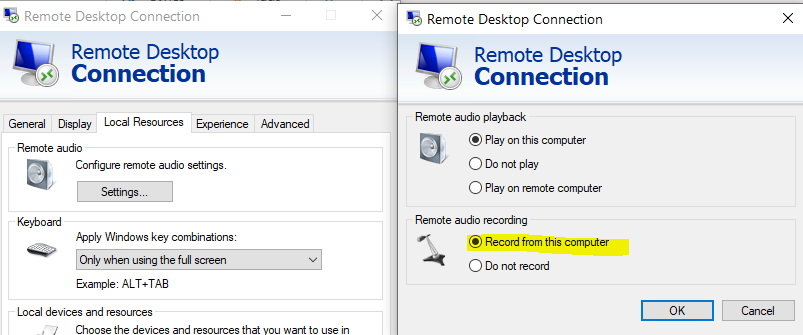
for rdp file:
audiocapturemode:i:1
audiomode:i:0
Supported Remote Desktop RDP file settings
https://learn.microsoft.com/en-us/windows-server/remote/remote-desktop-services/clients/rdp-files



