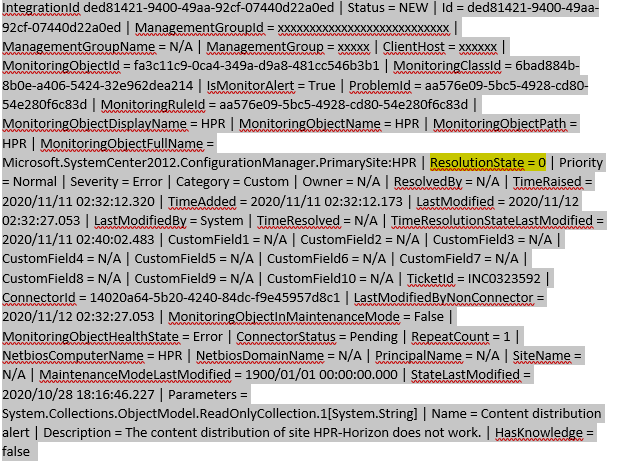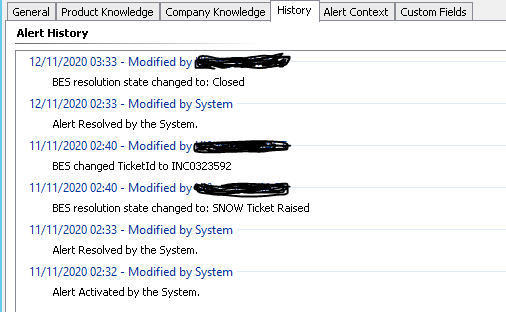Hi @Ravi Bhushan ,
To get a better understanding, could you please describe in detail how you are attempting to change the resolution states of your alerts?
When an alert gets generated the resolution state will always start with the resolution state of New (ID: 0), have you also made sure that it's simply the Operations Console that has not refreshed the resolution state status?
----------
(If the reply was helpful please don't forget to upvote or accept as answer, thank you)
Best regards,
Leon