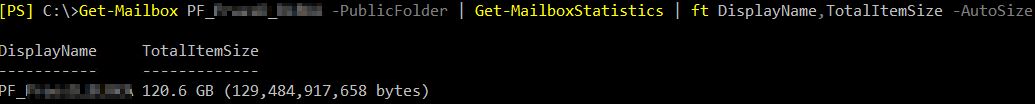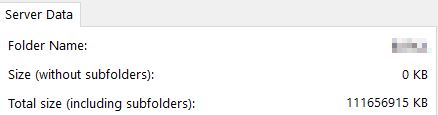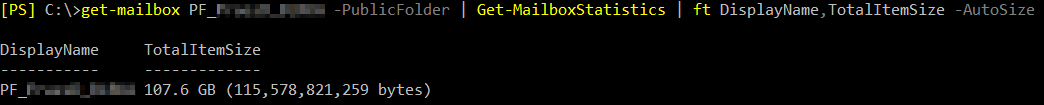Hi @MarioL ,
What's the version of your Exchange server?
After deletion, the usage is still the same
Do you mean after deleting some items from the public folder, the mailbox usage of the public folder mailbox didn't change when checking via EAC?
Based on my knowledge and test, normally the deleted items won't take up the quota of the mailbox itself. It takes up the recoverable items quota of the mailbox instead.
Given this, could you please check the folder size using the powershell below and see if it has changed?
Get-PublicFolderStatistics -Identity <PublicFolderIdParameter> | Format-List *size*, *count*
And verify the current mailbox quota set for the mailbox using:
Get-Mailbox -PublicFolder <PublicFolderName> | FL *quota*
Besides, in case your concern is indeed about the recoverable items quota, please try the following steps and check the result:
- Open the public folder using Outlook desktop client.
- Select the public folder and click Recover deleted items in the ribbon bar.
- Select items to delete, select Purge Selected Items, and select Ok.
If an Answer is helpful, please click "Accept Answer" and upvote it.
Note: Please follow the steps in our documentation to enable e-mail notifications if you want to receive the related email notification for this thread.