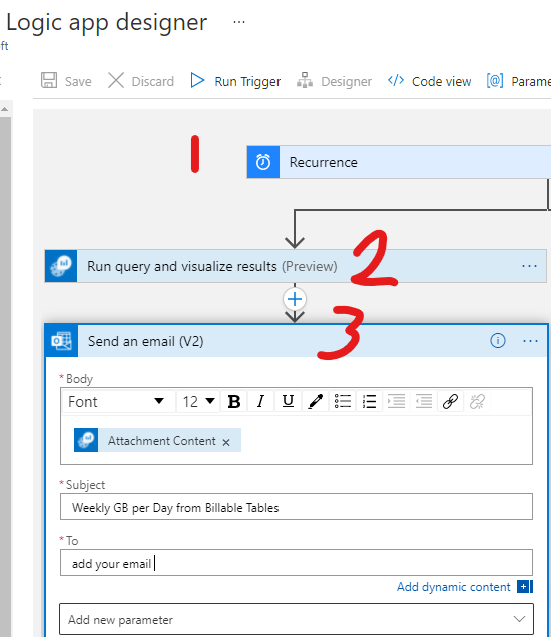Hello,
Microsoft Sentinel allows you to store data for 90days, you just need to increase the retention from 31 to 90. Fyi, 31days is the default set when the Log Analytics Workspace was created. source: https://learn.microsoft.com/en-us/azure/sentinel/configure-data-retention
I would run a Logic Apps (Playbook) which is scheduled to run twice per day, then run the KQL in that and then use it to send the email. The below is from an old post, but you can see the three steps. You will need to adjust the KQL, as you will only need to look back 12hrs rather than 30days I assume, or you will get duplicates when you have a match.
Create a 3 step Logic App:
- Set your Recurrence (as required)
- Run whatever KQL query
- Send the email (or action you require), picking up the "attachment content" from step 2