I have a report in SSRS 2014 that has Tablix table with dynamic images being populated from a SQL stored procedure (url's).
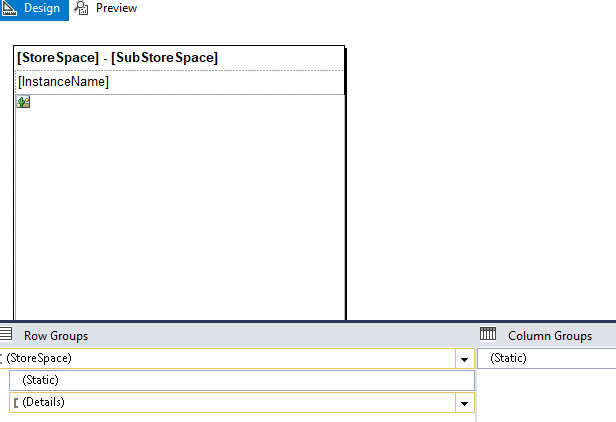
When I view the report I can see all the images in the right order... basically ex: Accessible route 1 scrolls all the way to the right till then Accessible route 2 next row.
But when I save to PDF - what happens is it puts 3 images on a row (which is great), the first row is Accessible Route 1, 2nd row is Accessible Route 2, then next page Accessible Route 1, then Accessible Route 2... etc etc. I want them to stay together- so it would be Accessible Route 1's on however many pages it needs to be, then go to Accessible Route 2.
I have Keep together set to True. Is there some setting for this to come out correctly?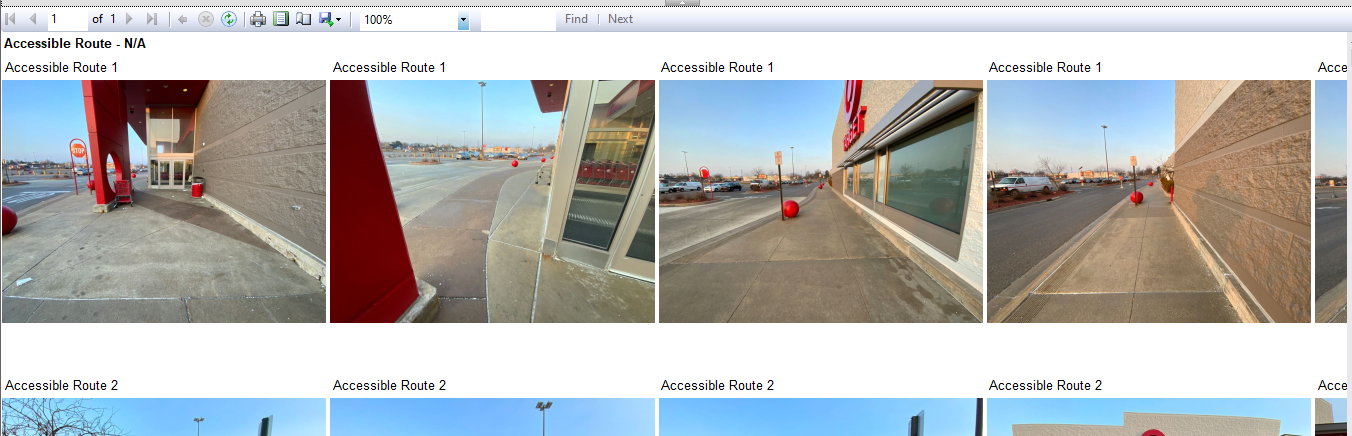
Column Group properties: =rownumber("Details")
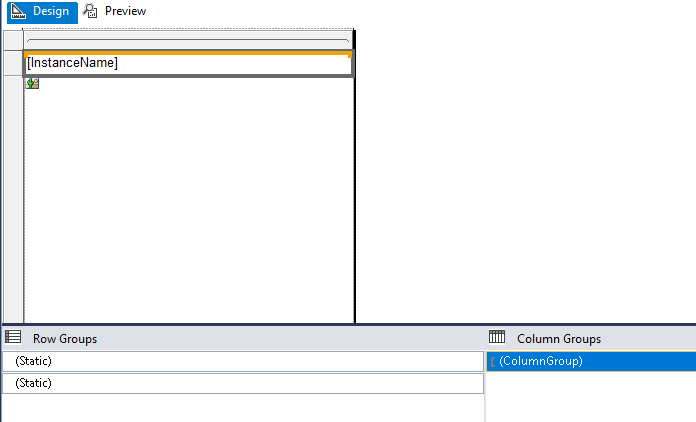
Thank you!

