Thank you for your post!
When it comes to leaving your MS Entra ID Directory (Azure AD Directory), you should be able to do this through the Portal or your My Account page. For more info - Leave an organization as an external user.
Note: You can usually leave an organization on your own without having to contact an administrator. However, in some cases this option won't be available and you'll need to contact your tenant admin, who can delete your account in the external organization.
Azure Portal:
- Within the Azure Portal navigate to your Azure Active Directory
- Select Manage Tenants
- Select the Tenant you want to leave and select Leave tenant
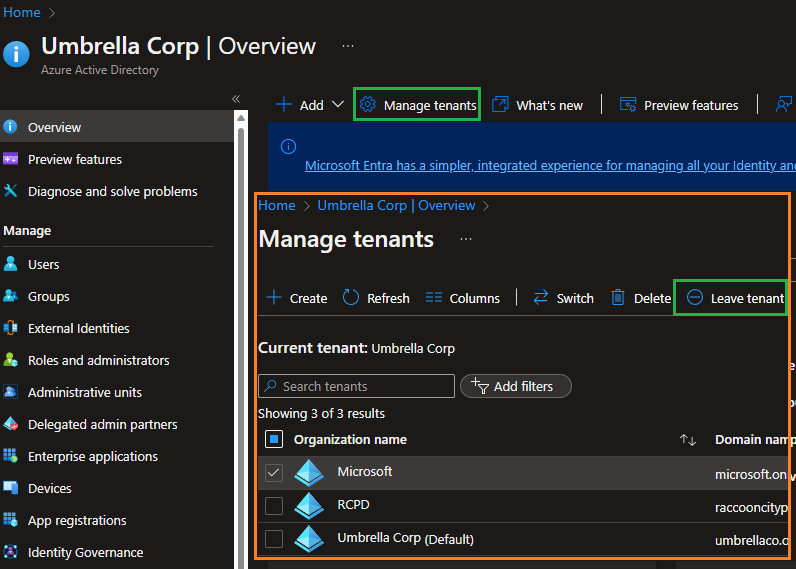
My Account page - How to leave an organization
- To view the organizations you belong to, first open your My Account page. You either have a work or school account created by an organization or a personal account such as for Xbox, Hotmail, or Outlook.com.
- If you're using a work or school account, go to https://myaccount.microsoft.com and sign in.
- If you're using a personal account or email one-time passcode, you'll need to use a My Account URL that includes your tenant name or tenant ID, for example: https://myaccount.microsoft.com?tenantId=wingtiptoys.onmicrosoft.com or https://myaccount.microsoft.com?tenantId=ab123456-cd12-ef12-gh12-ijk123456789.
- Select Organizations from the left navigation pane or select the Manage organizations link from the Organizations block.
- Under Other organizations you collaborate with (or Organizations if you don't have a home organization), find the organization that you want to leave, and then select Leave.
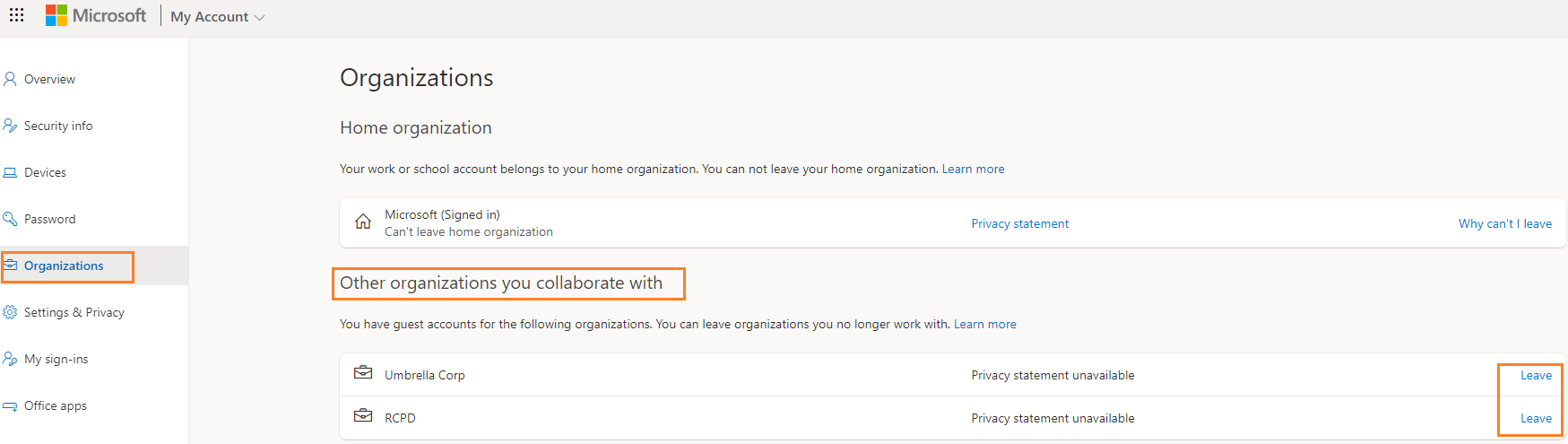
Note: In the Home organization section, there's no link to Leave your organization. Only an administrator can remove your account from your home organization.
Additional Links:
- Manage organizations for a work or school account in the My Account portal
- Why can’t I leave an organization?
- Leave an organization as an external user
I hope this helps!
If you have any other questions, please let me know. Thank you for your time and patience throughout this issue.
If the information helped address your question, please Accept the answer. This will help us and also improve searchability for others in the community who might be researching similar information.

