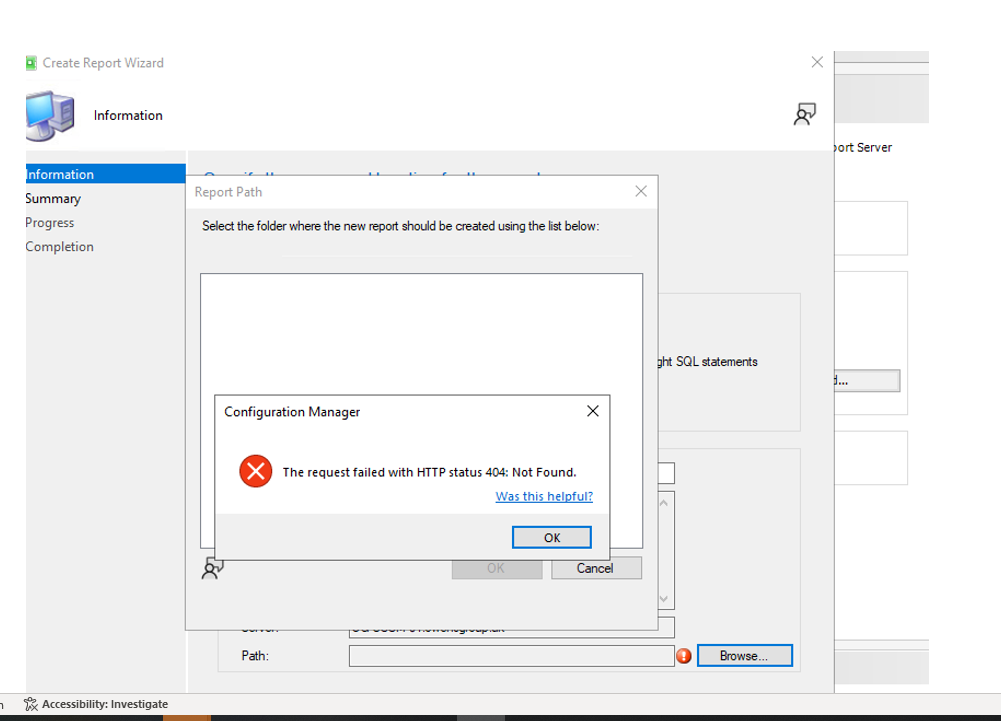Dear All,
Could you please assist with the issue I'm encountering in Report Server Configuration Manager?
I have configured the Report Server Configuration Manager, and both the web service URL and web portal URL are working fine. However, I can't find any inbuilt queries listed in the portal. Note: All SQL Server, Reporting Server, and SCCM are hosted on the same server. 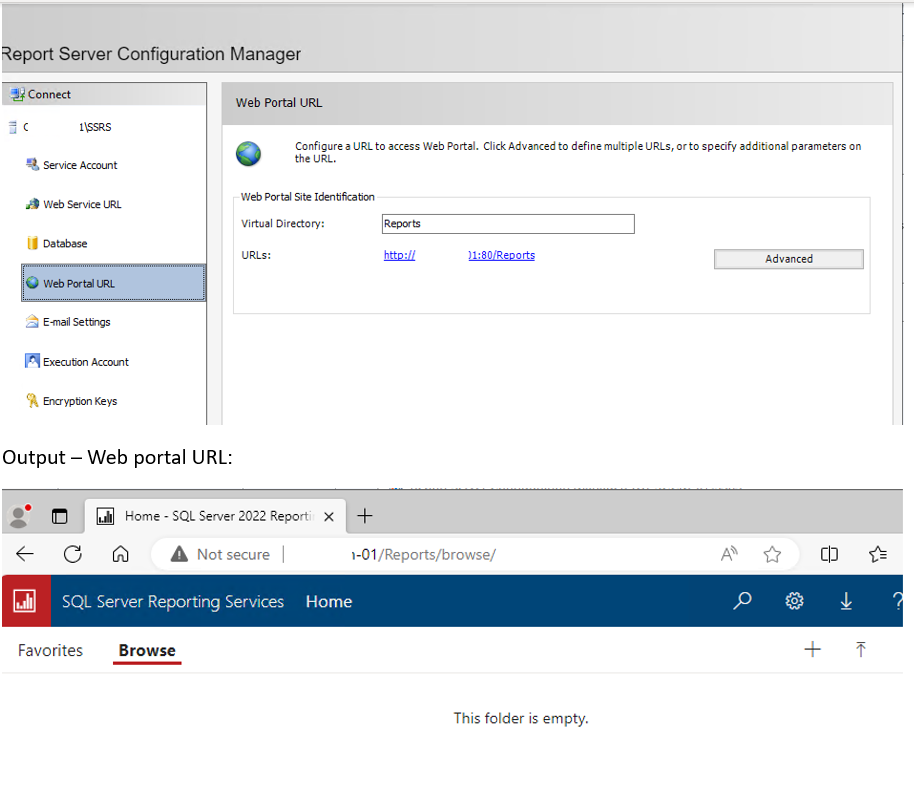
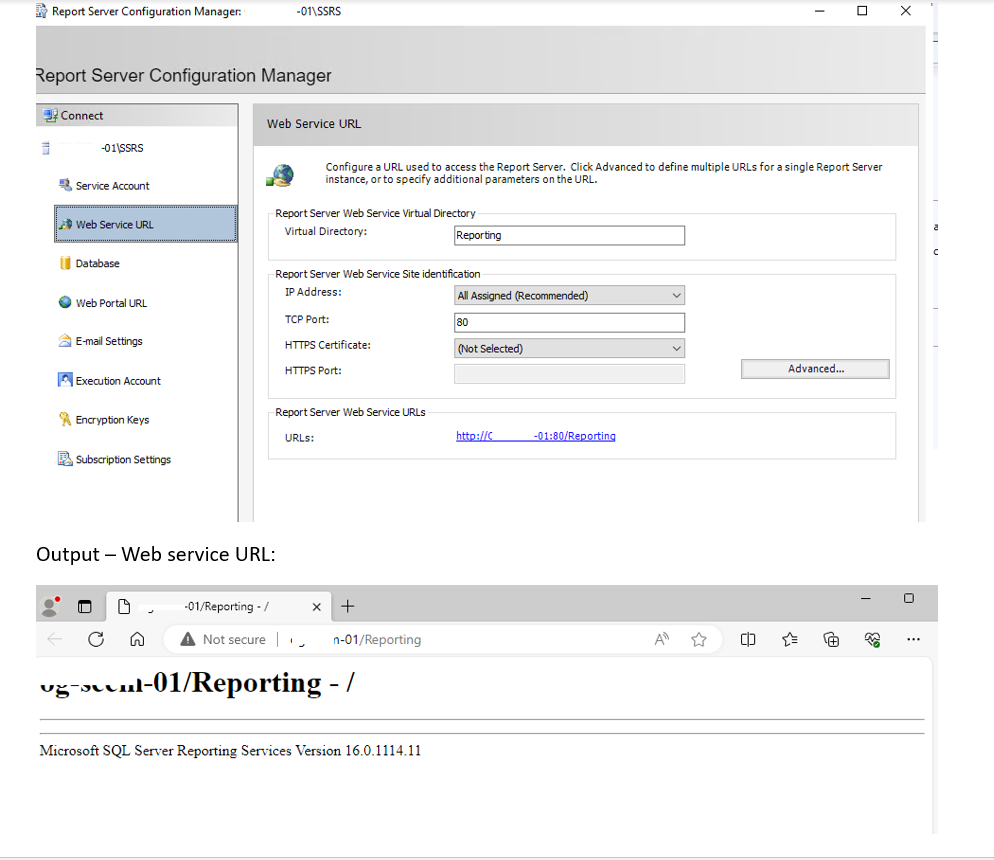
When I check SCCM -> Monitoring -> Reporting, the dashboard shows a different link than what I'm seeing in Report Server Configuration Manager,
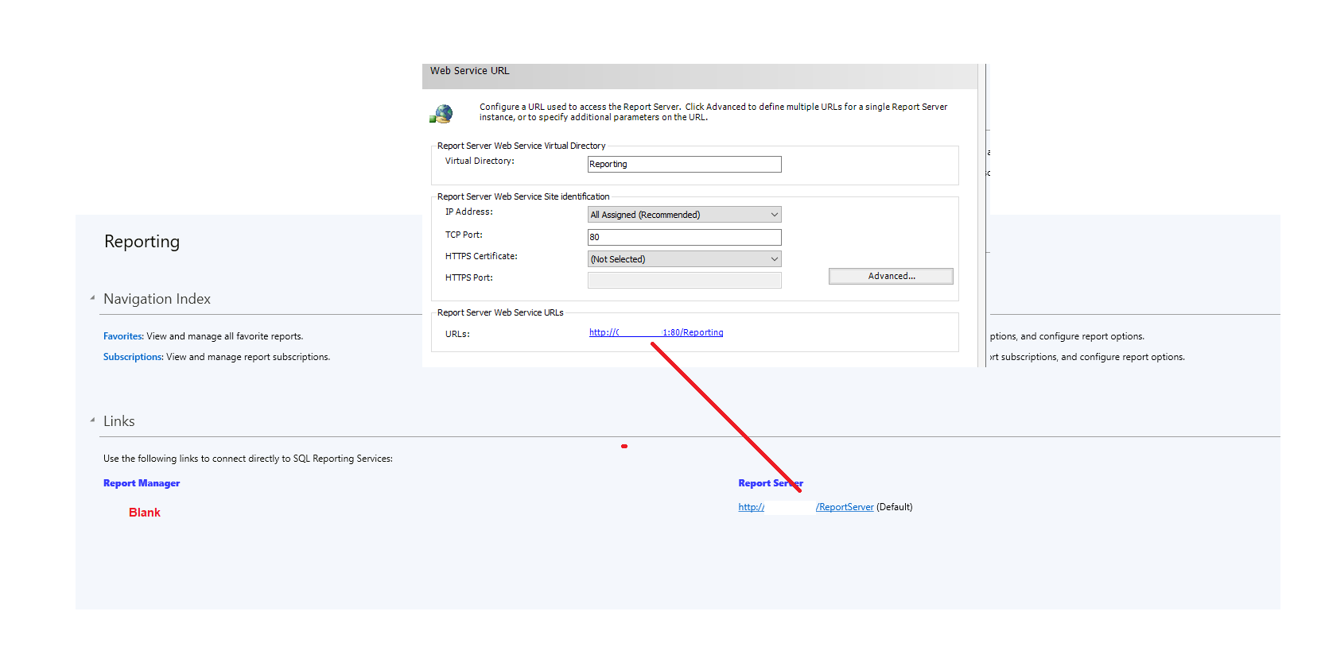
When I tried to create a custom report, I encountered an HTTP 404 error. I have reinstalled the Reporting SQL Server and reconfigured both the web portal and service URLs, but the issue still persists,