Hi @BgnerNprg207 , Welcome to Microsoft Q&A,
Sure, use random.Next etc. to randomly generate numbers. Just add it to the listbox.
using System;
using System.Windows.Forms;
namespace xxx
{
public partial class Form1 : Form
{
public Form1()
{
InitializeComponent();
}
private void button1_Click(object sender, EventArgs e)
{
// Clear ListBox and TextBoxes
listBox1.Items.Clear();
textBox1.Clear();
textBox2.Clear();
textBox3.Clear();
// Generate three random numbers and add them to ListBox and TextBoxes
Random random = new Random();
for (int i = 0; i < 3; i++)
{
int randomNumber = random.Next(1, 101); // Generate a random integer between 1 and 100
listBox1.Items.Add(randomNumber);
//Display the numbers in three TextBoxes respectively
switch(i)
{
case 0:
textBox1.Text = randomNumber.ToString();
break;
case 1:
textBox2.Text = randomNumber.ToString();
break;
case 2:
textBox3.Text = randomNumber.ToString();
break;
}
}
}
}
}
Best Regards,
Jiale
If the answer is the right solution, please click "Accept Answer" and kindly upvote it. If you have extra questions about this answer, please click "Comment".
Note: Please follow the steps in our documentation to enable e-mail notifications if you want to receive the related email notification for this thread.