The easy way to achieve this behavior to save previous control point. Now we have three arguments and it works fine.
Smooth Bezier Segment for UWP
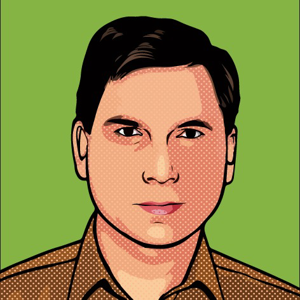
If we look WPF implementation of Bezier cure you will find 3 functions (WPF mini-language) C for cubic Bezier (3 arguments) Q for QuadraticBezierSegment (2 arguments) and S for Smooth Bezier Segment (2 arguments). So, this path works fine which contains C, Q and S
<GeometryDrawing Brush="#66423C" Geometry="M 314.7,514 C 314.7,514,287.2,549.7,243.5,564.3 S 190.8,577,186.1,587.7 C 186.1,587.7,176.2,594.6,156.3,596.5 C 136.4,598.4,140,598.4,136.2,609.8 C 136.2,609.8,107.9,622,96.8,648.1 C 85.7,674.2,70.2,673.8,76.9,701.4 C 76.9,701.4,64,745.1,62.5,784.8 C 62.5,784.8,42.3,791.2,54.3,821.5 C 54.3,821.5,41.6,852.6,37.7,871.7 L 782.5,871.7 C 779.9,860.1,764.8,792.1,759.6,759.2 C 754,723.2,743.5,668.1,732.6,623.4 C 721.7,578.8,721.5,585.7,702.2,570.9 S 654.2,539.4,614.6,533.2 C 575,527,549,517.6,511.8,497.8 C 474.7,477.9,463.1,505.7,463.1,505.7 L 314.7,514 L 314.7,514z " />
In UWP we have
<BezierSegment Point1=\"{temCtrl1.X},{temCtrl1.Y}\" Point2=\"{temEnd.X},{temEnd.Y}\" />"
And
"<QuadraticBezierSegment Point1=\"{temCtrl1.X},{temCtrl1.Y}\" Point2=\"{temEnd.X},{temEnd.Y}\" />
But what is the syntax foe Smooth Bezier Segment?
