After connecting to my windows 11 PC, the server side will unconditionally terminate the connection and
such logs were reported:
// eventid 10110
一个或多个用户模式驱动程序发生问题,主机进程已终止。这可能临时中断对设备的访问。
// eventid 10111
由于用户模式驱动程序崩溃,设备 Microsoft Remote Display Adapter (位置 (unknown))已脱机。Windows 将多次尝试重新启动设备 5。有关此问题的详细信息,请联系设备制造商。
English version:
// eventid 10110
A problem occurred with one or more user-mode drivers and the host process has terminated. This may temporarily interrupt access to the device.
// eventid 10111
The device Microsoft Remote Display Adapter (location (unknown)) is offline due to a user-mode driver crash. Windows will try to restart the device multiple times 5. For more information about this issue, please contact the device manufacturer.
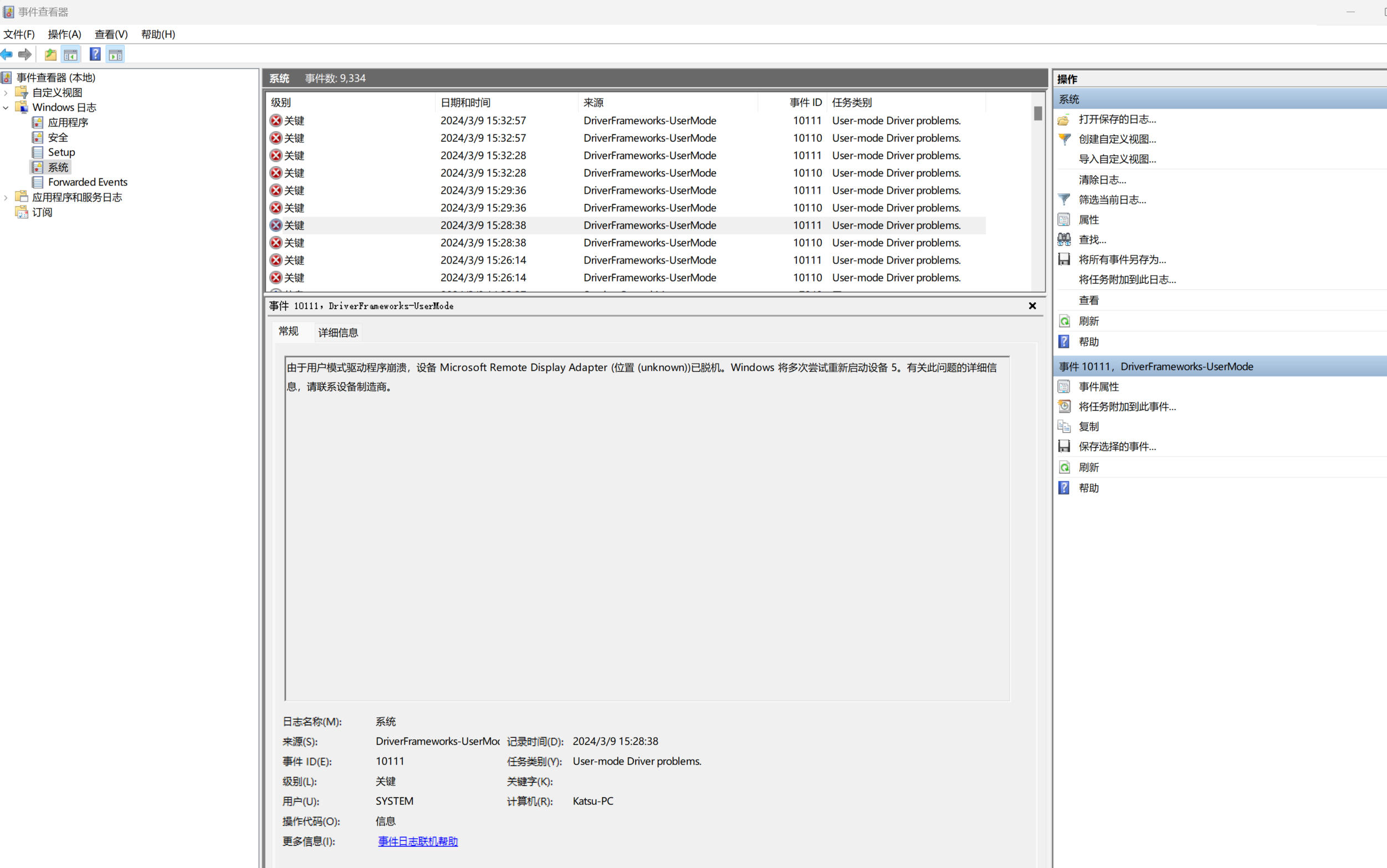
The windows version of RDP server is 10.0.22631 and I have run 'sfc /scannow' to ensure system files are not corrupted. Can anyone help this?
