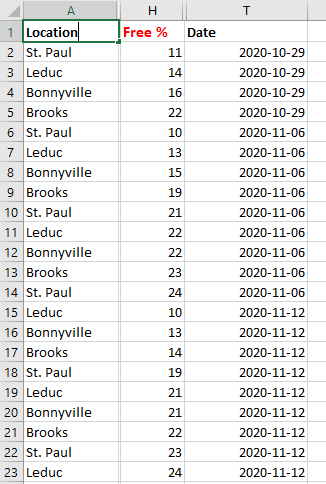@OxBaker ,
As the reoccuring data of "Location" with the same one date, I would suggest you insert the pivot table chart, it would list these reoccuring data.
First, please select the data include headers, press Ctrl + Q > Tables, create a table.
Second, select the table > go to Insert > Charts > PivotChart > Darg "Date" and "Location" to Axis, drag "Free %" to Legend and Values, besides set the caculation as Sum.
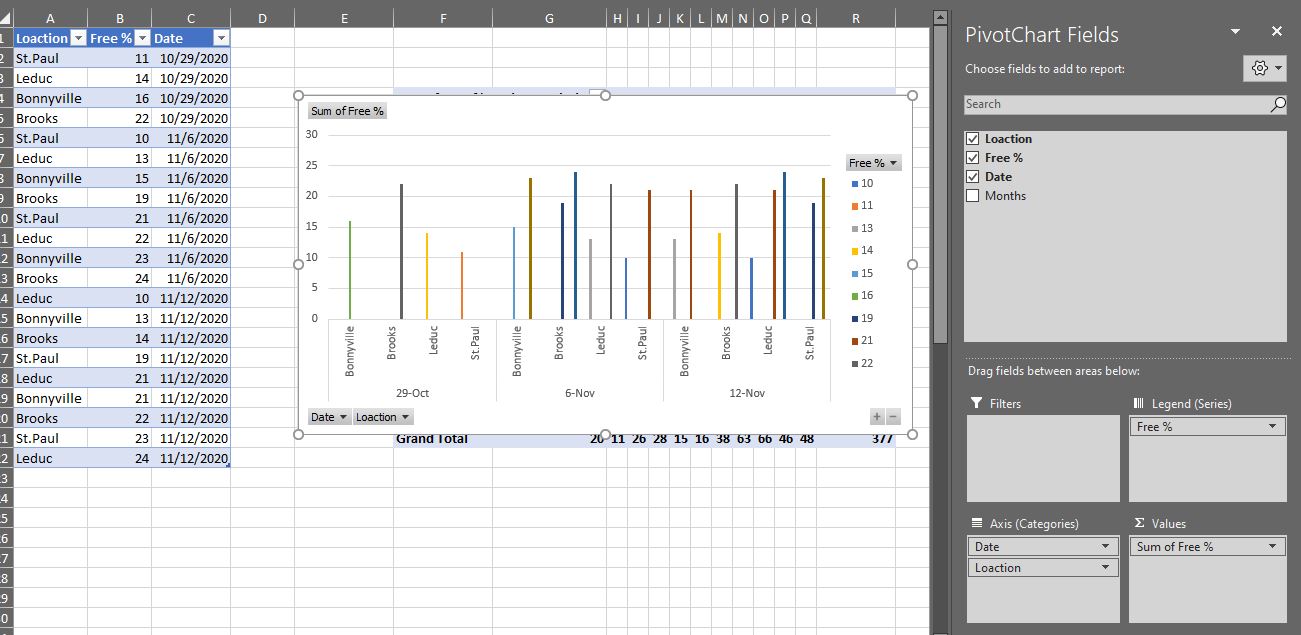
If you add data at the bottom of table, after doing it, just go to Data > Queries & Connections group > Refresh All, then the pivot chart would be updated automatically.
If an Answer is helpful, please click "Accept Answer" and upvote it.
Note: Please follow the steps in our documentation to enable e-mail notifications if you want to receive the related email notification for this thread.