
Can you confirm that upon installation the first DC created the Active Directory DNS records on the DNS server?
Yes, as you can see the picture below(this is my standalone DNS server -192.168.10.3):
DC1:192.168.10.1
DC2:192.168.10.2
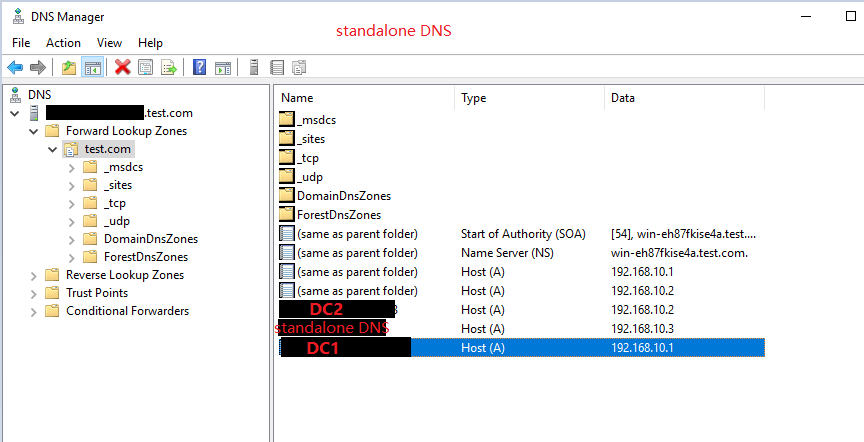
When you added your second DC and then added the DNS role was DNS installed with forwarders pointing to the same DNS servers on the NIC?
Yes, DC1 and DC2's primary DNS server are all pointing to the standalone DNS server(192.168.10.3).
As you can see below:
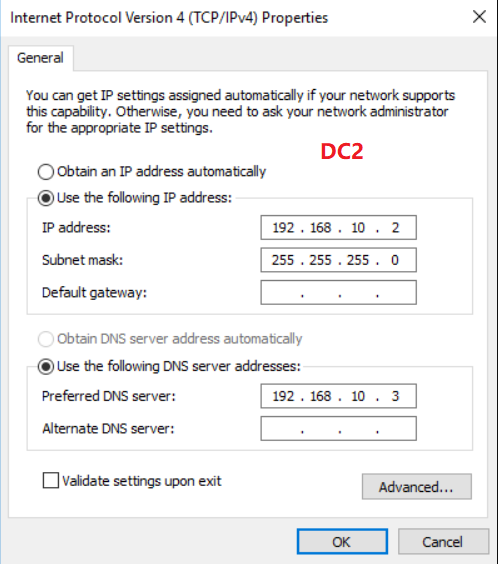
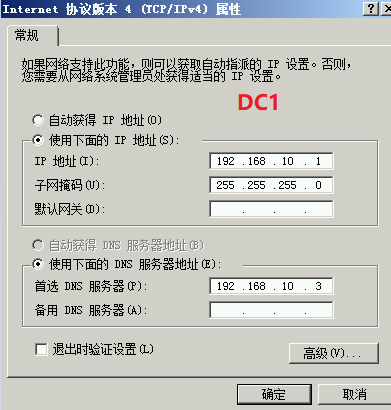
--------------------------------------------------------------
If the Answer is helpful, please click "Accept Answer" and upvote it.
Note: Please follow the steps in our documentation to enable e-mail notifications if you want to receive the related email notification for this thread.