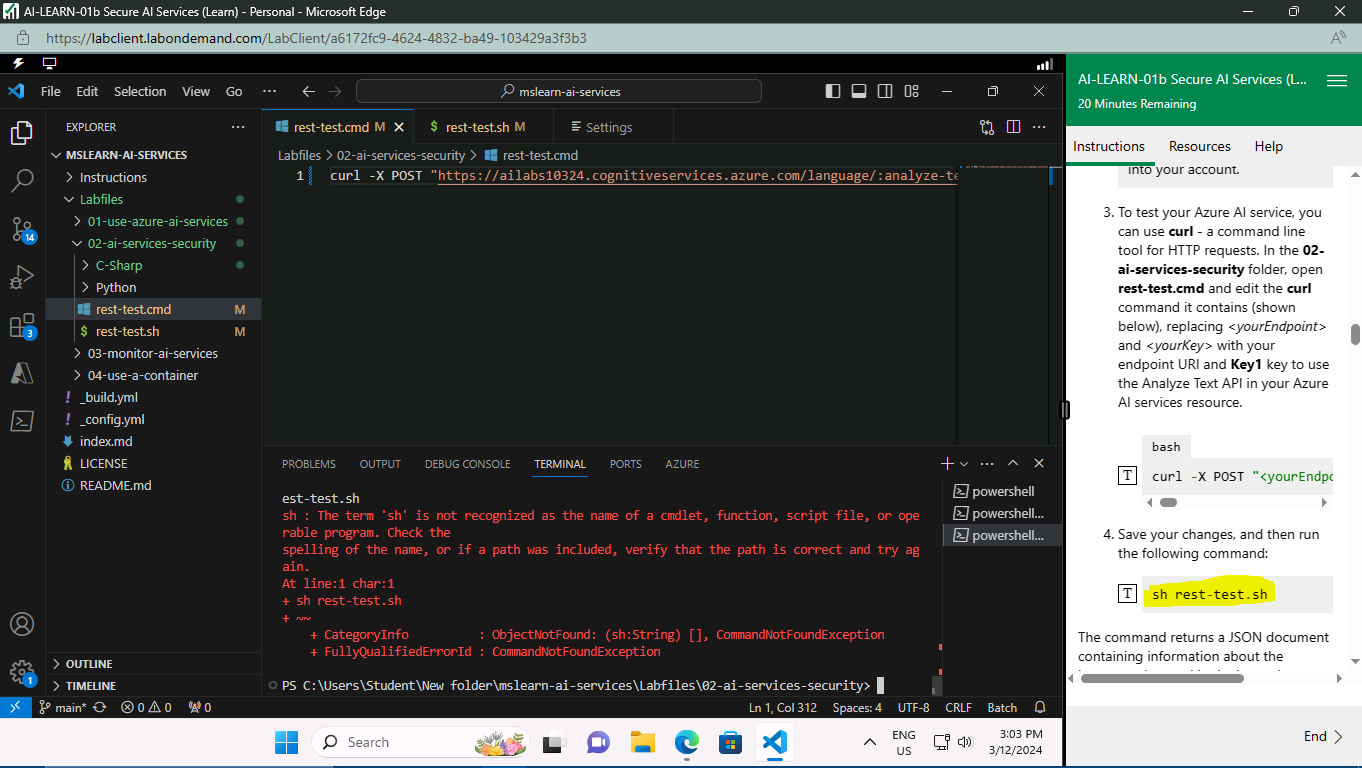Hello again!
I followed your suggestion and solved my issue, but now I am facing another issue within the same learning path. The issue is the following: when I follow this instruction:
To test your Azure AI service, you can use curl - a command line tool for HTTP requests. In the 02-ai-services-security folder, open rest-test.cmd and edit the curl command it contains (shown below), replacing <yourEndpoint> and <yourKey> with your endpoint URI and Key1 key to use the Analyze Text API in your Azure AI services resource.
I do it correctly but I do not get the supposed result. I am allocating my endpoint and my key but I get the following message:
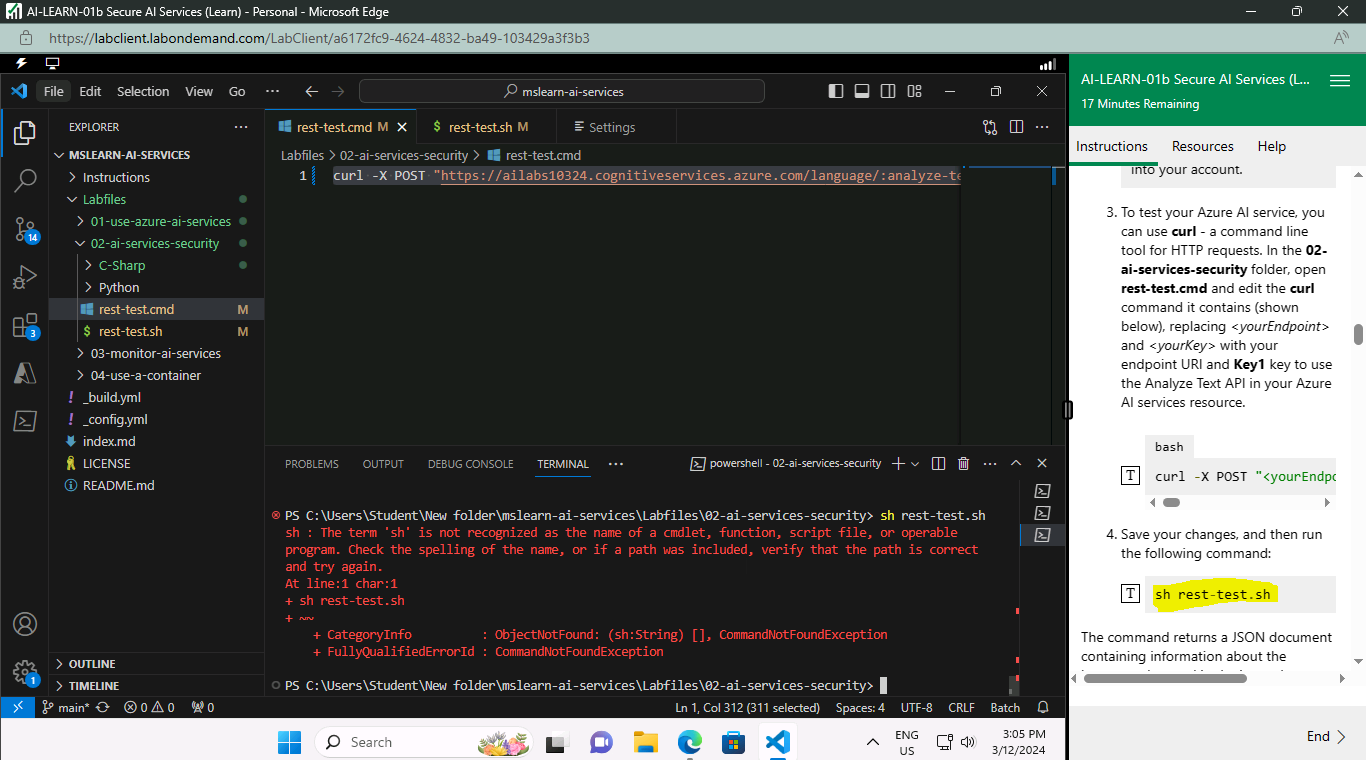
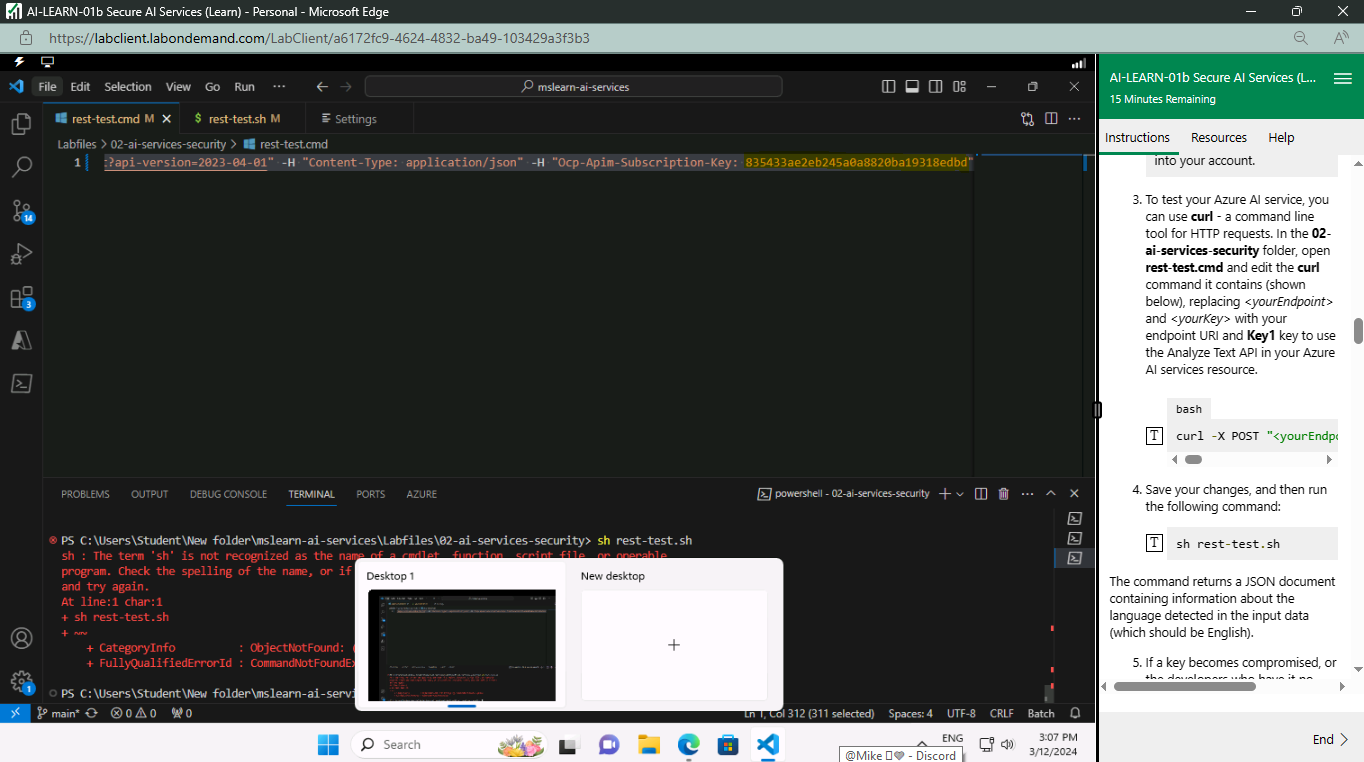
Thank you,
Fernando