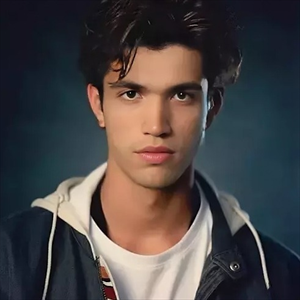Hello @Diego Fuentes,
Thank you for reaching out to Microsoft Q&A forum!
Hope this article could help you with this problem:
https://learn.microsoft.com/en-us/azure/azure-functions/functions-concurrency
Service Bus
The Service Bus trigger currently supports three execution models. Dynamic concurrency affects these execution models as follows:
- Single dispatch topic/queue processing: Each invocation of your function processes a single message. When using static config, concurrency is governed by the MaxConcurrentCalls config option. When using dynamic concurrency, that config value is ignored, and concurrency is adjusted dynamically.
- Session based single dispatch topic/queue processing: Each invocation of your function processes a single message. Depending on the number of active sessions for your topic/queue, each instance leases one or more sessions. Messages in each session are processed serially, to guarantee ordering in a session. When not using dynamic concurrency, concurrency is governed by the
MaxConcurrentSessionssetting. With dynamic concurrency enabled,MaxConcurrentSessionsis ignored and the number of sessions each instance is processing is dynamically adjusted. - Batch processing: Each invocation of your function processes a batch of messages, governed by the
MaxMessageCountsetting. Because batch invocations are serial, concurrency for your batch-triggered function is always one and dynamic concurrency doesn't apply.
To enable your Service Bus trigger to use dynamic concurrency, you must use version 5.x of the Service Bus extension.
Best regards,