I have my shell.
<ShellContent
ContentTemplate="{DataTemplate pages:StartupPage}"
Route="StartupPage"
Shell.FlyoutBehavior="Disabled"
Shell.FlyoutItemIsVisible="False" />
<ShellContent
ContentTemplate="{DataTemplate pages:LoginPage}"
Route="LoginPage"
Shell.FlyoutBehavior="Disabled"
Shell.FlyoutItemIsVisible="False" />
<ShellContent
ContentTemplate="{DataTemplate pages:NoInternetPage}"
Route="NoInternetPage"
Shell.FlyoutBehavior="Disabled"
Shell.FlyoutItemIsVisible="False" />
<ShellContent
ContentTemplate="{DataTemplate pages:RoleSelectionPage}"
Route="RoleSelectionPage"
Shell.FlyoutBehavior="Disabled"
Shell.FlyoutItemIsVisible="False" />
<Shell.FlyoutFooterTemplate>
<DataTemplate>
<Button
Margin="20"
Command="{Binding SignOutCommand}"
CornerRadius="8"
Text="Log out" />
</DataTemplate>
</Shell.FlyoutFooterTemplate>
and the firs page that comes up, is the startupPage,this is where I check if the user is authenticated or not and if we have internet,
Also, I created a helped method, to create my flyout page (Since I cannot do it on the fly)
public static void CreateFlyoutMenu(string role) {
switch(role) {
case nameof(Role.Student):
CreateStudentItems();
break;
case nameof(Role.Teacher):
CreateTeacherItems();
break;
case nameof(Role.Coordinator):
CreateCoordintorItems();
break;
}
}
private static void CreateStudentItems() {
var studentItems = new FlyoutItem() {
Title = "Welcome",
Route = nameof(WelcomePage),
FlyoutDisplayOptions = FlyoutDisplayOptions.AsMultipleItems,
Items = {
new ShellContent {
Title = "Welcome",
ContentTemplate = new DataTemplate(typeof(WelcomePage)),
},
new ShellContent {
Title = "Join meeting",
ContentTemplate = new DataTemplate(typeof(JoinMeetingPage)),
}
}
};
Shell.Current.Items.Add(studentItems);
}
private static void CreateTeacherItems() {
var TeacherItems = new FlyoutItem() {
Title = "Welcome",
Route = nameof(WelcomePage),
FlyoutDisplayOptions = FlyoutDisplayOptions.AsMultipleItems,
Items = {
new ShellContent {
Title = "Welcome",
ContentTemplate = new DataTemplate(typeof(WelcomePage)),
},
new ShellContent {
Title = "My courses",
ContentTemplate = new DataTemplate(typeof(NotificationsPage)),
},
new ShellContent {
Title = "New lecture",
ContentTemplate = new DataTemplate (typeof(NewLecturePage)),
},
new ShellContent {
Title = "New Test",
ContentTemplate = new DataTemplate(typeof(NewTestPage)),
},
new ShellContent {
Title = "Schedule lecture",
ContentTemplate = new DataTemplate (typeof(NewLecturePage)),
},
new ShellContent {
Title = "Schedule test",
ContentTemplate = new DataTemplate(typeof(ScheduleTestPage)),
},
}
};
Shell.Current.Items.Add(TeacherItems);
}
private static void CreateCoordintorItems() {
var CoordinatorItems = new FlyoutItem() {
Title = "Welcome",
Route = nameof(WelcomePage),
FlyoutDisplayOptions = FlyoutDisplayOptions.AsMultipleItems,
Items = {
new ShellContent {
Title = "Welcome",
ContentTemplate = new DataTemplate(typeof(WelcomePage)),
},
new ShellContent {
Title = "Manage courses",
ContentTemplate = new DataTemplate(typeof(ManageCoursePage)),
},
new ShellContent {
Title = "Register student",
ContentTemplate = new DataTemplate(typeof(RegisterStudentPage)),
}
}
};
Shell.Current.Items.Add(CoordinatorItems);
}
}
private async void CheckAuth() {
var currentUserAsJson = await SecureStorage.GetAsync(Constants.LOGGED_USER);
if(string.IsNullOrEmpty(currentUserAsJson)) {
if(DeviceInfo.Platform == DevicePlatform.WinUI) {
Shell.Current.Dispatcher.Dispatch(async () => {
await Shell.Current.GoToAsync($"//{nameof(LoginPage)}", true);
});
} else {
await Shell.Current.GoToAsync($"//{nameof(LoginPage)}", true);
}
} else {
var loggedUser = await StorageHelper<DemyUser>.GetJsonFromStorageAsync(currentUserAsJson);
FlyoutHelper.CreateFlyoutHeader(loggedUser);
FlyoutItemCreator.CreateFlyoutMenu(loggedUser?.CurrentRole!);
await Shell.Current.GoToAsync($"//{nameof(WelcomePage)}", true);
}
The first time I rung the app, I go to the login screen, to create my account.
async Task Login() {
IsBusy = true;
var user = await authenticationService.LoginWithEmailAndPassword("******@a.com", "123456");
if(user is not null) {
await appService.NavigateTo($"//{nameof(RoleSelectionPage)}", true);
}
IsBusy = false;
When I create an account, I have to select my role
public RoleSelectionPageViewModel(IAuthenticationService authService,
IDataService<DemyUser> dataService, IAppService appService) {
_authService = authService;
_dataService = dataService;
_appService = appService;
InitPopUp();
}
private async void InitPopUp() {
Roles = GetRoles();
fireUser = await _authService.GetLoggedInUser();
WelcomeText = $"Welcome {fireUser?.Info.DisplayName}, please chose a role";
}
[RelayCommand]
public void RoleSelected(UserRoles SelectedRole) {
foreach(var role in Roles!) {
role.IsSelected = role == SelectedRole; // Set IsSelected to true only for the selected rol
if(role.IsSelected) {
role.SelectedColor = UserRoles.RoleSelectedColor;
} else {
role.SelectedColor = UserRoles.DefaultUnselectedColor;
}
}
selectedRole = SelectedRole.Name.ToString();
}
[RelayCommand]
public async Task UpdateUserCurrentRole() {
var currentUser = await _dataService.GetByEmailAsync<DemyUser>("Users", fireUser!.Info.Email);
if(currentUser is not null) {
currentUser.Roles ??= [];
currentUser.CurrentRole = selectedRole;
if(!currentUser.Roles.Contains(selectedRole!)) {
currentUser.Roles.Add(selectedRole!);
}
await _dataService.UpdateAsync("Users", currentUser.Uid!, currentUser);
}
var updatedUser = await _dataService.GetByEmailAsync<DemyUser>("Users", fireUser!.Info.Email);
FlyoutHelper.CreateFlyoutHeader(updatedUser);
var cuurentUserAsJson = JsonSerializer.Serialize(currentUser);
await SecureStorage.SetAsync(Constants.LOGGED_USER, cuurentUserAsJson);
FlyoutItemCreator.CreateFlyoutMenu(updatedUser?.CurrentRole!);
await _appService.NavigateTo($"//{nameof(WelcomePage)}", true);
}
and finally, I get into the welcome page, with my customize flyout items
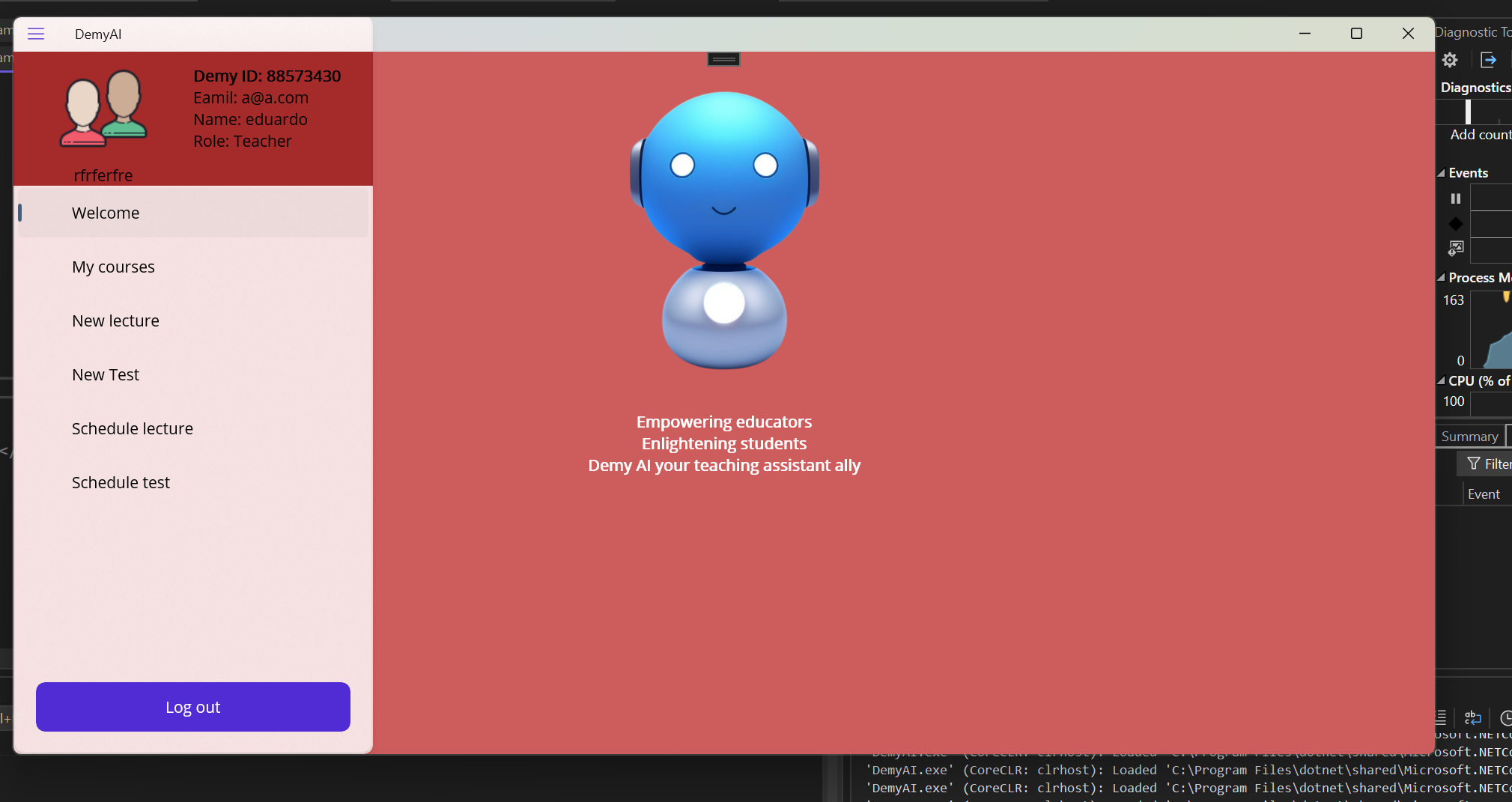
the problem comes, when I log out.
ApShellViewModel
[RelayCommand]
async Task SignOut() {
SecureStorage.Default.RemoveAll();
await appService.NavigateTo($"//{nameof(LoginPage)}", true);
}
when I log out and log back in and select a new role, when I try to navigate, I get the error
|
|
|
|
|
Name |
Value |
Type |
| ▶ |
$exception |
{"Ambiguous routes matched for: //WelcomePage matches found: //WelcomePage,//WelcomePage (Parameter 'uri')"} |
System.ArgumentException |
demo:
https://reccloud.com/u/itveaz1
app, for reference
https://www.dropbox.com/scl/fi/q041gzj04m2g93yud4g1b/DemyAI.zip?rlkey=bbkwtr1nrfjev5j097mv3gbkv&dl=0