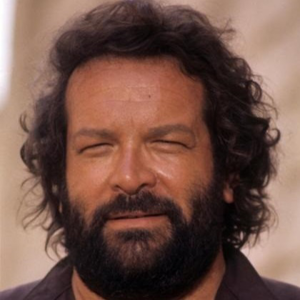Hi @Giacomo Bianco we are sorry to hear you're facing this issue.
You're correct, re-creating the indexer in Azure Search after a migration using Backup and Restore can lead to unnecessary re-indexing of all documents. This happens because the indexer keeps track of which documents have been indexed through an internal high-water mark. When you recreate the indexer, this high-water mark is reset, causing all documents to be re-indexed.
Unfortunately, there’s no built-in way to make the indexer run with no action on the index and without executing the skillset. The indexer doesn’t have a mechanism to know which documents are already present in the index
However, there are a few strategies you can consider to avoid this issue:
- If your data source supports it, you can configure your indexer to do incremental indexing. For example, if you’re using Azure Blob Storage, the indexer uses the
metadata_storage_last_modifiedfield to identify changed files and avoid re-indexing everything after the initial indexing - If your documents are small, you can increase the batch size to speed up the indexing process
- If your data source is partitioned, you can create multiple indexers to index different partitions in parallel.
- You can schedule the indexer to run during off-peak hours to minimize the impact on your application’s performance.
Best,
Grace