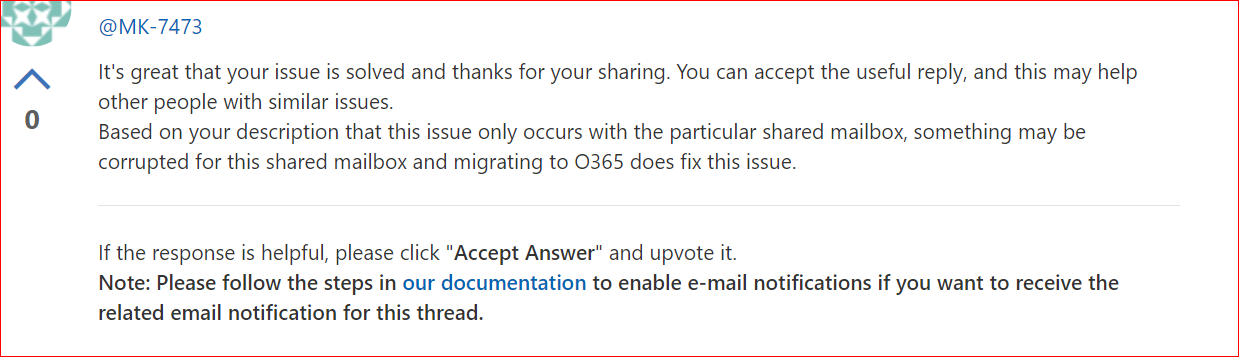Hi Andy, Thank you for the reply.
I've tried that already, So Once I Uncheck the download shared folder and restart outlook and try to access the Shared Mailbox get an error message stating cannot expand folder.
On Webmail the Shared Mailbox opens and work fine (no sync issues I'm able to see all emails)
The Unchecking download shared folder option has worked for me in the past in fixing Sync issues with Shared mailbox. This is the first time I see this error.