Hi all,
I am trying to enter and save values in my Database but I am getting the Error message "Syntax Error in INSERT INTO statement."
I created Textboxes for entering the "values" & a Button to "Insert" values.
My Database is shown here: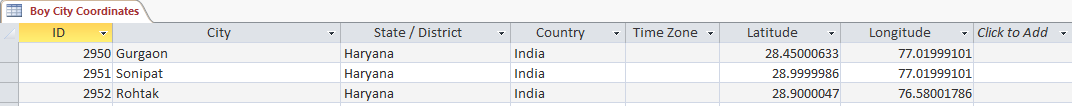
Here is my code:
Private Sub SaveDetails_Btn_Click(sender As Object, e As EventArgs) Handles Boy_SaveDetails_Btn.Click
pro = "Provider=Microsoft.ACE.OLEDB.12.0;Data Source=F:\My Program Projects MS VS 2013\DataBase Project\Cities of World.accdb"
connstring = pro
myconnection.ConnectionString = connstring
myconnection.Open()
Command = " Insert into Boy City Coordinates ([City],[State / District],[Country],[Time Zone],[Latitude],[Longitude]) Value ('" & Boy_CityNew_TxtBox.Text & "','" & Boy_StateDistrictNew_TxtBox.Text & "','" & Boy_CountryNew_TxtBox.Text & "','" & Boy_TimeZoneNew_TxtBox.Text & "','" & Boy_LatitudeNew_TxtBox.Text & "','" & Boy_LongitudeNew_TxtBox.Text & "')"
Dim cmd As OleDbCommand = New OleDbCommand(Command, myconnection)
'cmd.Parameters.Add(New OleDbParameter("ID", CStr(ID_TxtBox.Text)))
cmd.Parameters.Add(New OleDbParameter("City", CStr(Boy_CityNew_TxtBox.Text)))
cmd.Parameters.Add(New OleDbParameter("State / District", CStr(Boy_StateDistrictNew_TxtBox.Text)))
cmd.Parameters.Add(New OleDbParameter("Country", CStr(Boy_CountryNew_TxtBox.Text)))
cmd.Parameters.Add(New OleDbParameter("Time Zone", CDbl(Boy_TimeZoneNew_TxtBox.Text)))
cmd.Parameters.Add(New OleDbParameter("Latitude", CDbl(Boy_LatitudeNew_TxtBox.Text)))
cmd.Parameters.Add(New OleDbParameter("Longitude", CDbl(Boy_LongitudeNew_TxtBox.Text)))
MsgBox("Record Saved")
Try
cmd.ExecuteNonQuery()
cmd.Dispose()
myconnection.Close()
Boy_CityNew_TxtBox.Clear()
Boy_StateDistrictNew_TxtBox.Clear()
Boy_CountryNew_TxtBox.Clear()
Boy_TimeZoneNew_TxtBox.Clear()
Boy_LatitudeNew_TxtBox.Clear()
Boy_LongitudeNew_TxtBox.Clear()
Catch ex As Exception
MsgBox(ex.Message)
End Try
End Sub
Can you please let me know what is wrong in the "Insert Into" syntax?
I couldn't spot it; tried removing the "Space" between the name such as "State / District" & used "State/District" & did the same to "TimeZone" ("Time Zone); but still failed.
Thanks
VKSB

