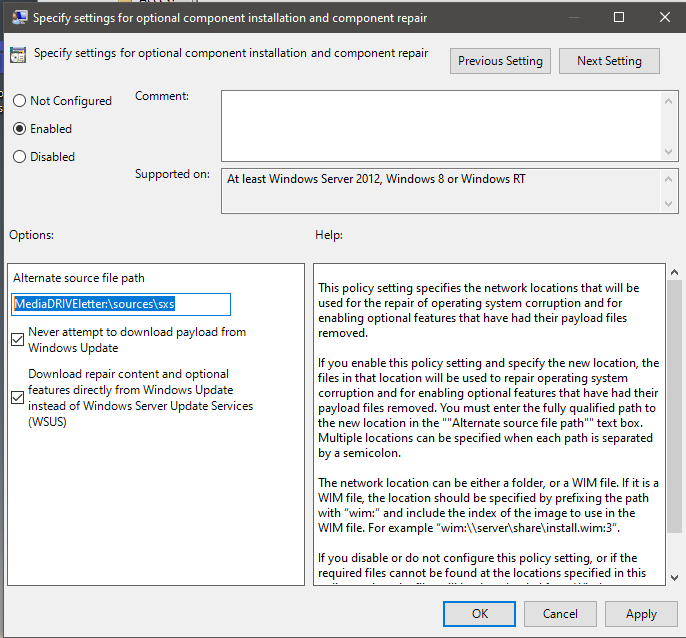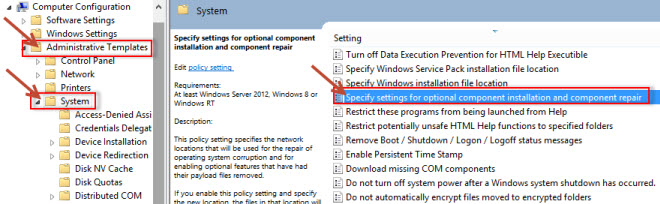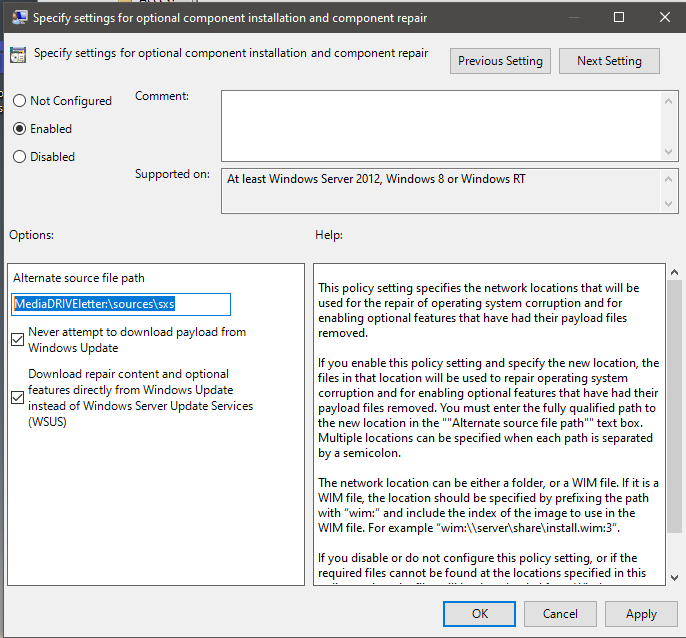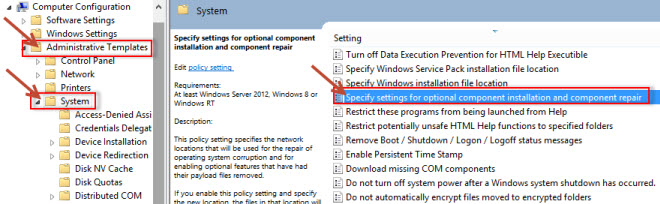replace D: in the command line with the driveletter of your Windows Media ISO, CD or USb disk.
So, if your Windows Media USB is F: you change the command to:
dism.exe /online /enable-feature /featurename:NetFX3 /All /Source:F:\sources\sxs /LimitAccess
If it's still not working you must change a setting in group Policy:
Open 'Edit group Policy'
Browse to Computer Configuration, open Administrative Templates, and then select System,
Open 'Specify settings for optional component installation and component repair' setting, and then select Enabled,
Check both options and fill in Alternate Source Path: MediaDRIVEletter:\sources\sxs (change MediaDRIVEletter with your driveletter),
Run gpupdate/force in the command prompt
Run ism.exe /online /enable-feature /featurename:NetFX3 /All /Source:MediaDRIVEletter:\sources\sxs /LimitAccess again
Disable the policy when you're done!