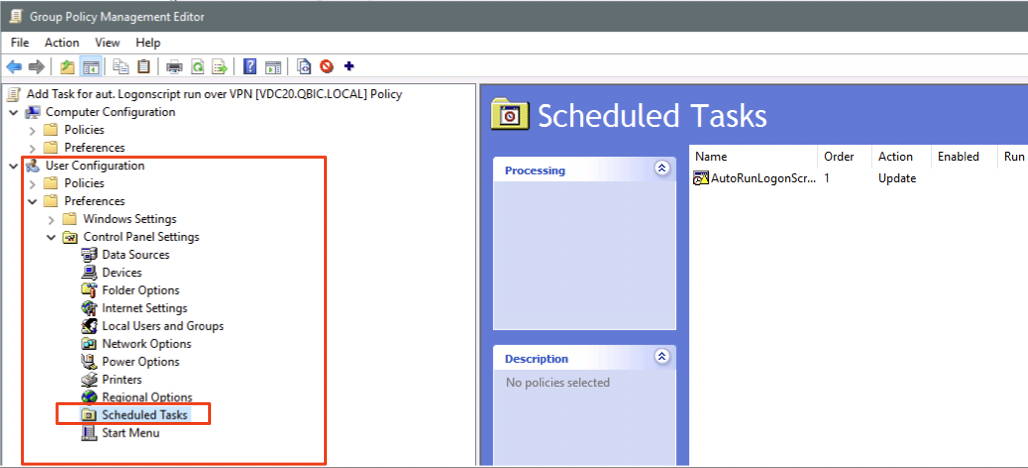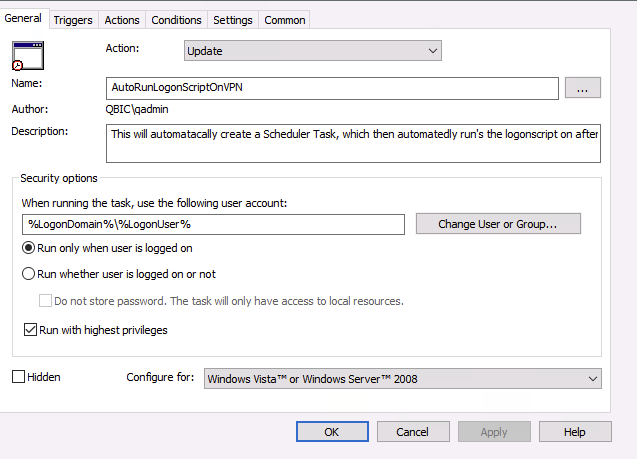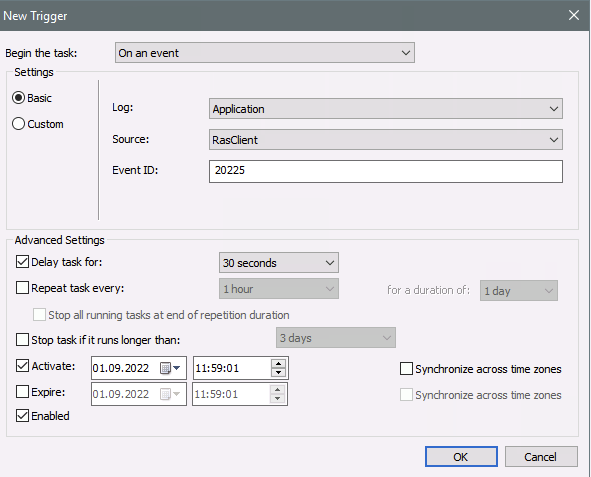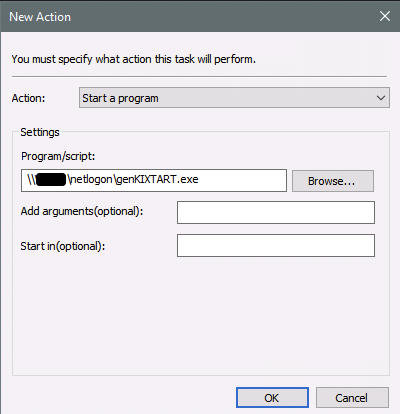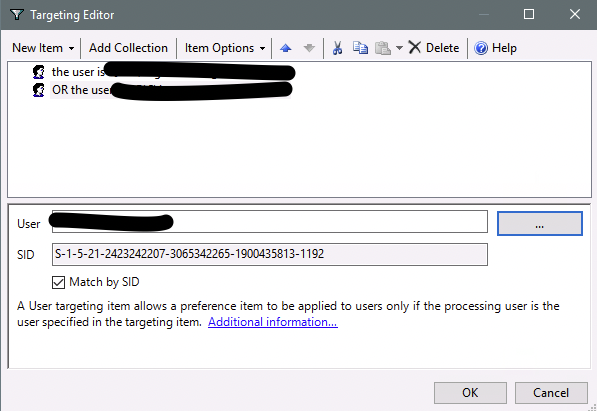hi neal,
you can solve it easily with a windows task. create a GPO which deploys a task that is triggered by event.
set the GPO action to update, in case you later do any changes it will aut. update them.
settings for the event are:
protocol : application
source : rasclient
event-ID : 20225
dealy : your choice (usually 30sec work fine).
then on action tell the task to run your usual loginscript.
this will then add a task to the user's machine, which is listening for a entry with ID 20225 in the application event protocol.
as soon as a entry is done (this happens when the tunnel is up and running), it will wait for 30 sec and then perform the action supplied.
the 30sec thin is because some times, even when the tunnel is up and running, the "full connection" to the office lan may still take a bit more time and then the
run of the loginscript will fail.
thru the targeting you can even set specific rules to what/who etc. this GPO shall apply
the nice thing about this is also, that if you change the task or any settings (on the DC)
it will update them by it self thru GPO updates :)) .
link the GPO to the desired user OU and your are done!
cheers
san