I can not register with this code. I am encountering registration errors despite the notification popping up but i would get is error message and can't register, how to address issues with the server-side registration process or with how the form data is being handled in your server-side code.
This is in my register.cshtml.cs
// Licensed to the .NET Foundation under one or more agreements.
// The .NET Foundation licenses this file to you under the MIT license.
#nullable disable
using System;
using System.Collections.Generic;
using System.ComponentModel.DataAnnotations;
using System.Linq;
using System.Text;
using System.Text.Encodings.Web;
using System.Threading;
using System.Threading.Tasks;
using Microsoft.AspNetCore.Authentication;
using Microsoft.AspNetCore.Authorization;
using CDSWD_Inventory_System.Models;
using Microsoft.AspNetCore.Identity;
using Microsoft.AspNetCore.Identity.UI.Services;
using Microsoft.AspNetCore.Mvc;
using Microsoft.AspNetCore.Mvc.RazorPages;
using Microsoft.AspNetCore.WebUtilities;
using Microsoft.Extensions.Logging;
using Microsoft.AspNetCore.Mvc.ModelBinding.Validation;
using Microsoft.AspNetCore.Mvc.Rendering;
using CDSWD_Inventory_System.Repositories.Interfaces;
namespace CDSWD_Inventory_System.Areas.Identity.Pages.Account
{
public class RegisterModel : PageModel
{
private readonly SignInManager<ApplicationUser> _signInManager;
private readonly RoleManager<IdentityRole> _roleManager;
private readonly UserManager<ApplicationUser> _userManager;
private readonly IUserStore<ApplicationUser> _userStore;
private readonly IUserEmailStore<ApplicationUser> _emailStore;
private readonly ILogger<RegisterModel> _logger;
private readonly IEmailSender _emailSender;
private readonly IUnitOfWork _unitOfWork;
public RegisterModel(
UserManager<ApplicationUser> userManager,
IUserStore<ApplicationUser> userStore,
SignInManager<ApplicationUser> signInManager,
ILogger<RegisterModel> logger,
IEmailSender emailSender,
RoleManager<IdentityRole> roleManager,
IUnitOfWork unitOfWork)
{
_userManager = userManager;
_userStore = userStore;
_emailStore = GetEmailStore();
_signInManager = signInManager;
_logger = logger;
_emailSender = emailSender;
_roleManager = roleManager;
_unitOfWork = unitOfWork;
}
/// <summary>
/// This API supports the ASP.NET Core Identity default UI infrastructure and is not intended to be used
/// directly from your code. This API may change or be removed in future releases.
/// </summary>
[BindProperty]
public InputModel Input { get; set; }
/// <summary>
/// This API supports the ASP.NET Core Identity default UI infrastructure and is not intended to be used
/// directly from your code. This API may change or be removed in future releases.
/// </summary>
public string ReturnUrl { get; set; }
/// <summary>
/// This API supports the ASP.NET Core Identity default UI infrastructure and is not intended to be used
/// directly from your code. This API may change or be removed in future releases.
/// </summary>
public IList<AuthenticationScheme> ExternalLogins { get; set; }
/// <summary>
/// This API supports the ASP.NET Core Identity default UI infrastructure and is not intended to be used
/// directly from your code. This API may change or be removed in future releases.
/// </summary>
public class InputModel
{
/// <summary>
/// This API supports the ASP.NET Core Identity default UI infrastructure and is not intended to be used
/// directly from your code. This API may change or be removed in future releases.
/// </summary>
[Required]
[EmailAddress]
[Display(Name = "Email")]
public string Email { get; set; }
/// <summary>
/// This API supports the ASP.NET Core Identity default UI infrastructure and is not intended to be used
/// directly from your code. This API may change or be removed in future releases.
/// </summary>
[Required]
[StringLength(100, ErrorMessage = "The {0} must be at least {2} and at max {1} characters long.", MinimumLength = 6)]
[DataType(DataType.Password)]
[Display(Name = "Password")]
public string Password { get; set; }
/// <summary>
/// This API supports the ASP.NET Core Identity default UI infrastructure and is not intended to be used
/// directly from your code. This API may change or be removed in future releases.
/// </summary>
[DataType(DataType.Password)]
[Display(Name = "Confirm password")]
[Compare("Password", ErrorMessage = "The password and confirmation password do not match.")]
public string ConfirmPassword { get; set; }
public string? Role { get; set; }
[ValidateNever]
public IEnumerable<SelectListItem> RoleList { get; set; }
[Required]
public string FirstName { get; set; }
public string? MiddleName { get; set; }
public string? LastName { get; set; }
public string? Extension { get; set; }
public string? Barangay { get; set; }
public string? City { get; set; }
public string? PhoneNumber { get; set; }
public int? DepartmentId { get; set; }
[ValidateNever]
public IEnumerable<SelectListItem> DepartmentList { get; set; }
}
public async Task OnGetAsync(string returnUrl = null)
{
if (!_roleManager.RoleExistsAsync(SD.Role_Customer).GetAwaiter().GetResult())
{
_roleManager.CreateAsync(new IdentityRole(SD.Role_Customer)).GetAwaiter().GetResult();
_roleManager.CreateAsync(new IdentityRole(SD.Role_Admin)).GetAwaiter().GetResult();
_roleManager.CreateAsync(new IdentityRole(SD.Role_Enduser)).GetAwaiter().GetResult();
_roleManager.CreateAsync(new IdentityRole(SD.Role_Department)).GetAwaiter().GetResult();
}
Input = new()
{
RoleList = _roleManager.Roles.Select(x => x.Name).Select(i => new SelectListItem
{
Text = i,
Value = i
}),
DepartmentList = _unitOfWork.Department.GetAll().Select(i => new SelectListItem
{
Text = i.DepartmentName,
Value = i.DepartmentId.ToString()
})
};
ReturnUrl = returnUrl;
ExternalLogins = (await _signInManager.GetExternalAuthenticationSchemesAsync()).ToList();
}
public async Task<IActionResult> OnPostAsync(string returnUrl = null)
{
returnUrl ??= Url.Content("~/");
ExternalLogins = (await _signInManager.GetExternalAuthenticationSchemesAsync()).ToList();
if (ModelState.IsValid)
{
var user = CreateUser();
await _userStore.SetUserNameAsync(user, Input.Email, CancellationToken.None);
await _emailStore.SetEmailAsync(user, Input.Email, CancellationToken.None);
user.FirstName = Input.FirstName;
user.MiddleName = Input.MiddleName;
user.LastName = Input.LastName;
user.Extension = Input.Extension;
user.Barangay = Input.Barangay;
user.PhoneNumber = Input.PhoneNumber;
if (Input.Role == SD.Role_Department)
{
user.DepartmentId = Input.DepartmentId;
}
var result = await _userManager.CreateAsync(user, Input.Password);
if (result.Succeeded)
{
_logger.LogInformation("User created a new account with password.");
if (!String.IsNullOrEmpty(Input.Role))
{
await _userManager.AddToRoleAsync(user, Input.Role);
}
else
{
await _userManager.AddToRoleAsync(user, SD.Role_Customer);
}
// Set message to indicate success
ViewData["Message"] = "success";
var userId = await _userManager.GetUserIdAsync(user);
var code = await _userManager.GenerateEmailConfirmationTokenAsync(user);
code = WebEncoders.Base64UrlEncode(Encoding.UTF8.GetBytes(code));
var callbackUrl = Url.Page(
"/Account/ConfirmEmail",
pageHandler: null,
values: new { area = "Identity", userId = userId, code = code, returnUrl = returnUrl },
protocol: Request.Scheme);
await _emailSender.SendEmailAsync(Input.Email, "Confirm your email",
$"Please confirm your account by <a href='{HtmlEncoder.Default.Encode(callbackUrl)}'>clicking here</a>.");
if (_userManager.Options.SignIn.RequireConfirmedAccount)
{
return RedirectToPage("RegisterConfirmation", new { email = Input.Email, returnUrl = returnUrl });
}
else
{
await _signInManager.SignInAsync(user, isPersistent: false);
return LocalRedirect(returnUrl);
}
}
foreach (var error in result.Errors)
{
ModelState.AddModelError(string.Empty, error.Description);
}
}
// If we got this far, something failed, redisplay form
return Page();
}
private ApplicationUser CreateUser()
{
try
{
return Activator.CreateInstance<ApplicationUser>();
}
catch
{
throw new InvalidOperationException($"Can't create an instance of '{nameof(ApplicationUser)}'. " +
$"Ensure that '{nameof(ApplicationUser)}' is not an abstract class and has a parameterless constructor, or alternatively " +
$"override the register page in /Areas/Identity/Pages/Account/Register.cshtml");
}
}
private IUserEmailStore<ApplicationUser> GetEmailStore()
{
if (!_userManager.SupportsUserEmail)
{
throw new NotSupportedException("The default UI requires a user store with email support.");
}
return (IUserEmailStore<ApplicationUser>)_userStore;
}
}
}
and this is in my register.cshtml
@page
@model RegisterModel
@{
ViewData["Title"] = "Register";
}
<!DOCTYPE html>
<html lang="en">
<head>
<meta charset="UTF-8">
<meta name="viewport" content="width=device-width, initial-scale=1.0">
<title>@ViewData["Title"]</title>
<!-- Include Bootstrap CSS -->
<link rel="stylesheet" href="https://cdn.jsdelivr.net/npm/bootstrap@5.3.0-alpha1/dist/css/bootstrap.min.css">
<link rel="stylesheet" href="https://cdn.jsdelivr.net/npm/sweetalert2@10">
<style>
body {
background-image: url('/assets/img/andrej-lisakov.jpg');
background-size: cover;
background-position: center;
margin: 0;
padding: 0;
min-height: 100vh;
display: flex;
justify-content: center;
align-items: center;
}
.container {
width: 80%; /* Adjust container width */
}
.card {
border-radius: 10px;
background-color: rgba(255, 255, 255, 0.8);
box-shadow: 0 0 10px rgba(0, 0, 0, 0.1);
}
.card-header {
background-color: #6c757d; /* Adjust header background color */
color: #fff;
border-top-left-radius: 10px;
border-top-right-radius: 10px;
font-size: 1.5rem; /* Reduce header font size */
padding: 0.75rem; /* Adjust header padding */
}
.form-label {
font-weight: bold;
}
.form-control {
border-radius: 8px; /* Elongate input fields */
}
/* Center align the form */
.card-body {
padding: 2rem; /* Adjust padding */
}
/* Center align the button */
#registerSubmit {
margin-top: 15px; /* Adjust the margin to center vertically */
width: 100%; /* Set button width to fill container */
font-weight: bold; /* Make button text bold */
}
</style>
</head>
<body>
<div class="container">
<div class="card shadow border-0 mt-4">
<div class="card-header bg-primary bg-gradient py-2">
<h4 class="text-white text-center mb-0">User Registration</h4>
</div>
<div class="card-body p-4">
<div class="row pt-0">
<div class="col-md-12">
<form id="registerForm" class="row" asp-route-returnUrl="@Model.ReturnUrl" method="post">
<h5 class="border-bottom pb-3 mb-4 text-secondary text-center">Create a new account</h5>
<div asp-validation-summary="ModelOnly" class="text-danger" role="alert"></div>
<div class="form-floating mb-3 col-md-12">
<input asp-for="Input.Email" class="form-control" autocomplete="username" aria-required="true" placeholder="Email" />
<label asp-for="Input.Email" class="ms-2 text-muted">Email</label>
<span asp-validation-for="Input.Email" class="text-danger"></span>
</div>
<div class="form-floating mb-3 col-md-6">
<input asp-for="Input.Password" class="form-control" autocomplete="new-password" aria-required="true" placeholder="password" />
<label asp-for="Input.Password" class="ms-2 text-muted">Password</label>
<span asp-validation-for="Input.Password" class="text-danger"></span>
</div>
<div class="form-floating mb-3 col-md-6">
<input asp-for="Input.ConfirmPassword" class="form-control" autocomplete="new-password" aria-required="true" placeholder="password" />
<label asp-for="Input.ConfirmPassword" class="ms-2 text-muted">Confirm Password</label>
<span asp-validation-for="Input.ConfirmPassword" class="text-danger"></span>
</div>
<div class="form-floating mb-3 col-md-6">
<input asp-for="Input.FirstName" class="form-control" placeholder="name@example.com" />
<label asp-for="Input.FirstName" class="ms-2 text-muted">First Name</label>
<span asp-validation-for="Input.FirstName" class="text-danger"></span>
</div>
<div class="form-floating mb-3 col-md-6">
<input asp-for="Input.MiddleName" class="form-control" placeholder="name@example.com" />
<label asp-for="Input.MiddleName" class="ms-2 text-muted">Middle Name</label>
<span asp-validation-for="Input.MiddleName" class="text-danger"></span>
</div>
<div class="form-floating mb-3 col-md-6">
<input asp-for="Input.LastName" class="form-control" placeholder="name@example.com" />
<label asp-for="Input.LastName" class="ms-2 text-muted">Last Name</label>
<span asp-validation-for="Input.LastName" class="text-danger"></span>
</div>
<div class="form-floating mb-3 col-md-6">
<input asp-for="Input.Extension" class="form-control" placeholder="name@example.com" />
<label asp-for="Input.Extension" class="ms-2 text-muted">Extension Name</label>
<span asp-validation-for="Input.Extension" class="text-danger"></span>
</div>
<div class="form-floating mb-3 col-md-6">
<input asp-for="Input.PhoneNumber" class="form-control" placeholder="name@example.com" />
<label asp-for="Input.PhoneNumber" class="ms-2 text-muted">Phone Number</label>
<span asp-validation-for="Input.PhoneNumber" class="text-danger"></span>
</div>
<div class="form-floating mb-3 col-md-6">
<input asp-for="Input.City" class="form-control" placeholder="name@example.com" />
<label asp-for="Input.City" class="ms-2 text-muted">City</label>
<span asp-validation-for="Input.City" class="text-danger"></span>
</div>
<div class="form-floating mb-3 col-md-6">
<input asp-for="Input.Barangay" class="form-control" placeholder="name@example.com" />
<label asp-for="Input.Barangay" class="ms-2 text-muted">Barangay</label>
<span asp-validation-for="Input.Barangay" class="text-danger"></span>
</div>
<div class="form-floating mb-3 col-md-6">
<select asp-for="Input.Role" asp-items="@Model.Input.RoleList" class="form-select">
<option disabled selected>-Select Role-</option>
</select>
</div>
<div class="form-floating mb-3 col-md-6 mx-auto">
<select asp-for="Input.DepartmentId" style="display:none;" asp-items="@Model.Input.DepartmentList" class="form-select">
<option disabled selected>-Select Department-</option>
</select>
</div>
<div class="d-flex justify-content-center">
<div class="col-md-5 col-s-10">
<button id="registerSubmit" type="submit" class="w-100 btn btn-primary">Register</button>
</div>
</div>
<br />
</form>
</div>
</div>
</div>
</div>
</div>
@section Scripts {
<partial name="_ValidationScriptsPartial" />
<!-- Include jQuery and SweetAlert -->
<script src="https://code.jquery.com/jquery-3.6.0.min.js"></script>
<script src="https://cdn.jsdelivr.net/npm/sweetalert2@10"></script>
<!-- JavaScript block -->
<script>
$(document).ready(function () {
// Hide/show department field based on role selection
$('#Input_Role').change(function () {
var selection = $('#Input_Role option:selected').text();
if (selection === 'Department') {
$('#Input_DepartmentId').show();
} else {
$('#Input_DepartmentId').hide();
}
});
// Handle form submission
$('#registerForm').submit(function (e) {
e.preventDefault(); // Prevent default form submission
var formData = new FormData($(this)[0]); // Get form data
// Perform AJAX request
$.ajax({
url: '/Account/Register',
method: 'POST',
data: formData,
processData: false,
contentType: false,
success: function (response, status, jqXHR) {
console.log(response); // Log the response for debugging
// Check if registration was successful
if (response && response.success) {
// Display success message using SweetAlert
Swal.fire({
title: 'Registration Successful',
icon: 'success',
showConfirmButton: true
}).then(function () {
// Redirect to the appropriate page
window.location.href = '/Home/Index';
});
} else {
// Display error message using SweetAlert
Swal.fire({
title: 'Registration Failed',
text: response && response.message ? response.message : 'An error occurred during registration.',
icon: 'error',
showConfirmButton: true
});
}
},
error: function (jqXHR, textStatus, errorThrown) {
// Log the error for debugging
console.error(textStatus, errorThrown);
// Display error message using SweetAlert
Swal.fire({
title: 'Registration Failed',
text: 'An error occurred during registration.',
icon: 'error',
showConfirmButton: true
});
}
});
});
});
</script>
}
</body>
</html>
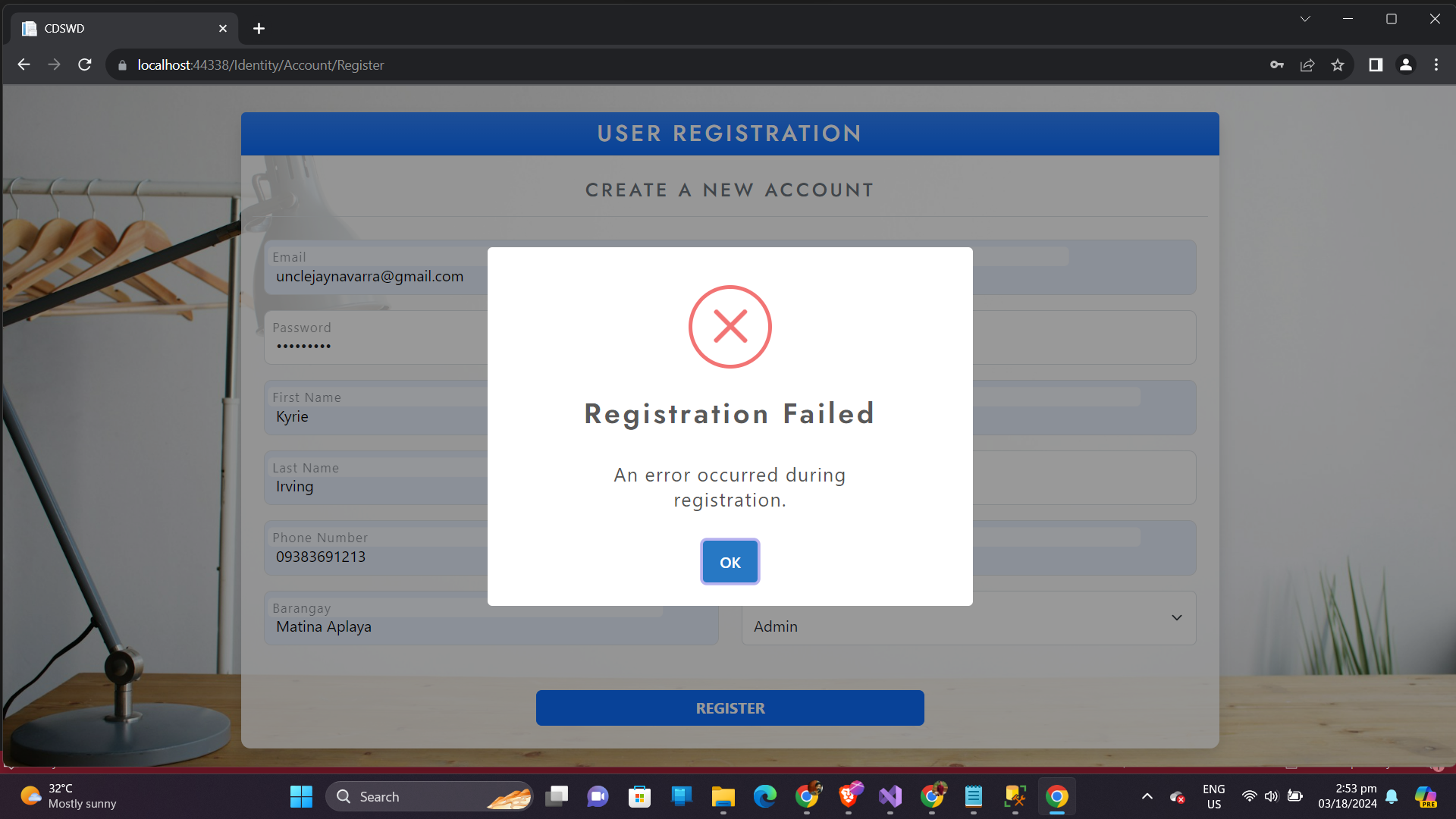
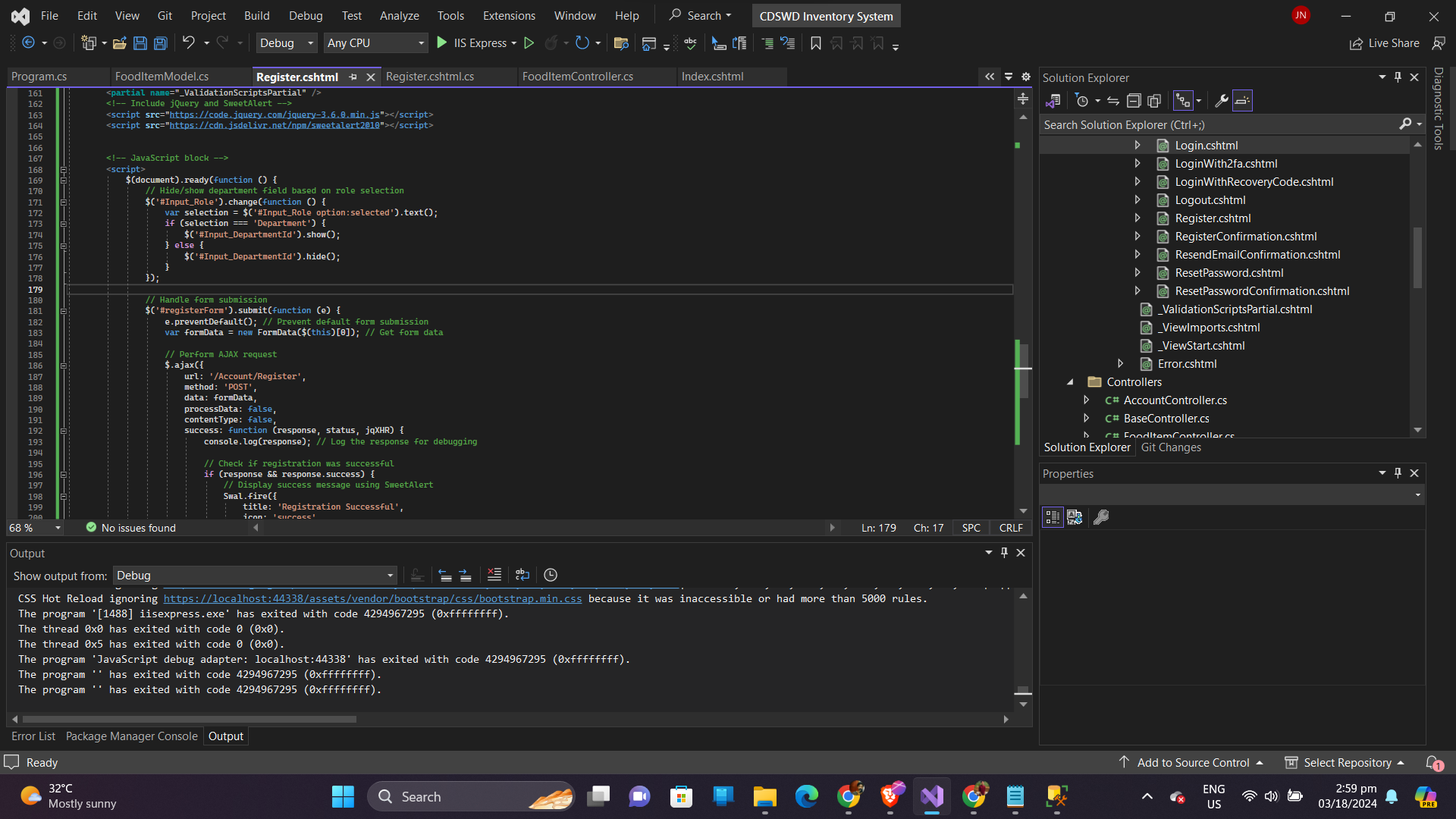
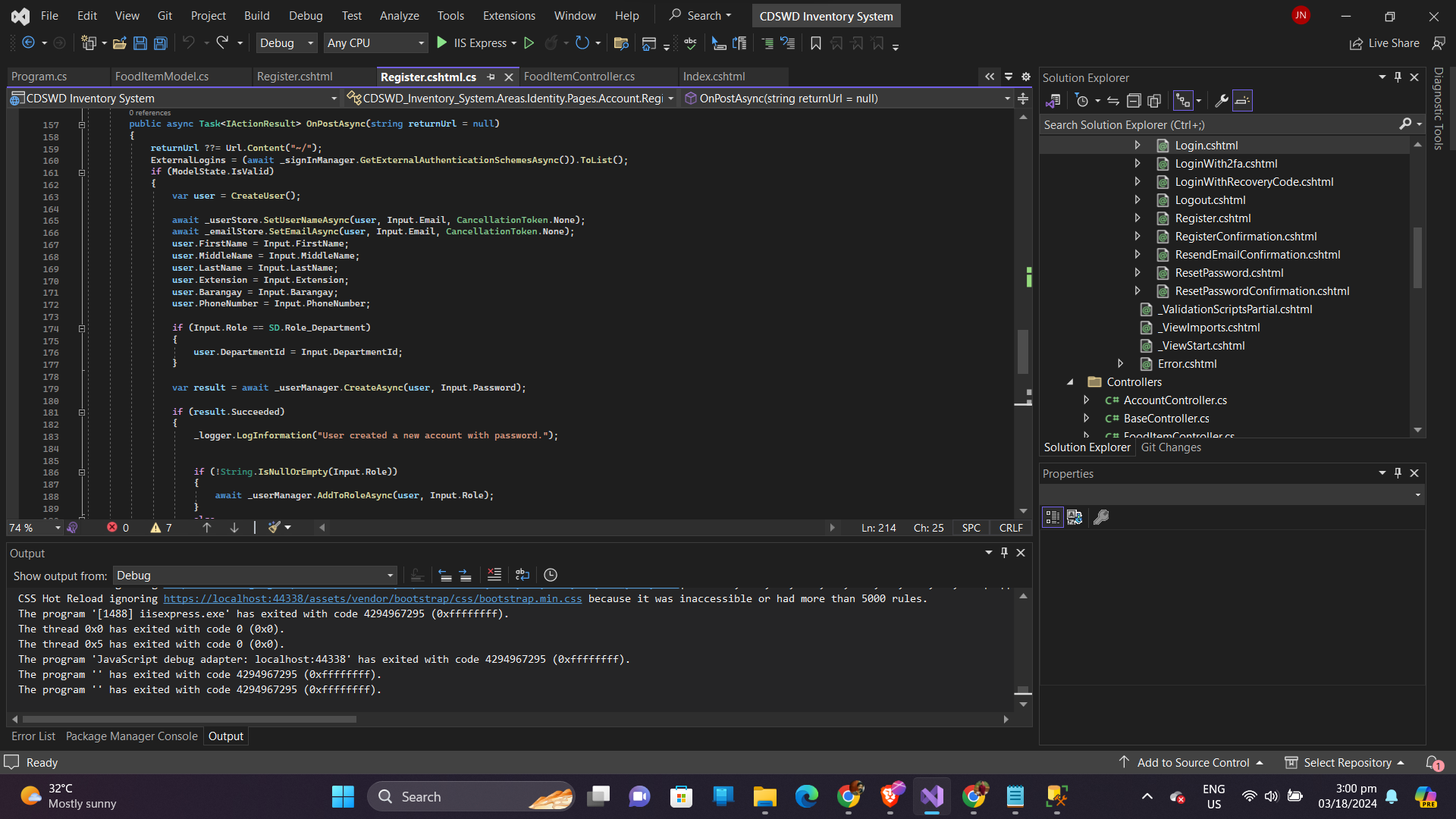 and as reference for my register page to appear the sweetalert is my login page.
and as reference for my register page to appear the sweetalert is my login page.
Screenshot 2024-03-18 150750.png
how to implement the sweetalert to my register page be the same also as my login page as soon as i clicked the button.
