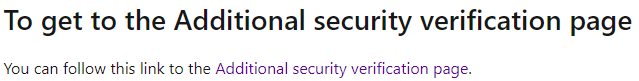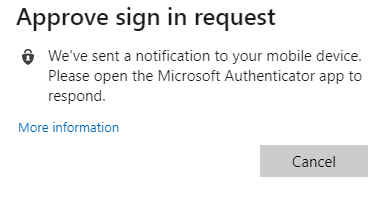Hi,
I've recently got a new phone and when MS requests "We've sent a notification to your mobile device. Please open the Microsoft Authenticator app to respond." I don't receive any notifications.
I've looked at many forums and the answer was to:
" 1. Go to Security & Privacy page > choose Additional security verification > Update my phone numbers used for account security.
2. After that it will open a new window. You will see your Phone is listed and you can choose Delete.
3. Choose Set up Authenticator app and it will open a pop-up box with QR code so that you can configure the app on your new device."
The issue is when I try to go to additional security verifications it again shows the message "We've sent a notification to your mobile device. Please open the Microsoft Authenticator app to respond." . So I can't go into those settings to try to restart my account on my phone.
Any workarounds around this???