i used to ask my WIFI user connect via RADIUS authority from Microsoft NPS server, but i got the error event below.
while i checked the certificate of PEAP types on NPS i find the error below while i click edit "Microsoft: Protected EAP (PEAP)", is it because the certificate is not correct? how to fix the issue?
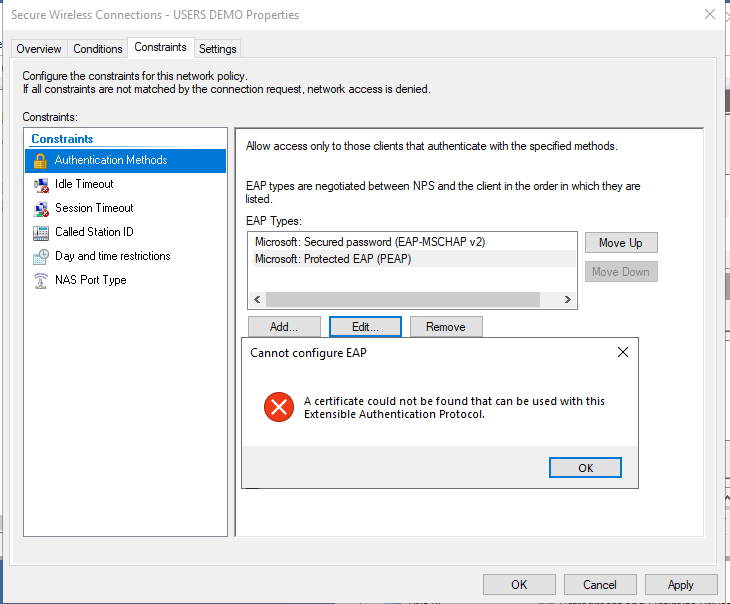
Network Policy Server denied access to a user.
Contact the Network Policy Server administrator for more information.
User:
Security ID: CEMEGROUP\l.mong
Account Name: l.mong
Account Domain: CEMEGROUP
Fully Qualified Account Name: CEMEGROUP\l.mong
Client Machine:
Security ID: NULL SID
Account Name: -
Fully Qualified Account Name: -
Called Station Identifier: 60-b9-c0-f1-01-00:CLIENT-CORP-WIFI
Calling Station Identifier: 3a-5b-f5-6f-7d-13
NAS:
NAS IPv4 Address: 172.25.23.201
NAS IPv6 Address: -
NAS Identifier: WLC_01
NAS Port-Type: Wireless - IEEE 802.11
NAS Port: 1218
RADIUS Client:
Client Friendly Name: DEMO
Client IP Address: 172.25.23.201
Authentication Details:
Connection Request Policy Name: Secure Wireless Connections DEMO
Network Policy Name: Secure Wireless Connections - USERS DEMO
Authentication Provider: Windows
Authentication Server: CHIZSSRV010.cemegroup.local
Authentication Type: EAP
EAP Type: -
Account Session Identifier: -
Logging Results: Accounting information was written to the local log file.
Reason Code: 22
Reason: The client could not be authenticated because the Extensible Authentication Protocol (EAP) Type cannot be processed by the server.
