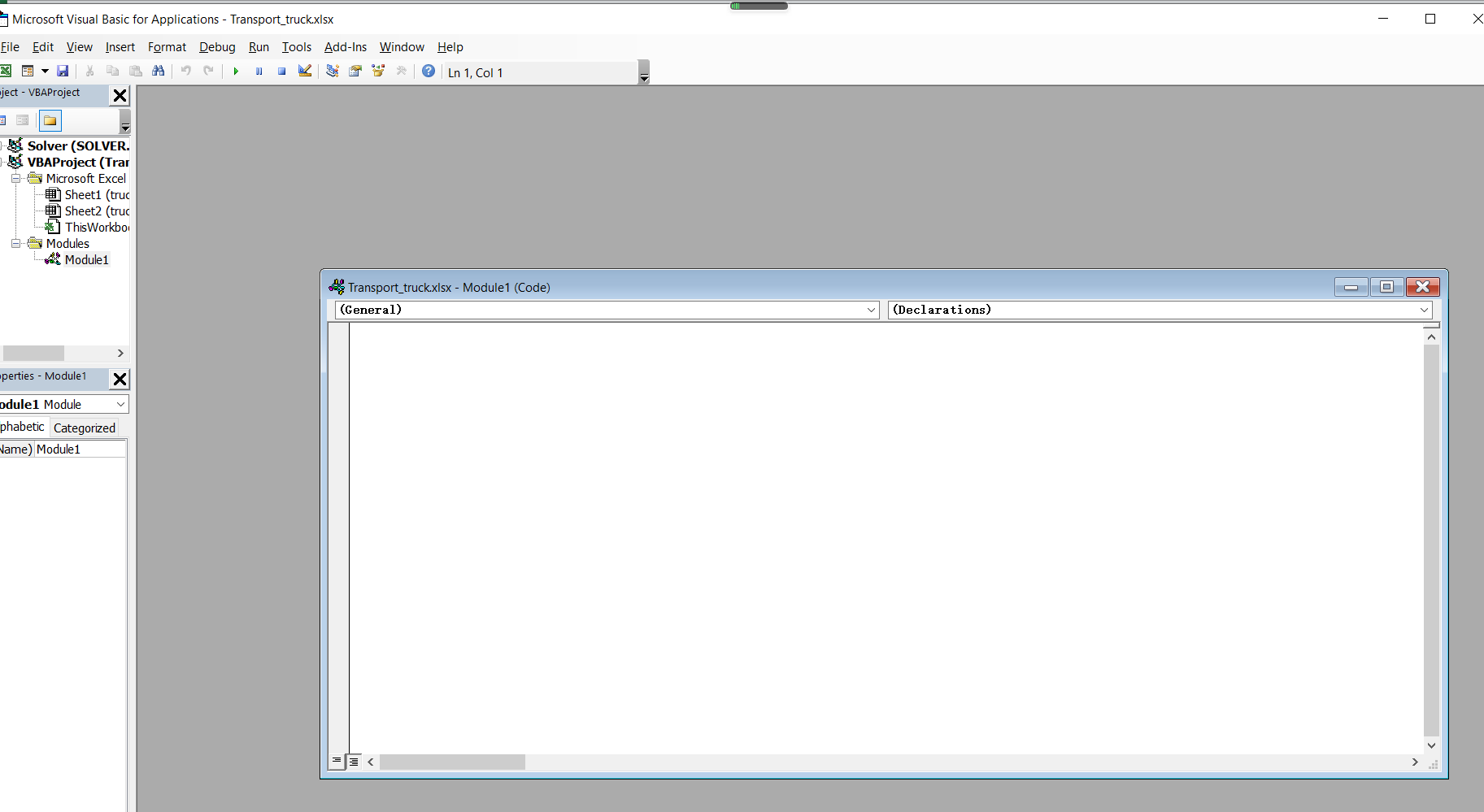> I followed the steps to add in the solver add-in functions
How did you add in the Solver Add-in? Did you refer to article "Load the Solver Add-in in Excel"?
Or did you do it via Microsoft VBA as below?
Open VBE (Alt+F11) > Click Tools > References> Make sure references are set to SOLVER.XLAM (NOT *.DLL) > Show immediate code pane (Ctrl+G)> Copy/ paste (or write): application.run "solver.xlam!auto_open".
If not, please try it.
If yes, it's also recommended to try the following steps.
- Go to File > Options > Trust Center > Trust Center Settings > Macro Settings > Make sure macro is enabled.
- Search "solver.xlam", open it directly check whether it could work normally, and then open your worksheets to have a check.
Such as "SOLVER.XLAM" for Microsoft 365 (64-bit), this file is under the catalogC:\Program Files\Microsoft Office\root\Office16\Library\SOLVER. - Go to File > Options > Add-ins > Manager, COM add-ins > Go, clear other COM add-ins.
- Check whether there is any 3rd-party software which could also edit files, such as WPS.
Please uninstall it if there is. - Change the architecture to check this issue. Such as install the 32-bit if you are using 64-bit of Office.
Any issues please let me know.
If an Answer is helpful, please click "Accept Answer" and upvote it.
Note: Please follow the steps in our documentation to enable e-mail notifications if you want to receive the related email notification for this thread.