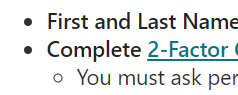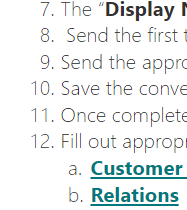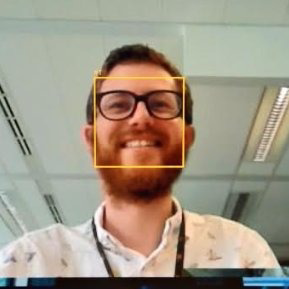We have several sharepoint pages that we use for our company and recently (this week) we noticed some of the pages font was changing automatically. The new font is duller, smaller looking, and skinny (see second image). Went to edit the page to adjust the font settings thinking it may have changed without our knowledge but when we go to the edit screen on pages the font looks normal as it should look (see first image). I went back to the page and saw that it was still dull looking when I was no longer in edit mode. I tried to go in and change the font again and then change it back to the "normal text size 18" (this is the default font we are using), saved, and on the edit page it looked back to normal. Again, once I hit publish, and I went to the published page it went back to looking dull and smaller. Additionally, all of our hyperlinks stopped showing as a teal color and instead were bold letters with a teal underline. I went in and had to update the font color on all of the hyperlinks so that color can come back.