Hello @Alex Negreiros Thank you for reaching out to us on Microsoft Q&A platform. Happy to help!
Based on the information provided, I understand that you are trying to replicate your physical server to Azure using ASR and encountered an error. The error message "Size of operating system disk '/dev/sdc' exceeds the Azure size limit of 4095 GB" indicates that the size of the operating system disk on the source machine is larger than the maximum size allowed for an Azure managed disk, which is currently 4095 GB. Refer to support matrix link - https://learn.microsoft.com/en-us/azure/site-recovery/vmware-physical-azure-support-matrix#azure-vm-requirements
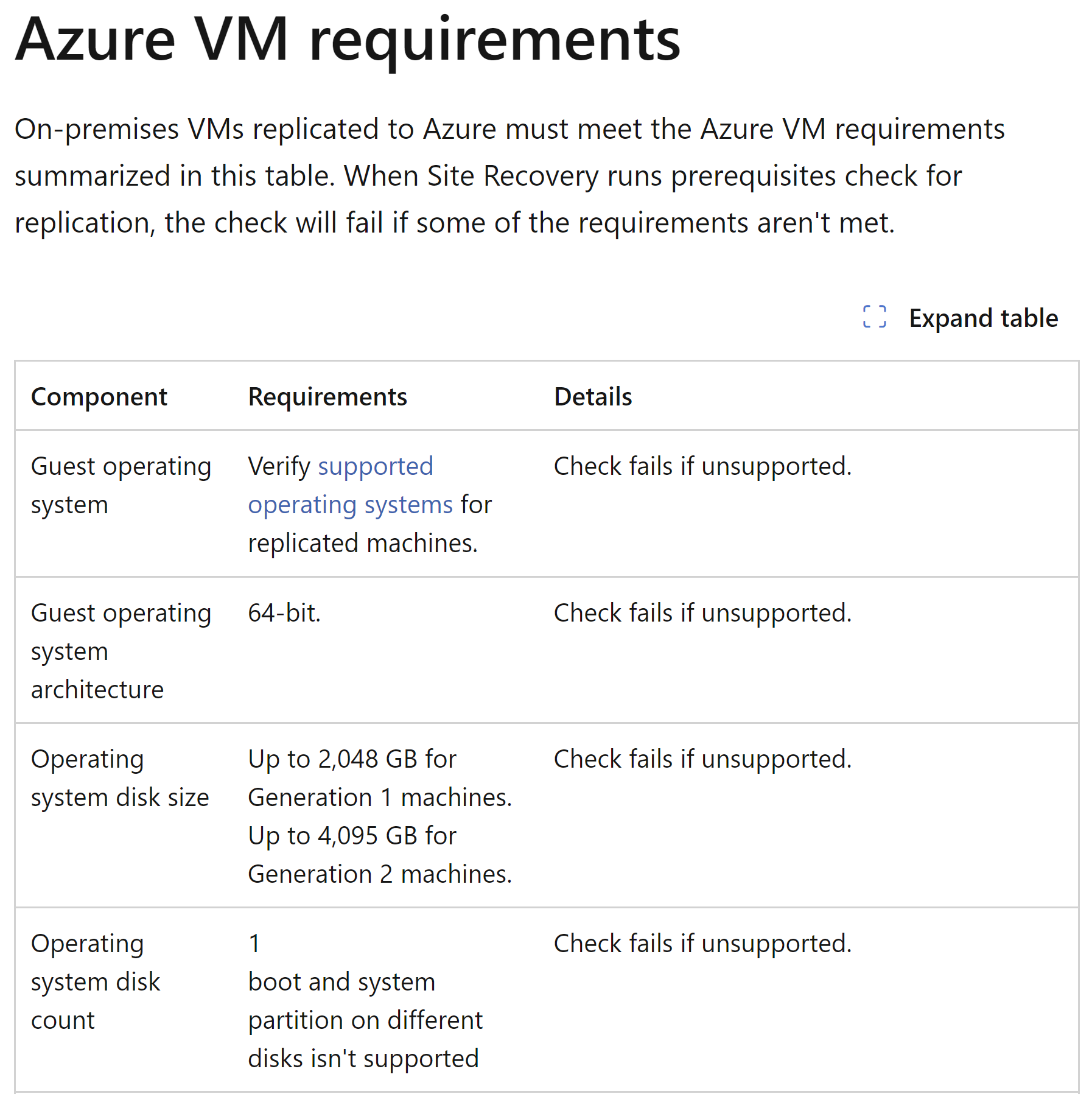
There are ways to replicate servers with disk capacity greater than 4 TB in Azure Site Recovery (ASR).
One option is to use Azure Site Recovery with Storage Spaces Direct (S2D). S2D is a software-defined storage solution that allows you to create a virtual disk that spans multiple disks. This can be used to create a larger disk that can be replicated to Azure.
Another option is to use Azure Site Recovery with Azure Disk Storage. Azure Disk Storage allows you to create disks up to 32 TB in size. You can use Azure Disk Storage to create a larger disk that can be replicated to Azure.
It's important to note that both of these options may require downtime for the source machine and may impact the recovery point objective (RPO) and recovery time objective (RTO) for the machine. Therefore, it's important to carefully plan and test any changes before implementing them in a production environment.
Hope this helps. Let us know how it goes!
If the response helped, do "Accept Answer" and up-vote it

