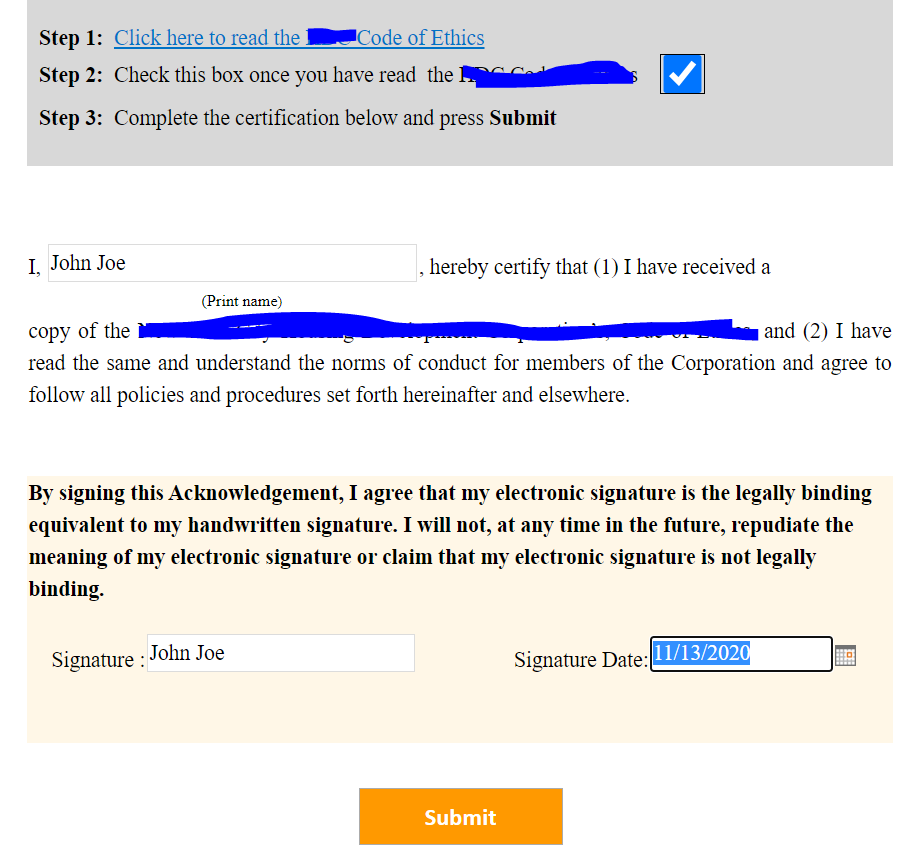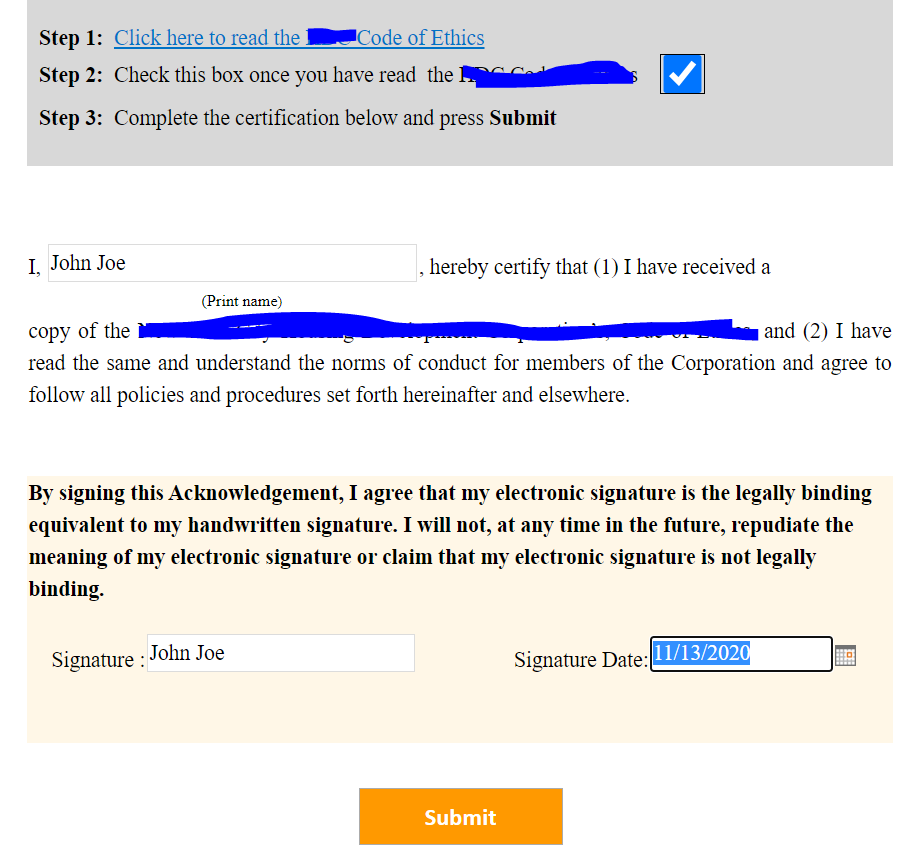Hello,
As you can see below screen shot, i have created this form using info path on premises. but can i achieve similar look and feel using power apps. Beginning of the form just a link and then by selecting check box will allow to enter signature in the bottom section and date will be automatically populated by current date. in the middle section there is a text box to enter Print name. Basically Submit button will be grey out until they check in step 2. after submission all values should be collected into SharePoint list.
Thanks in advanced.