Hi @HarithaMaddi-MSFT ,
Sorry for a late response. I have found a different solution to the problem. Instead of using additional column I am doing SELECT statement and casting the value in it. Please see picture

This browser is no longer supported.
Upgrade to Microsoft Edge to take advantage of the latest features, security updates, and technical support.
Hi,
I am copying data from SQL server to Parquet file in blob and then to Synapse. I need to fetch an additional column from another table in Synapse and add it to the destination (auditID). My stored procedure handles this. I am using Additional columns feature to get the value from Lookup activity and pass it to the Sink, however, the value is returned as String and I need it to be int. Casting it in Additional Column value field gives me a warning. In the Mapping section it does not allow to change data types. How can I make sure that the column is copied as type int and not String?
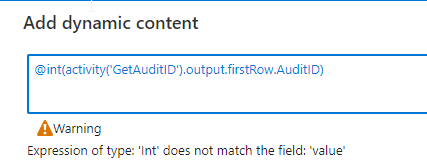
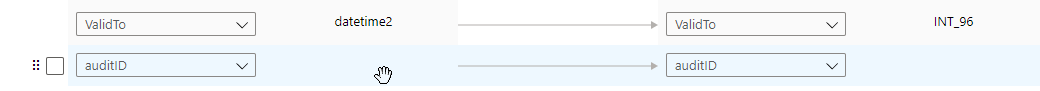
Hi @HarithaMaddi-MSFT ,
Sorry for a late response. I have found a different solution to the problem. Instead of using additional column I am doing SELECT statement and casting the value in it. Please see picture

Hi @hannaS ,
Welcome to Microsoft Q&A Platform. Thanks for posting the query.
Though it is showing the warning over there, this conversion is working fine and pipeline is not failing unless there are any data issues. Please try executing the pipeline and let us know in case of any errors. Below is an repro of the same.
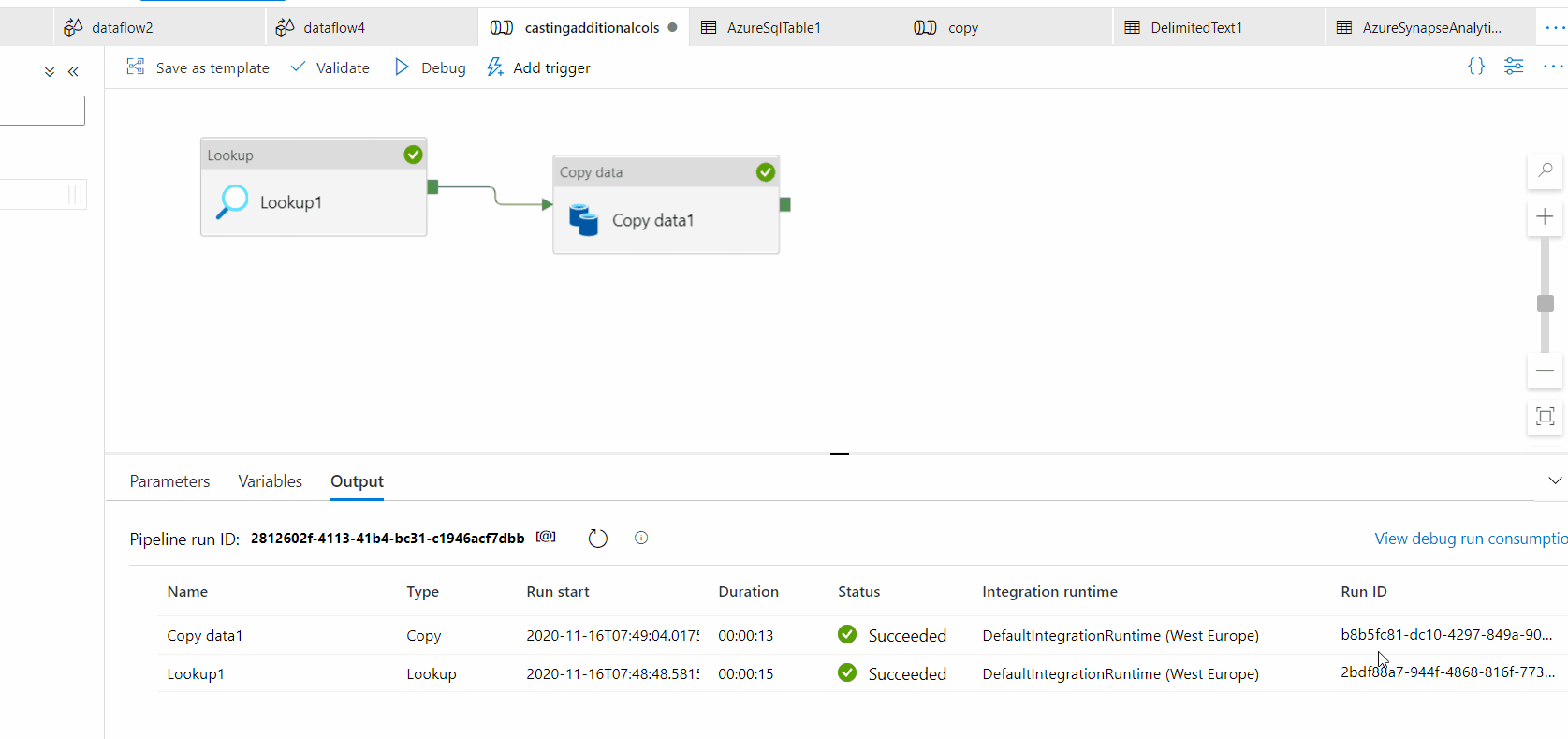
---------------------