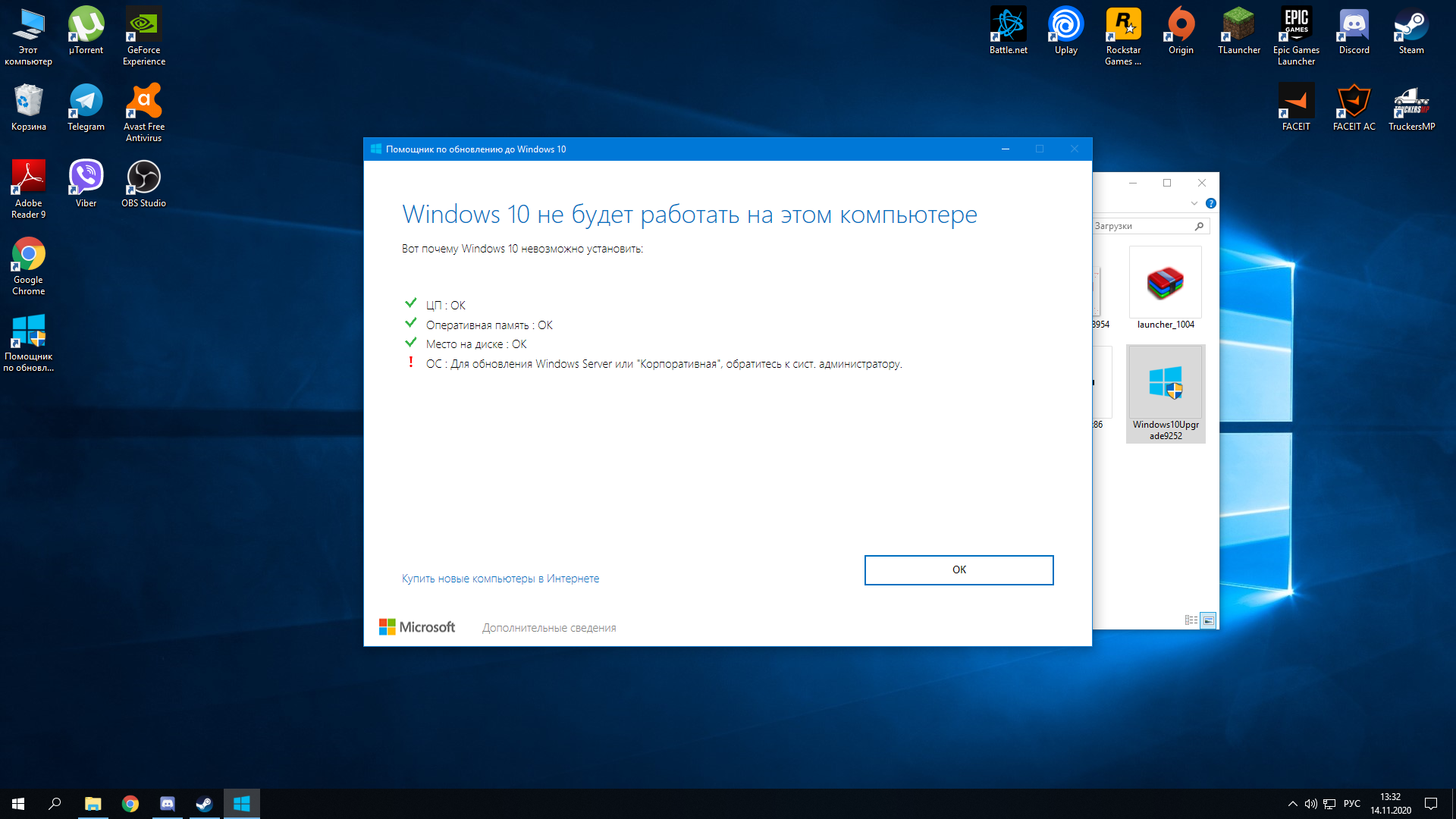You should upgrade to 1809 by manual method. This doesn't require clean install. Execute below steps -
- Right click on Windows Start > Windows Powershell (Admin)
Type following (or copy and paste following) one by one and Enter
net stop wuauserv
net stop cryptSvc
net stop bits
net stop msiserver
Ren C:\Windows\SoftwareDistribution SoftwareDistribution.old
Ren C:\Windows\System32\catroot2 Catroot2.old
net start wuauserv
net start cryptSvc
net start bits
net start msiserver
- Type following in Windows Start Search box and hit Enter %systemroot%\Logs\CBS > Rename CBS.Log to something else.
If it doesn't allow you to rename - Type services in Windows Start Search box > Click Services > Scroll down to find the Windows Modules Installer service and double-click on it > Set its startup type to Manual > Reboot your computer
Go to C:\Windows\Logs\CBS > Rename CBS.Log > Reboot your computer > Then go back into the Services App and set Windows Modules Installer Service back to Automatic Startup (Note CBS log files contain information about windows update, SFC etc)
hope answer the question if issue resolve please accept answer