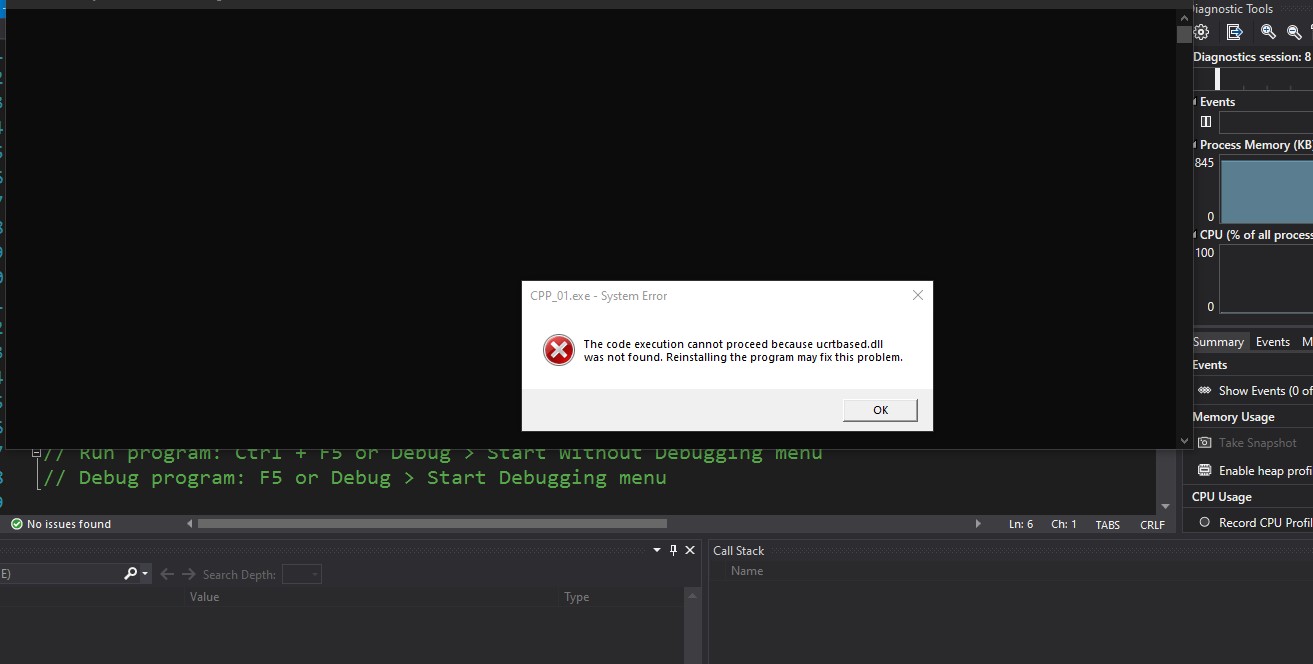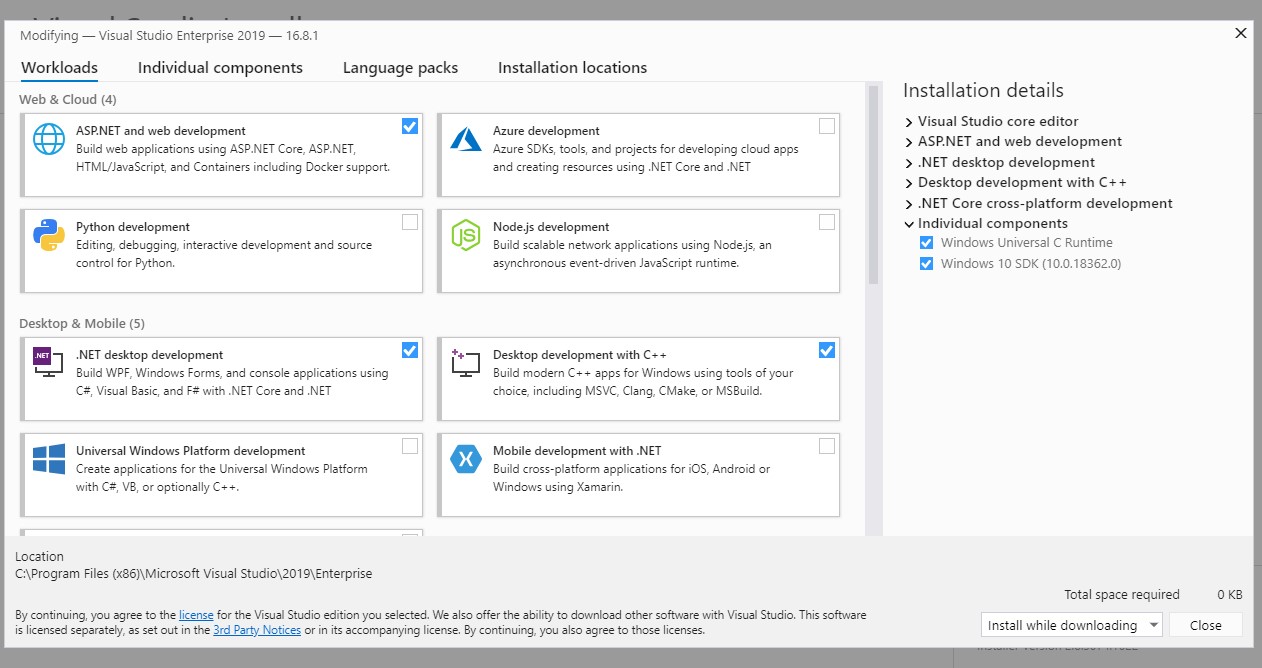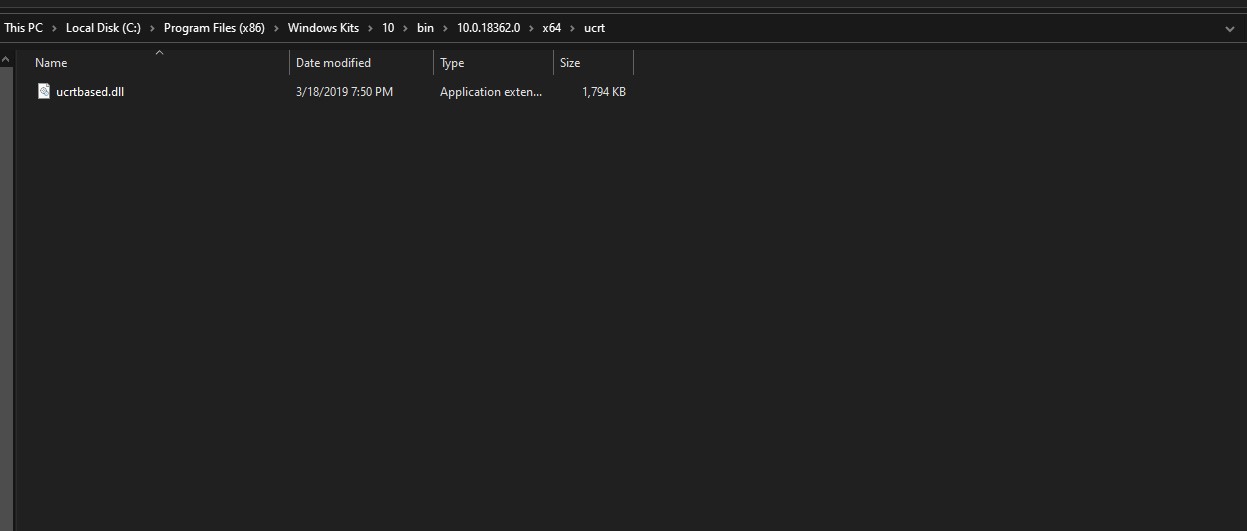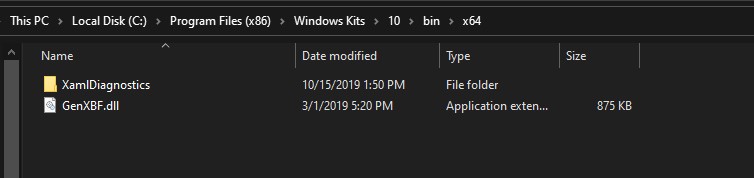One big thing that you haven't mentioned is, did VS 16.8 also install the Windows 10 2004 SDK? Check under the Individual Component list to see if the SDK 10.0.19041.0 is installed.
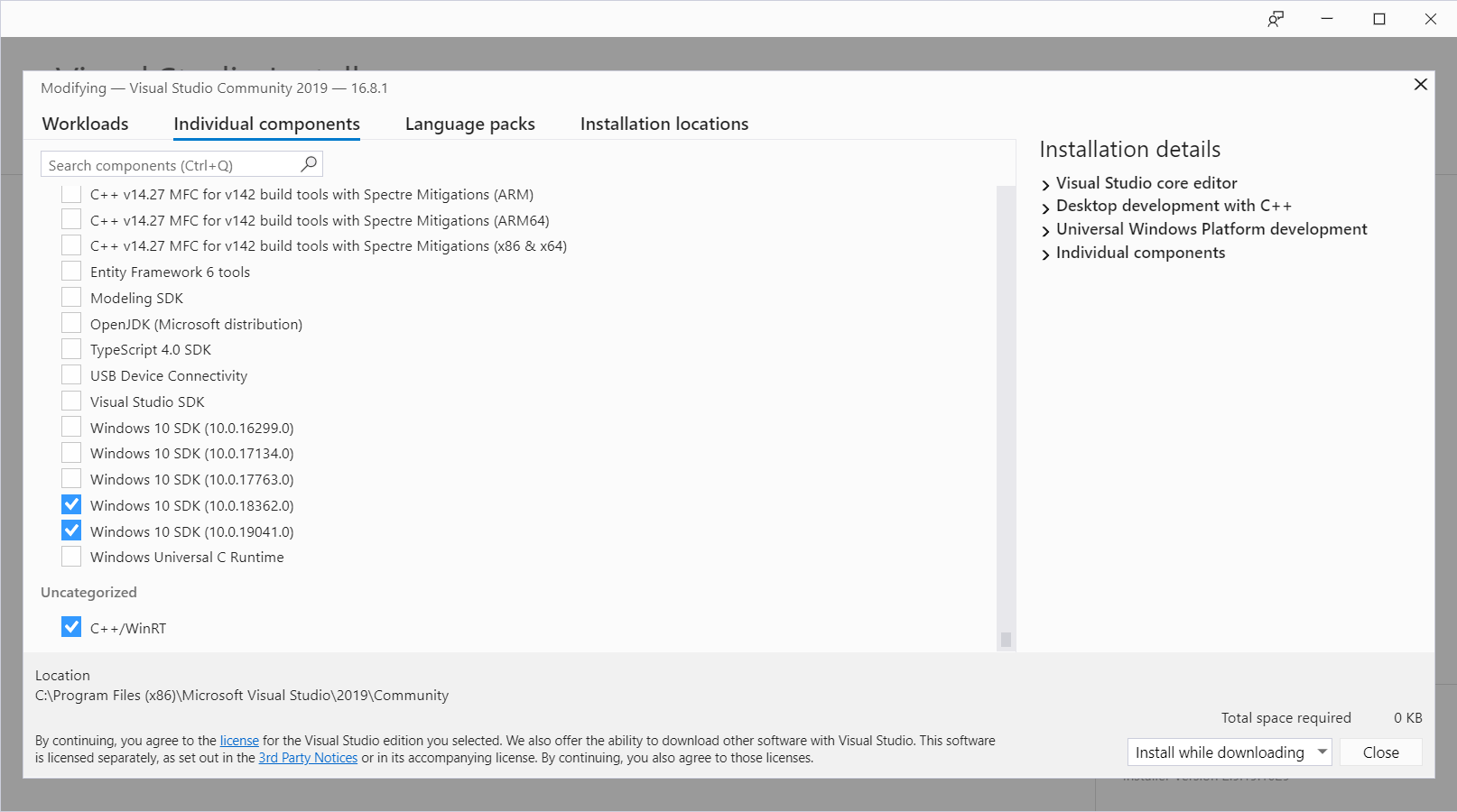
This is important because the version of ucrtbased.dll that ends up being copied to System32 and SysWoW64 is from the latest installed Windows 10 SDK. This means that if you have two SDKs installed and the setup for the latest one failed somehow, then it is possible to not have these files in the locations that Windows would look in for executables.
I would honestly suggest that you just do a repair install for Visual Studio 2019 16.8. This will do a repair on all installed SDKs too.