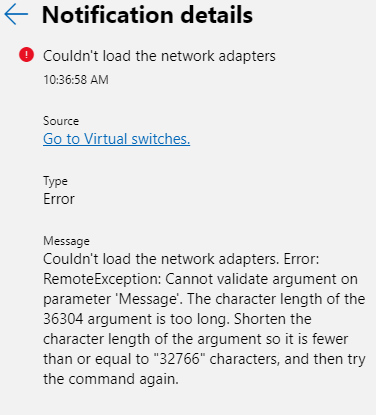Hi,
Please tell me which type of virtual switch did you create, external or internal?
Since you are using Hyper-V Server Core and create the virtual switch by cmdlet, please show me the screenshot to help check.
Or you can use Remote Server Administration Tools (RSAT) to remotely manage Hyper-V hosts and VMs from another computer, and try to create the virtual switch.
If the above doesn't work, please check if there’s any event ID in Applications and service logs>Microsoft>windows> Hyper-V-VmSwitch/Hyper-V VMMS, if yes, please provide the detailed error information.
Thanks for your time!
Best Regards,
Mico Mi
-----------------------------
If the Answer is helpful, please click "Accept Answer" and upvote it.
Note: Please follow the steps in our documentation to enable e-mail notifications if you want to receive the related email notification for this thread.