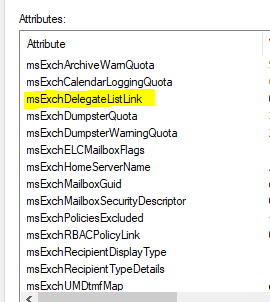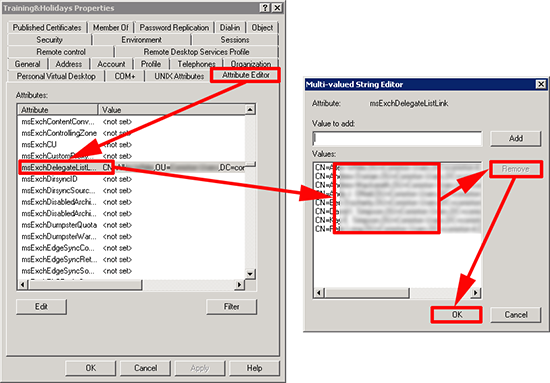Check with PS on-prem where the shared mailbox lives:
Get-ADUser <User> -Properties msExchDelegateListLink
If that value is populated, clear it via set-aduser or via adsedit.msc or via aduc with advanced features checked to enable the Attribute Editor:
Prob quickest just to browse to the account via adisedit or ADUC and remove your mailbox in that attribute if it exists there.