
Yeah thankyou very much I got it to work.
I also reconfigured the boot order of my devices and mashed Enter.
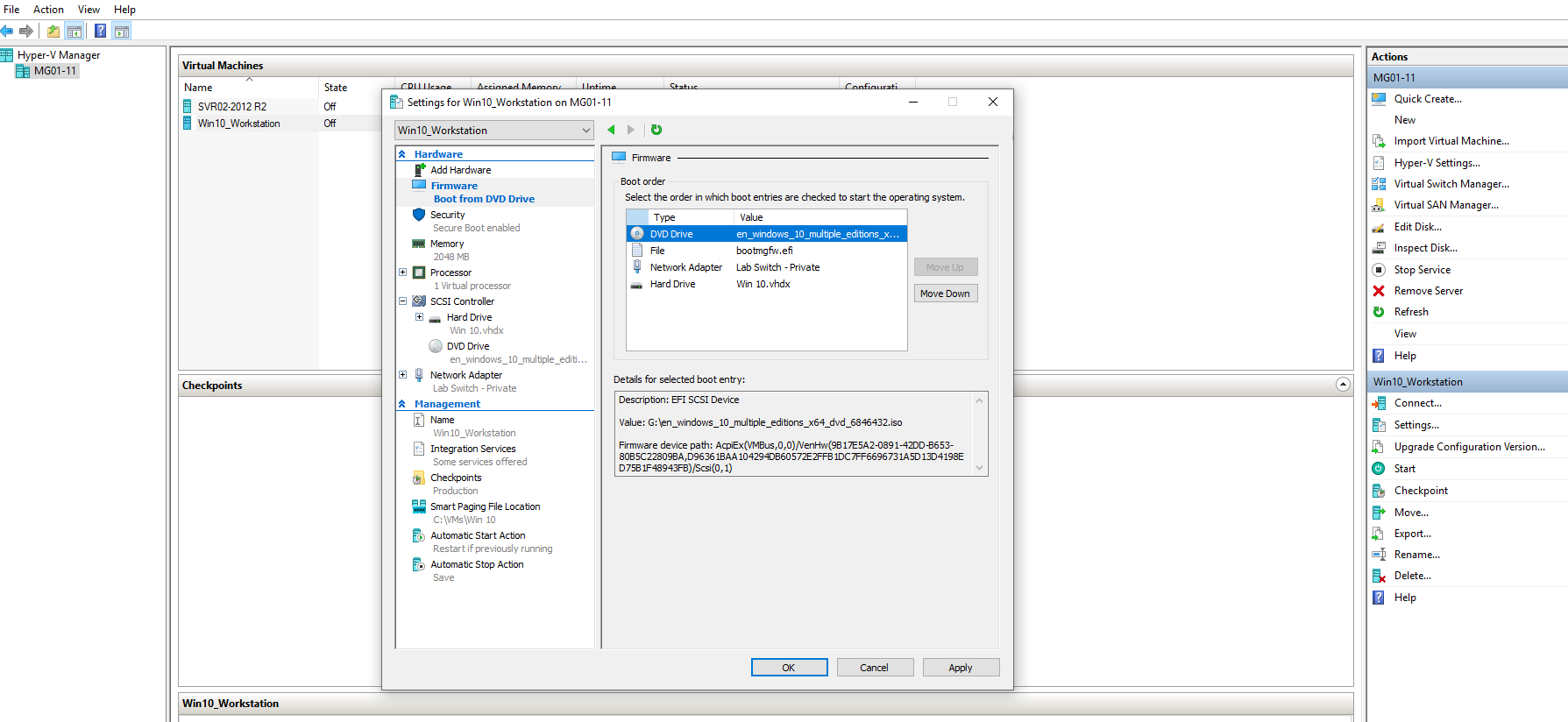
This browser is no longer supported.
Upgrade to Microsoft Edge to take advantage of the latest features, security updates, and technical support.
Hi can any one tell my why I can successfully install windows server 2016, 2019 and windows 10 on generation 1 but not generation 2? 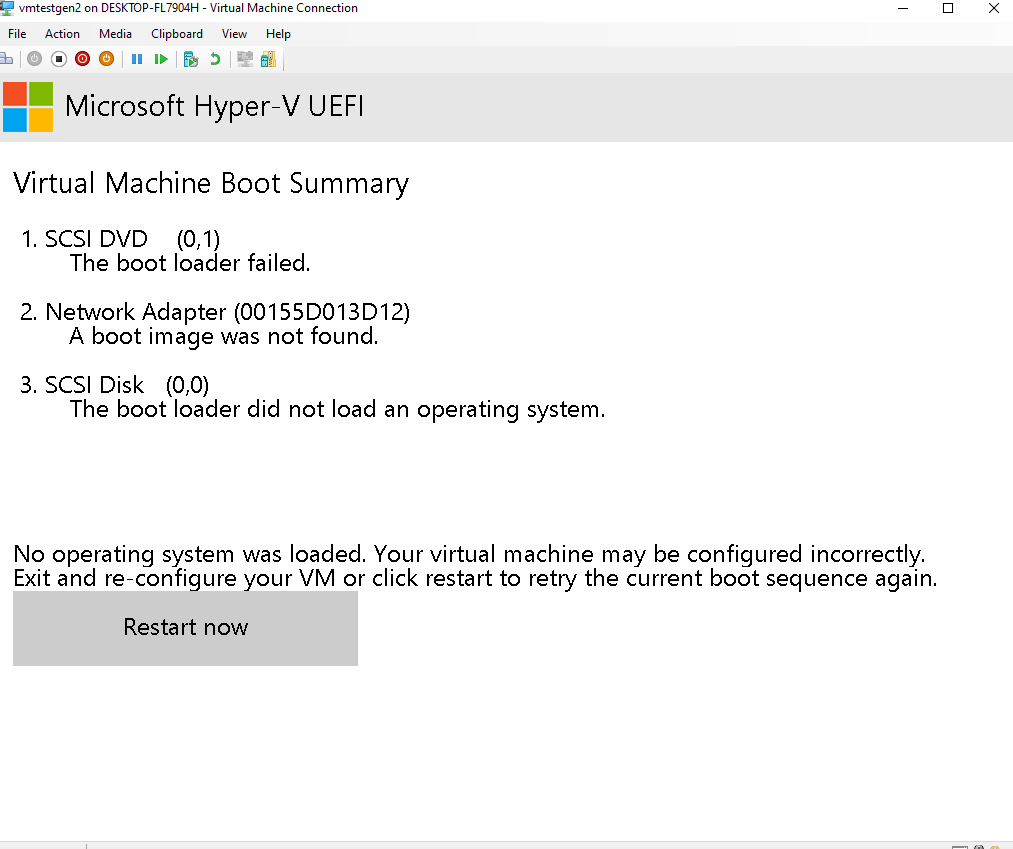
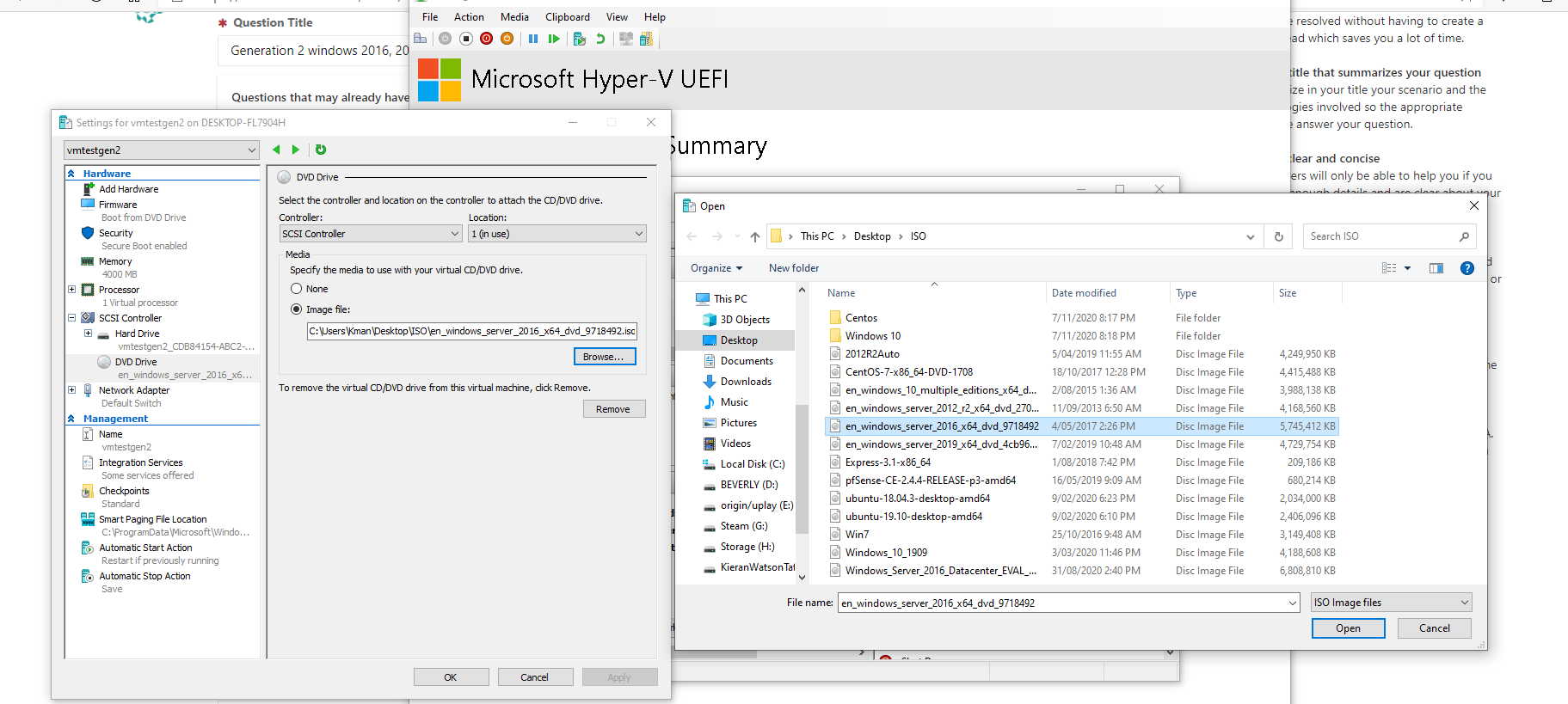

Yeah thankyou very much I got it to work.
I also reconfigured the boot order of my devices and mashed Enter.
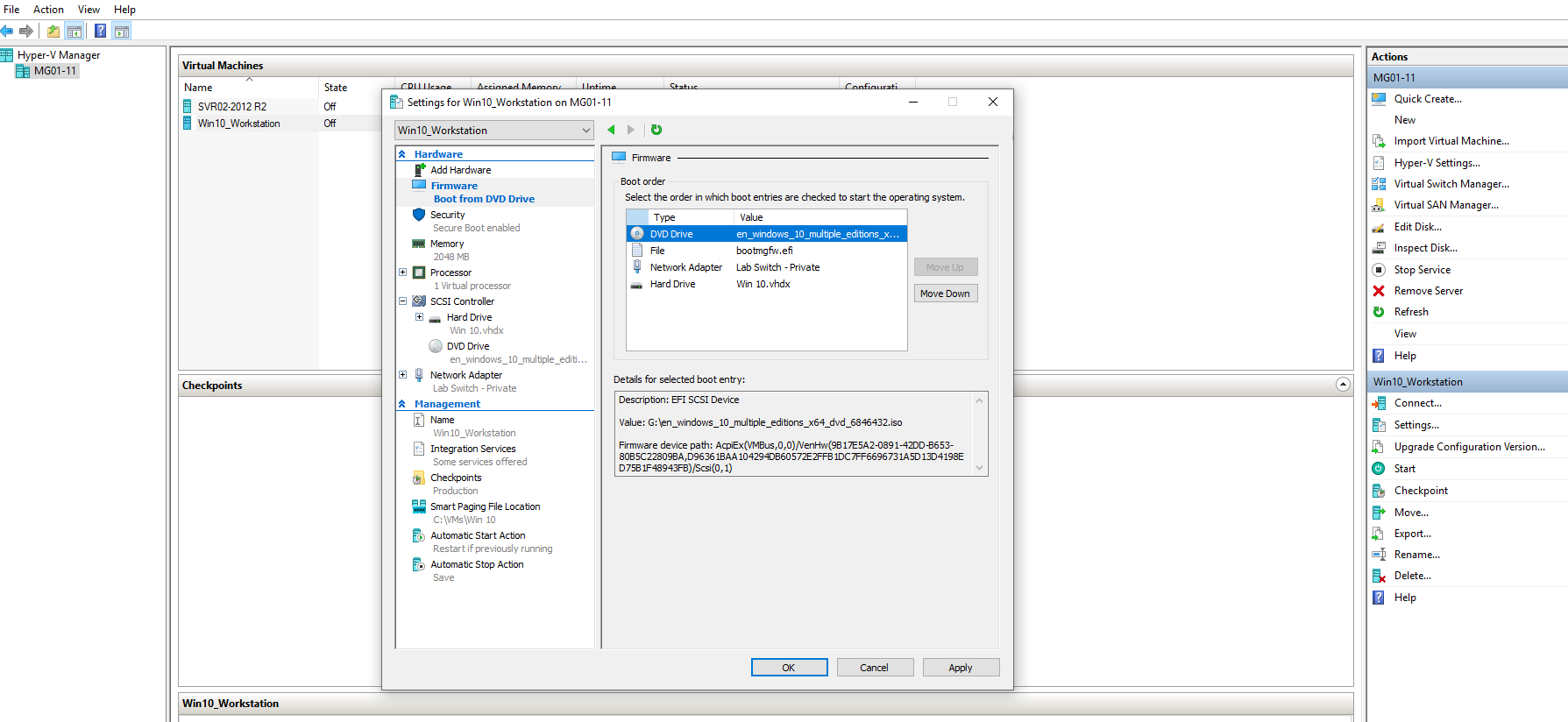
Under Firmware I'd check the boot order is correct (DVD first)
--please don't forget to Accept as answer if the reply is helpful--

Hi,
Previously, I got the same issue with you, please use the following method to start the gen2 VM.
1.Please connect to the VM, then click "start":
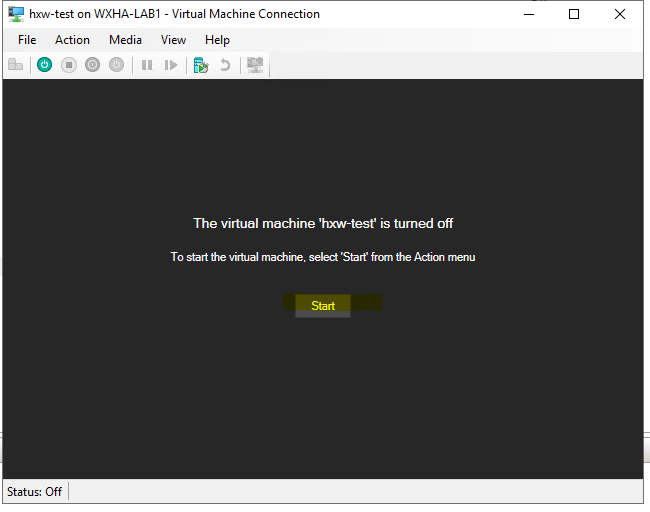
2.When you see the following screen, please press "Enter" in keyboard.

3. The screen just show a little time, if you miss it, please click "Ctrl + Alt + Delete" to do again:
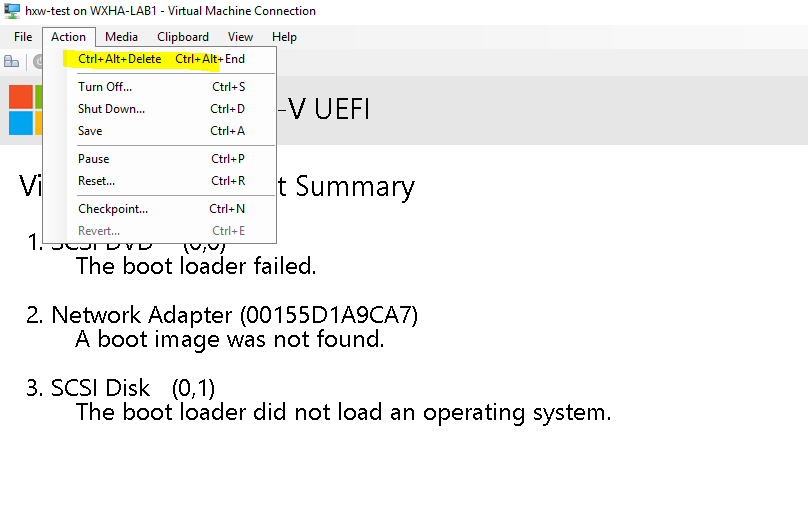
4.After that, we can load the OS:

Thanks for your time!
Best Regards,
Anne
If the Answer is helpful, please click "Accept Answer" and upvote it.
Note: Please follow the steps in our documentation to enable e-mail notifications if you want to receive the related email notification for this thread.