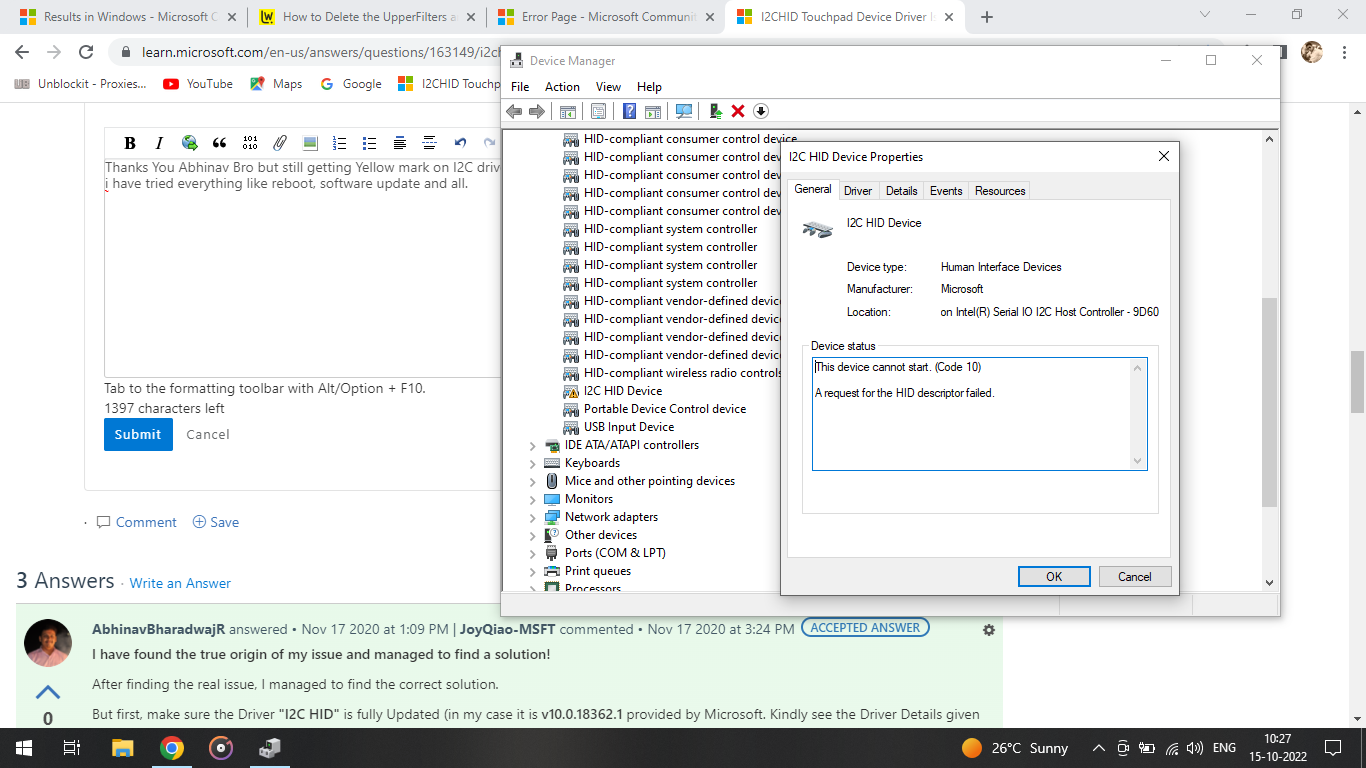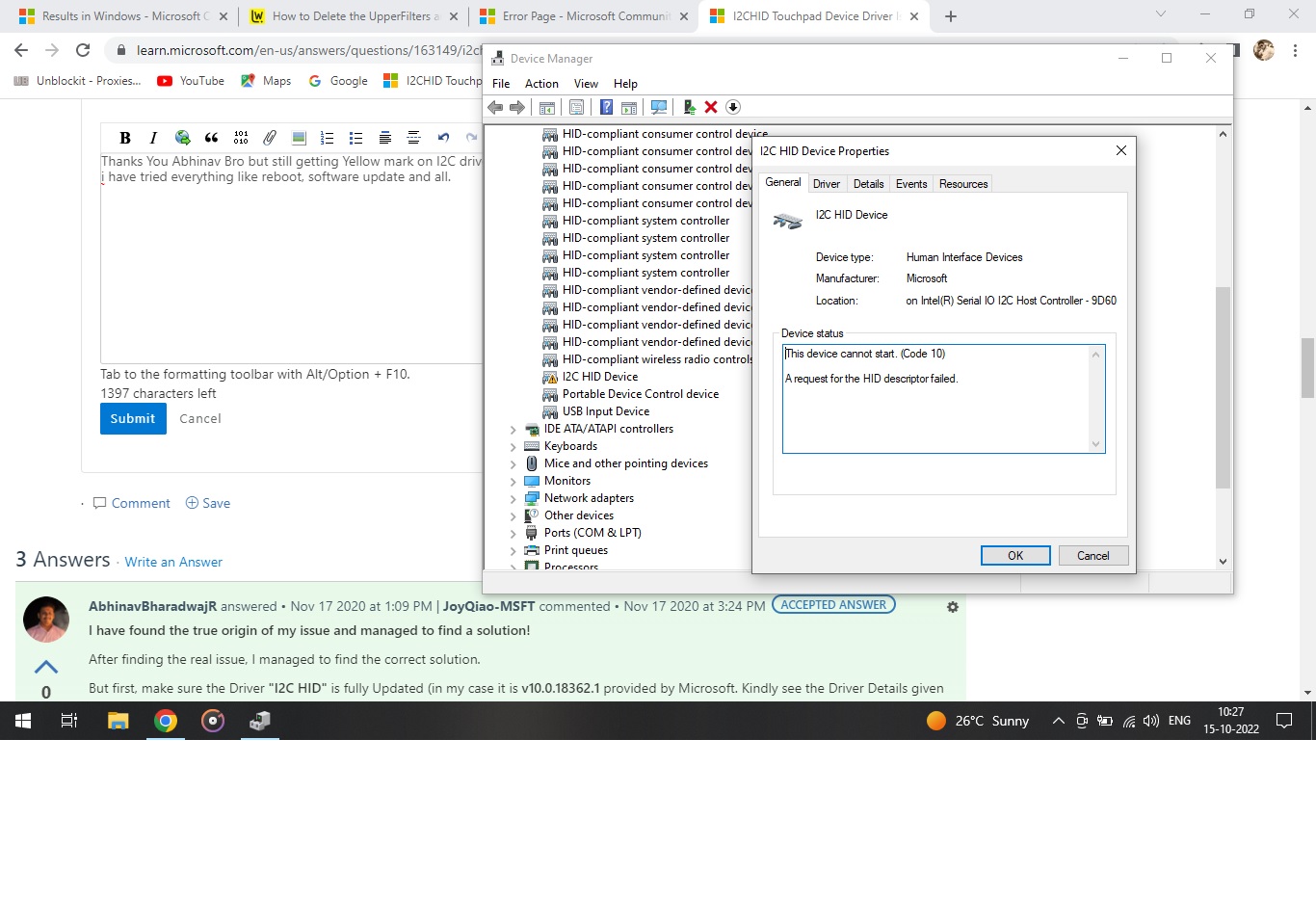I have found the true origin of my issue and managed to find a solution!
After finding the real issue, I managed to find the correct solution.
But first, make sure the Driver "I2C HID" is fully Updated (in my case it is v10.0.18362.1 provided by Microsoft. Kindly see the Driver Details given below) to see if fully updating fixes the issue.
----------------------------------------------------------------------------------------------------------------------
Driver Information :
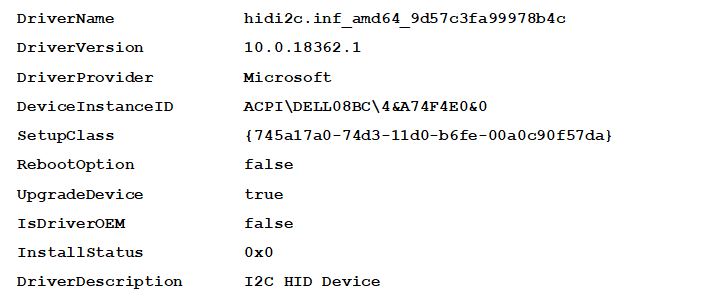
--------------------------------------------------------------------------------------------------------------------
WARNING: It's highly advised to make a backup of either the Registry Editor folder you plan on modifying or create a restore point for your whole computer. Information on how to do either can be found here: https://support.microsoft.com/en-us/help/322756/how-to-back-up-and-restore-the-registry-in-windows
----------------------------------------------------------------------------------------------------------------------
After you've ensured you're all backed up, you can continue. Follow the Below Steps below one-by-one carefully.
Step 1: Open Registry Editor with Windows + R and type "regedit"
Step: 2: navigate the folders to reach this point: HKEY_LOCAL_MACHINE\SYSTEM\CurrentControlSet\Control\Class
Step 3: Under the Class folder, you'll find a long list of keys. If you're issue is like mine and is related to only the touchpad, find and open 4D36E96F-E325-11CE-BFC1-08002BE10318 (take your time, make sure you don't modify the wrong folder)
Step 4: If you see the file "Upperfilters", delete it.
Step 5: Right click, select "new", select "New Multi-String Value" and name it "Upperfilters". You're essentially remaking the file you just deleted.
Step 6: Double click on the new "Upperfilters" value you just made.
Step 7: In the "Value Data" box, type "mouclass" and save.
You should now have a replacement file with the following information:
- Name: Upperfilters Type: REG_MULTI_SZ Data: mouclass
Step 8: Now restart your computer.
If it worked, nothing should be broken and your touchpad issues should be fixed! No more yellow triangle on the I2C HID Device!
----------------------------------------------------------------------------------------------------------------------
Note: Kindly refer to the below-Mentioned source only if you're seeking to know about the Root cause and further analysis (because steps and procedures mentioned there will be a bit confusing). Or else the above-mentioned solution will suffice.
Sources :
- Reddit - https://www.reddit.com/r/computer/comments/cj7xw0/how_to_fix_i2c_hid_device_code_10_could_not_start/
- Lifewire - https://www.lifewire.com/how-to-delete-the-upperfilters-and-lowerfilters-registry-values-2619222
----------------------------------------------------------------------------------------------------------------------