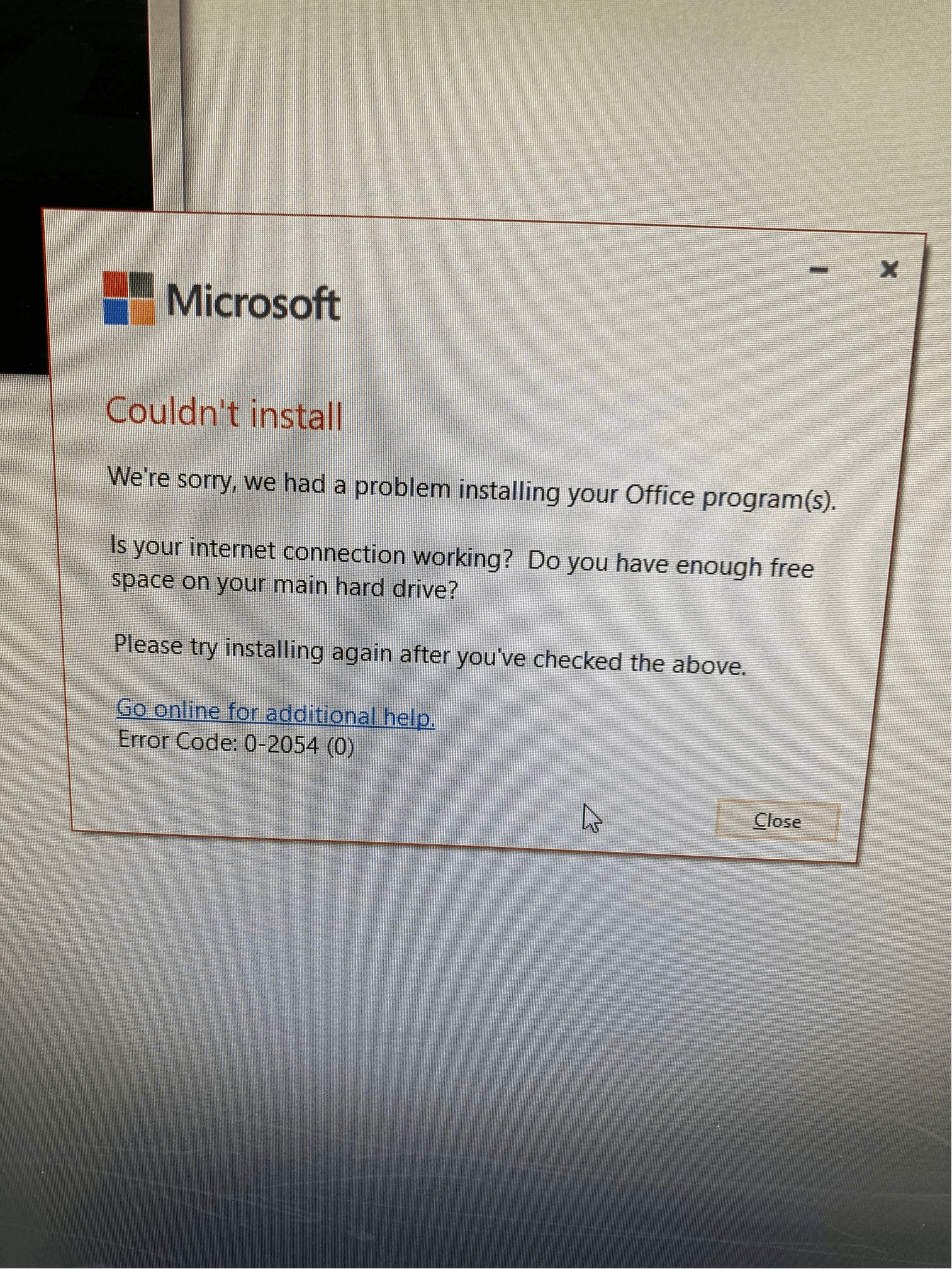Hi,
Have you installed other Office on the same computer device before?
Does the computer have a firewall or anti-virus software enabled? You can disable these and check to see if the installation is working properly.
If you have previously installed other versions of Office, it is recommended that you download the Office Support Tool to completely uninstall and then reinstall it according to the documentation:
Just checking in to see if the information was helpful. Please let us know if you would like further assistance.
If the response is helpful, please click "Accept Answer" and upvote it.
Note: Please follow the steps in our documentation to enable e-mail notifications if you want to receive the related email notification for this thread.