
Al,
Well, I've been fighting search for years. Maybe it's just me, but I haven't had a good experience since the Win2000 days.
Are you searching file contents?
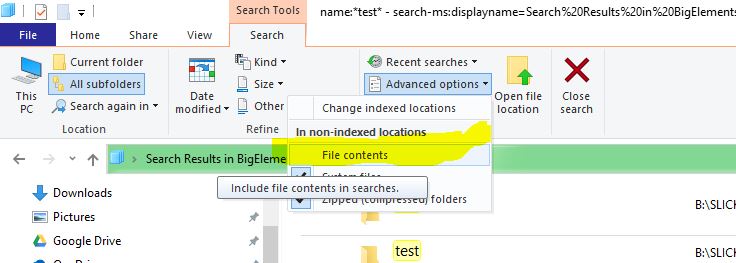
I traced a network search with Process Monitor and my Win10 laptop is still calling the SearchIndexer. Run procmon and see what's being called on your machine.
https://learn.microsoft.com/en-us/sysinternals/downloads/procmon
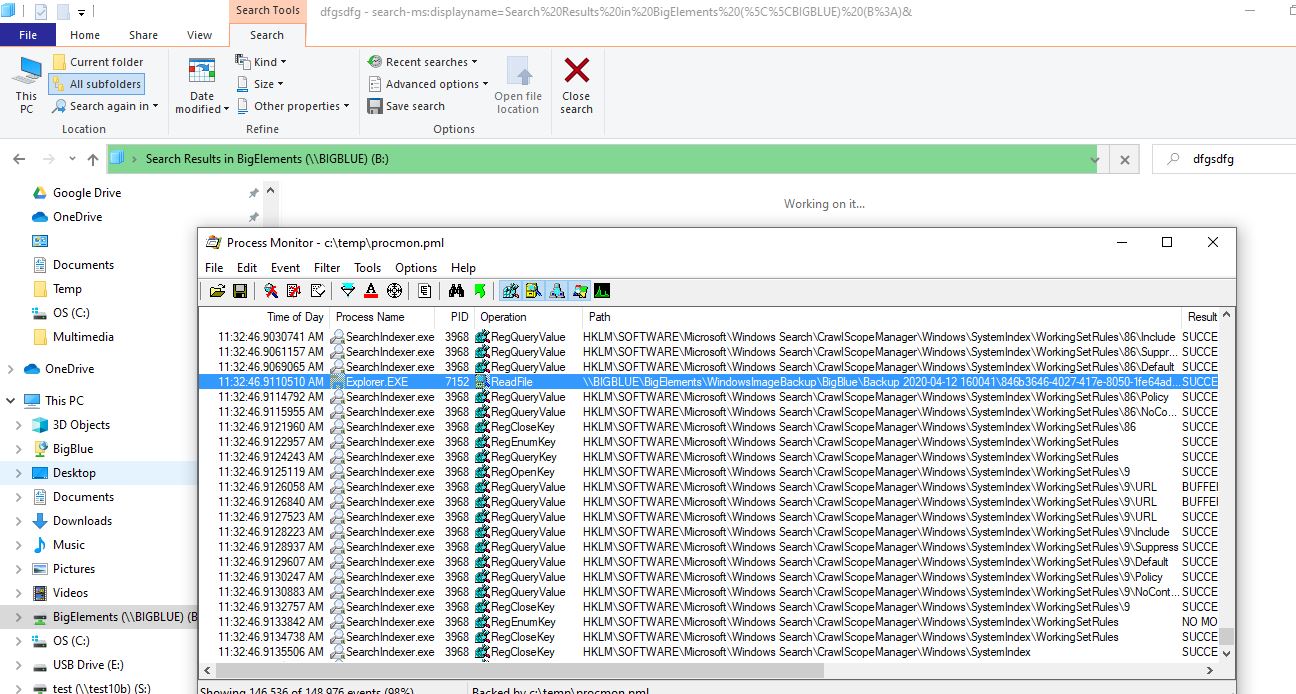
I gave up on Windows search long ago. I prefer Agent Ransack. The free version doesn't have an index, but that's fine with me.
https://www.mythicsoft.com/agentransack/
-Dave
