How do I go about connecting to the new Business Central API in the Microsoft Graph Beta version using Application Client Credentials (i.e. using a service application to connect using a client secret)?
I have setup my app registration with admin rights:
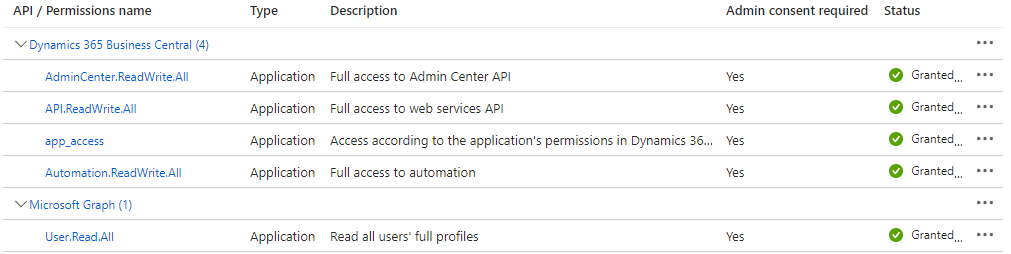
Along with the required permissions for the Client ID associated with the above App Registration in Business Central on the Microsoft Entra Application Card:
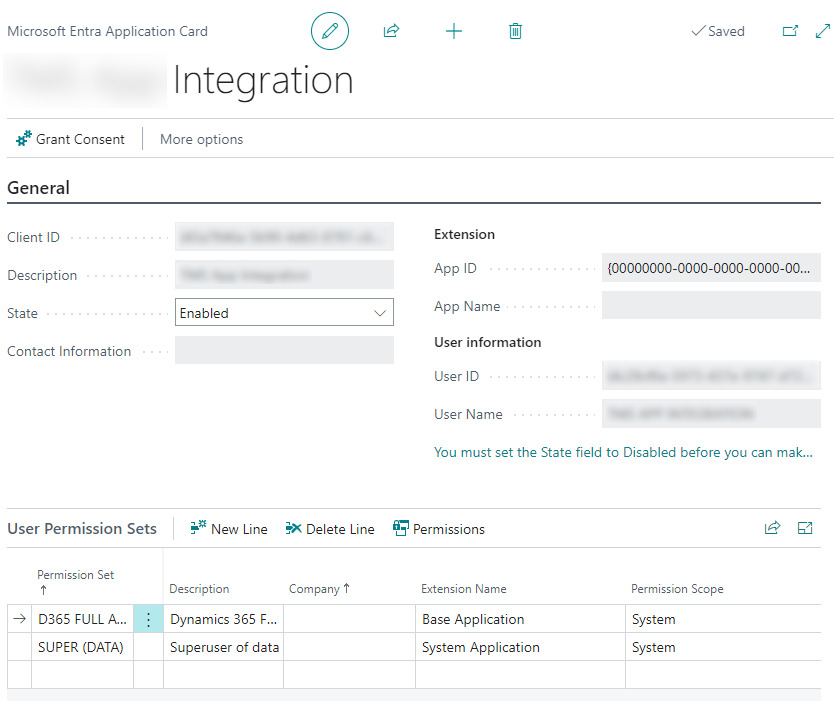
I have tested all of this works using a PowerShell script that calls "Get-MsalToken" to get a client secret token to scope "https://api.businesscentral.dynamics.com/.default" and then calling "Invoke-RestMethod" to GET "https://api.businesscentral.dynamics.com/v2.0/$environment/api/v2.0/XXX" with "Bearer [AccessToken]" header added. I can call whatever API I like here and it all works great.
However, when using the Graph Beta API with the following VB.Net code:
Dim options = New ClientSecretCredentialOptions With {
.AuthorityHost = AzureAuthorityHosts.AzurePublicCloud
}
Dim creds As New ClientSecretCredential(_DomainName, _ClientID, _ClientSecret, options)
Dim GraphServiceClient = New GraphServiceClient(creds, {"https://api.businesscentral.dynamics.com/.default"})
Dim Companies = Await GraphServiceClient.Financials.Companies.GetAsync
I get issued with what looks to me like a suitable bearer token:
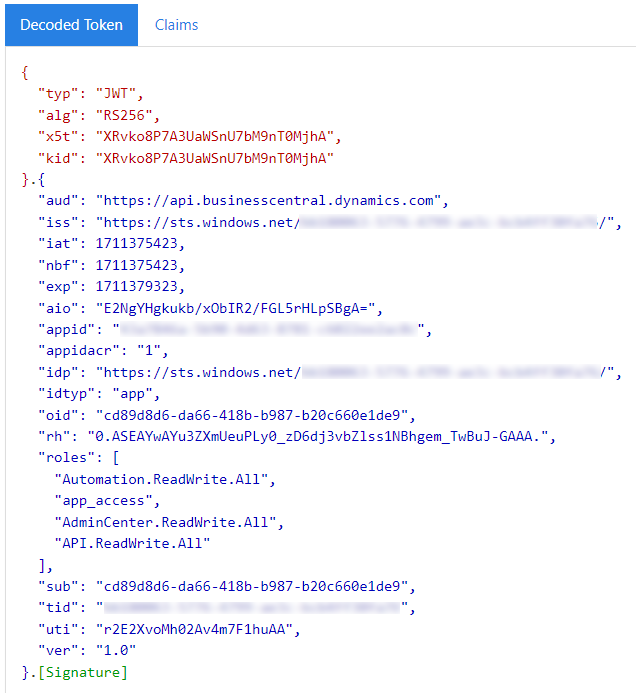
But the last line in that code snippet results in the following exception: "Microsoft.Graph.Beta.Models.ODataErrors.ODataError: Access token validation failure. Invalid audience.".
I have also tried the same code with the default "https://graph.microsoft.com/.default" Graph scope, but that returns the following exception: "Microsoft.Graph.Beta.Models.ODataErrors.ODataError: The server has rejected the client credentials.".
I have also tried setting various base Url's but I just can't get this to work - they either result in the same errors as above or I get: "Microsoft.Graph.Beta.Models.ODataErrors.ODataError: Request data is invalid.".
Can someone please point me in the right direction of what I'm doing wrong?
Thanks,
Gareth

