Hello @Dania Areeba Thank you for reaching out to us on Microsoft Q&A platform. Happy to help!
From the details posted, I see that you are trying to activate your Azure for Student subscription using your GitHub account and being greeted with message ""You cannot sign in as Microsoft account as GitHub account as it is belonged to an organization". In most cases, you get that error message when you try to activate Azure free trial account - https://azure.microsoft.com/en-in/free
You need to provide a phone number and your academic organization’s email address (for example, your_name@your_school.edu) to sign up for an Azure for Students subscription - https://azure.microsoft.com/en-in/free/students
Are you sure you're using your education's organization's email address? Please refer to the Microsoft for Students FAQ over here: https://azure.microsoft.com/en-us/free/free-account-students-faq/
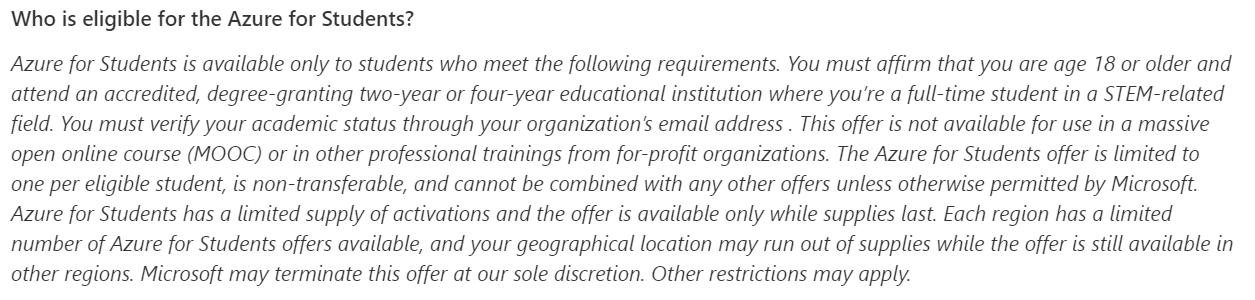
If you're eligible, then I suggest you create a support request over here: https://azure.microsoft.com/en-us/support/create-ticket/. The ticket enables you to work closely with the support engineers and get a quick resolution to your issue.
If the response helped, do "Accept Answer" and up-vote it

