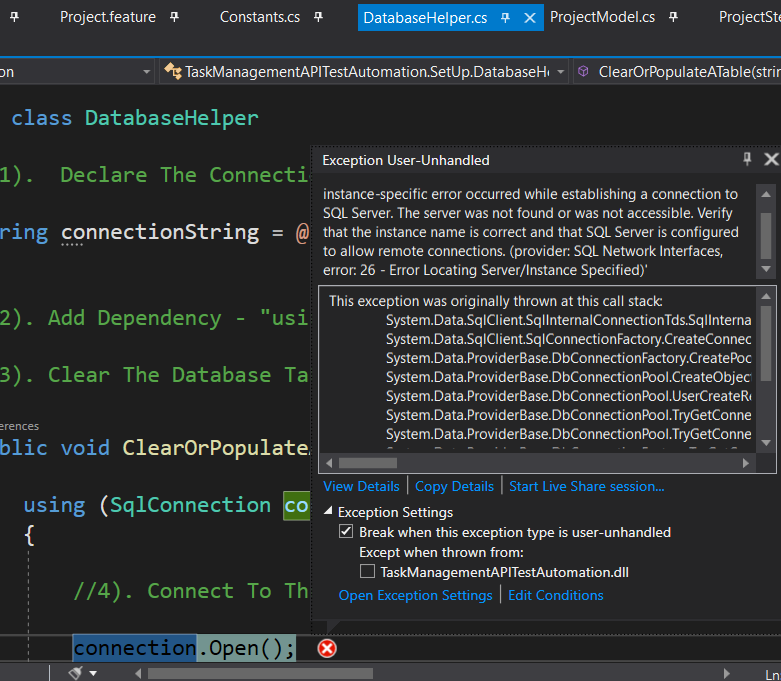Hi @O.A ,
Make sure your server name is correct, e.g., no typo on the name.
Make sure your instance name is correct and there is actually such an instance on your target machine. (Try to use a connection string like .\<instance-name> to connect to an instance on your local computer. E.g: .\SQLEXPRESS)
When you try to connect to an SQL Server instance on another server, make sure the server machine is reachable, e.g, DNS can be resolve correctly, you are able to ping the server (not always true).
Make sure SQL Browser service is running on the server.
If firewall is enabled on the server, you need to put sqlbrowser.exe and/or UDP port 1434 into exception.
More information: troubleshoot-connecting-to-the-sql-server-database-engine
Similar case: sql-network-interfaces-error-26-error-locating-server-instance-specified
BR,
Mia
If the answer is helpful, please click "Accept Answer" and upvote it.